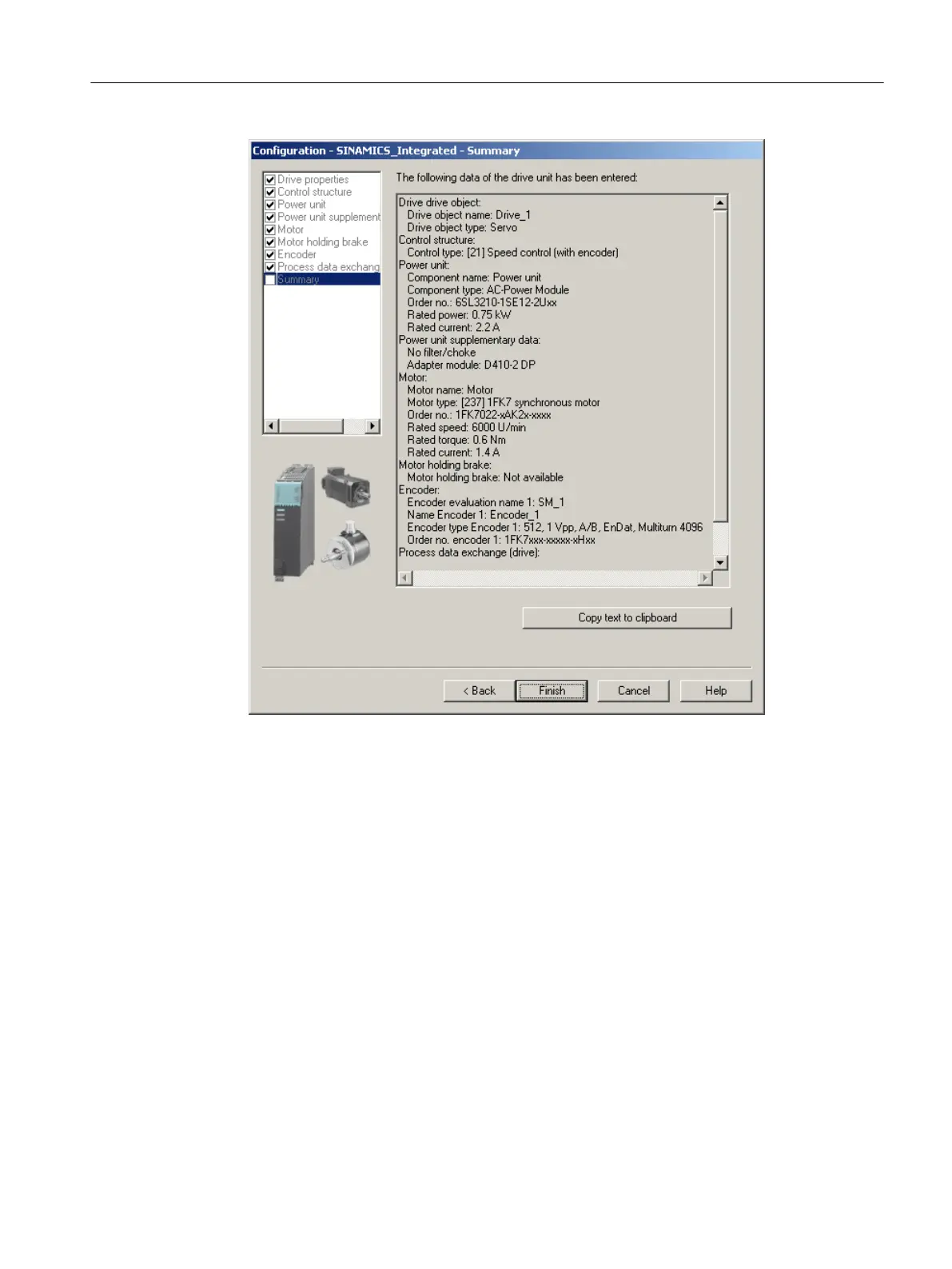Figure 7-11 Finishing the drive
The configured drive is displayed in the project navigator. An overview of your configured
SINAMICS components is available in the "SINAMICS_Integrated" > "Topology" dialog.
Additional references
If you configure the drive telegrams manually, you can find detailed information on the
respective telegram types in the following:
●
Motion Control, TO Axis Electric/Hydraulic, External Encoder
Function Manual
●
SINAMICS S120
Function Manual
Commissioning (software)
7.2 Performing an offline configuration
SIMOTION D410-2
Commissioning and Hardware Installation Manual, 01/2015 157
