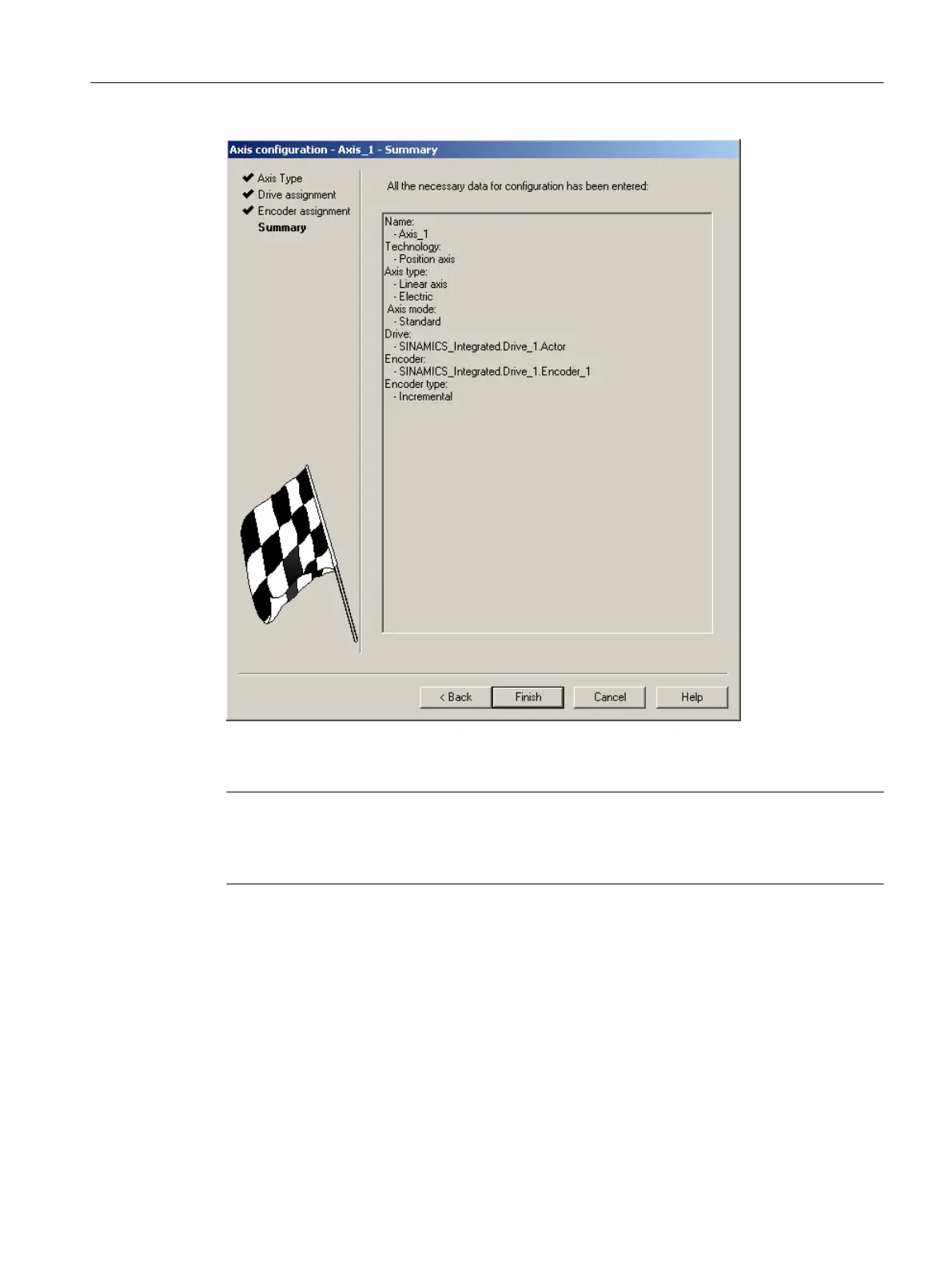Figure 7-23 Axis wizard summary
Note
During system power-up, reference variables as well as drive and encoder data of the
SINAMICS are automatically taken over for the SIMOTION configuration data of the
SIMOTION technology objects "TO axis" and "TO externalEncoder".
Encoder assignment
With a position axis, encoder 1 is also created on the TO axis (motor encoder) and
automatically assigned to the first encoder on the drive.
If
encoder 2 (direct encoder) is created at the TO axis, it is assigned to the second encoder of
the drive control.
Result
The configured axis will appear in the project navigator.
Commissioning (software)
7.6 Creating and testing axes
SIMOTION D410-2
Commissioning and Hardware Installation Manual, 01/2015 191