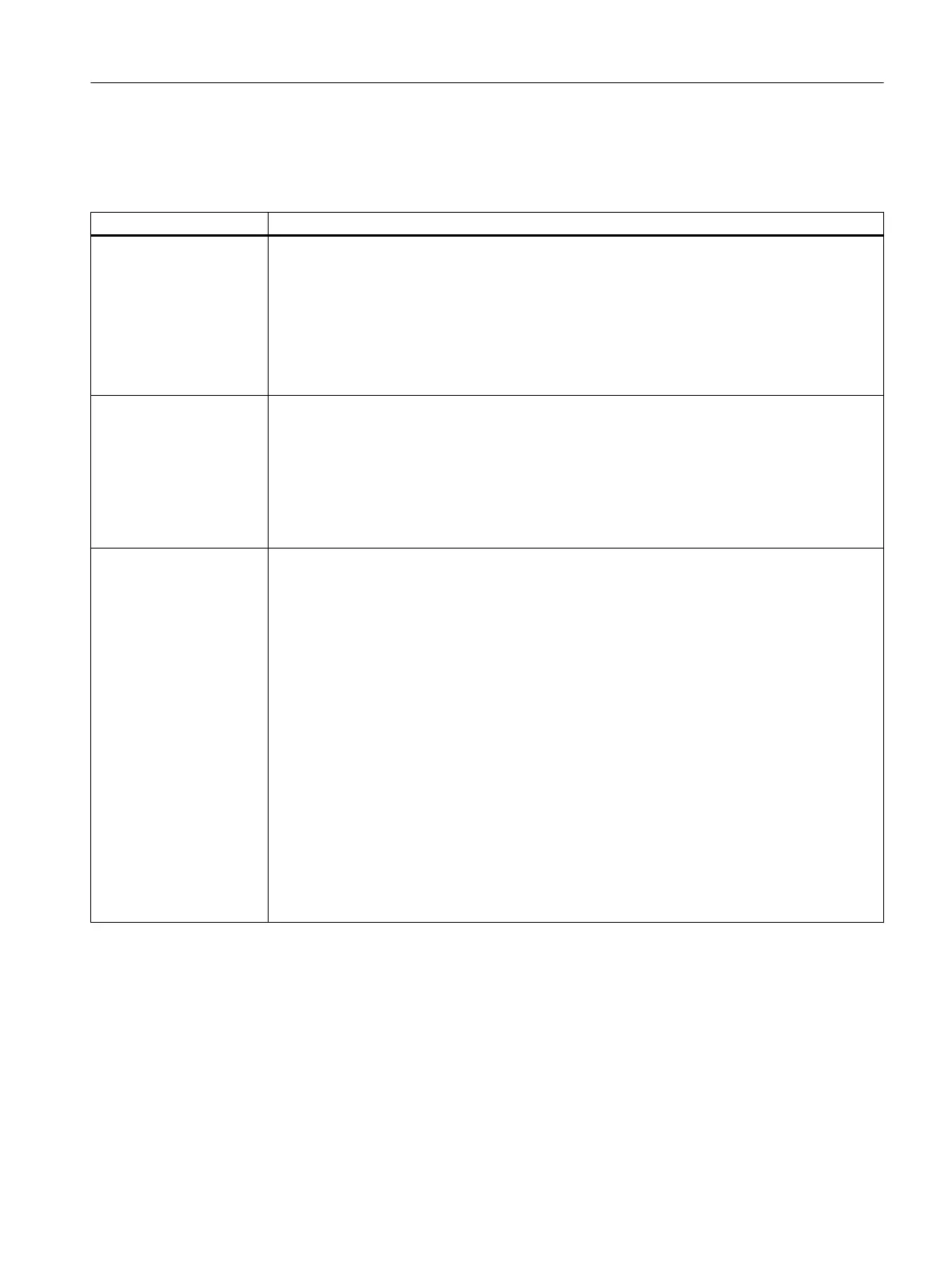The following output types are available:
Table 7-9
TO outputCam / TO camTrack output types
Cam output on... Explanation
Output cam output (CAM) The cam output is performed on the basis of an internal time stamp. The temporal resolution of
the cam output depends on the hardware used.
Supported hardware:
●
SIMOTION D4x5‑2 (terminal X142): Resolution 1 μs
● TM17 High Feature: Resolution 1 μs
● TM15: Typical resolution 125 μs (DRIVE‑CLiQ cycle clock)
● SIMOTION D410-2 (DI/DO 8 to 15): Typical resolution 125 μs
High-speed digital output
(DO)
The cam output is performed via onboard outputs of the SIMOTION CPU. The output is via a
hardware timer and the cam output is achieved with a resolution with respect to time < servo
cycle.
Supported hardware:
●
SIMOTION D410 (terminal X121)
● SIMOTION D4x5 (terminal X122, X132)
● SIMOTION C240, C240 PN (terminal X1)
Standard digital output
(DO)
The output cam calculations are performed in the processing cycle (IPO or IPO2 cycle or in the
servo cycle).
Actual cam output is performed in servo cycles. The resolution with respect to time of the cam
output is generally reduced by the output cycle of the I/O used.
The resolution is therefore dependent as follows:
●
For the standard I/O (e.g. ET 200), on the cycle time of the bus system (PROFIBUS DP /
PROFINET I/O)
● For the TM15 / TM17, on the cycle time of the bus system (PROFIBUS Integrated /
PROFIBUS DP / PROFINET IO)
● For the TM15 DI/DO, TM31, TM41, TB30, on the configured sampling time:
– cu.p0799 (CU inputs/outputs sampling time) for the onboard outputs
– p4099 (TMxx inputs/outputs sampling time) for TB30, TM15 DI/DO, TM31, and TM41
Supported hardware:
● Onboard outputs (SIMOTION D, controller extension CX, SINAMICS control unit CU3xx)
● Centralized I/O (SIMOTION C)
● Distributed I/O via PROFIBUS DP / PROFINET IO (e.g. ET 200, etc.)
● Drive-related I/O (TM15, TM15 DI/DO, TM17 High Feature, TM31, TM41, TB30)
Procedure
To achieve the best possible output cam resolution on the onboard I/Os of a SIMOTION
D410-2, activate the output and select "Cam output on output cam output (CAM)."
Commissioning (software)
7.11 Configuring technology objects and I/O variables
SIMOTION D410-2
Commissioning and Hardware Installation Manual, 01/2015 213