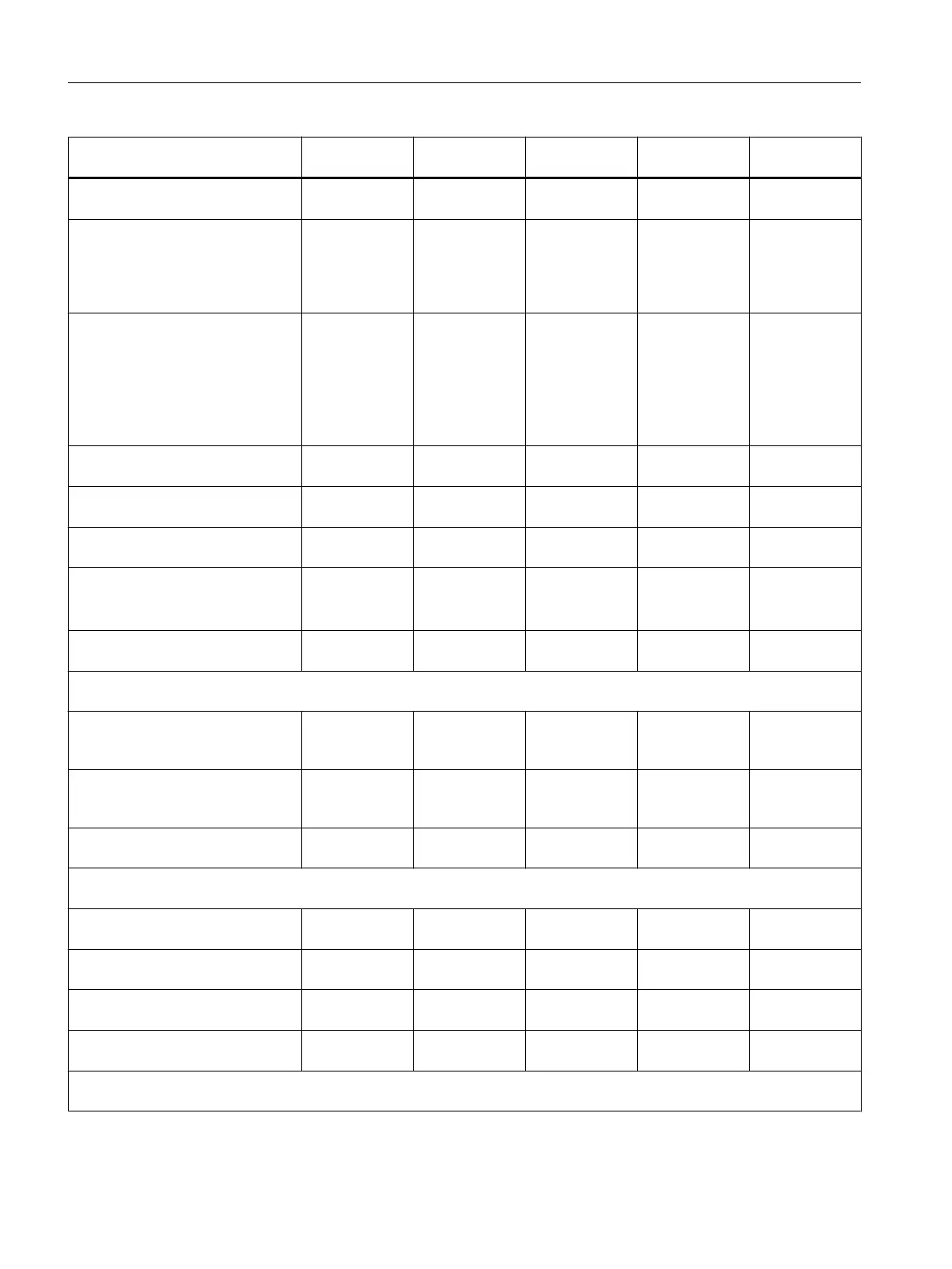Meaning Display priority
1)
RDY RUN/STOP OUT>5V
OUT>5V/SY
2)
SF/BF:
Updating the firmware of the
DRIVE-CLiQ components
6 0,5/1
(yellow)
x x x
Firmware update of the connected
DRIVE-CLiQ components has
been completed (Power OFF/ON
of the upgraded/downgraded devi‐
ces is required)
6 2/1
(yellow)
x x x
Detection of the components via
LED
Note:The
displayed color combina‐
tion depends on the p0124[0] pa‐
rameter
=1 yellow/green flashing
=0 yellow/red flashing
6 2/1
(yellow/green)
(yellow/red)
x x x
Commissioning/reset 6 0,5/1
(green)
x x x
Write/read SINAMICS access to
CF card
6 Λ
(yellow)
x x x
SINAMICS Integrated ready for op‐
eration
6 1
(green)
x x x
SINAMICS Integrated in fault state
(Check parameterization/configu‐
ration)
6 2/1
(red)
x x x
Underlicensing
SINAMICS functions
6)
6 x x x 0.5/1
(red)
Backing up and restoring diagnostic data and non-volatile SIMOTION data
Backing up diagnostic data and
non-volatile
SIMOTION data (back‐
up running)
4 x Λ
(yellow)
x x
Backing up diagnostic data and
non-volatile
SIMOTION data (back‐
up completed)
4 x Λ
(green)
x x
Request: "Restore non-volatile da‐
ta" (with switch position "A")
4 x x x Λ
(green)
Upgrading SIMOTION devices (device update tool)
Restoration requested x x x Λ
(green)
Upgrade/downgrade running x x x 0,5/1
(green)
Upgrade/downgrade completed
with error
x x x Λ
(red)
Upgrade/downgrade completed
without error
x x x 0
4)
Encoder power supply
5)
Diagnostics
9.1 Diagnostics via LED displays
SIMOTION D410-2
300 Commissioning and Hardware Installation Manual, 01/2015