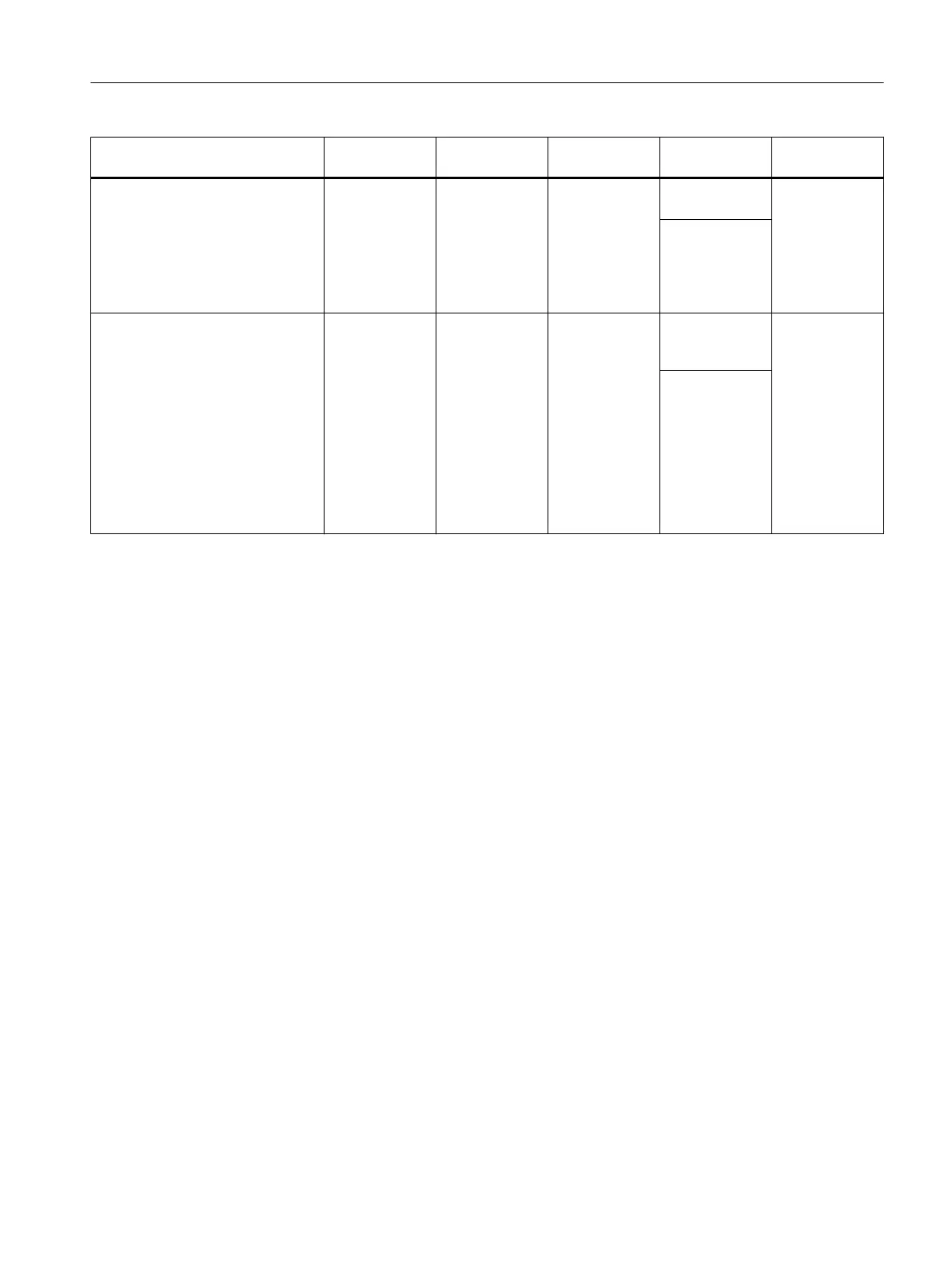Meaning Display priority
1)
RDY RUN/STOP OUT>5V
OUT>5V/SY
2)
SF/BF:
The electronics power supply is
missing or outside the permissible
tolerance range. Power supply
≤ 5 V. Use of an encoder with 5 V
power supply.
x x D410‑2 DP:
0
x
D410‑2 DP/PN:
0
1
2/1
(green)
Electronics power supply for meas‐
uring
system available. Power sup‐
ply >5 V.
Caution: Always ensure that you
can operate the encoder on the 24
V power supply (e.g. HTL encod‐
er). Operation of a 5 V encoder on
the 24 V encoder supply may result
in the destruction of its electronic
components! This setting can be
selected in the expert list of the
drive in parameter p0405.1.
x x D410‑2 DP:
1
(yellow)
x
D410‑2 DP/PN:
0.5/1
1
2/1
(yellow)
1)
Priority of the displays: The displays always visualize the state assigned the highest priority. "1" has the highest priority.
The
state of the next lower priority class is displayed after the cause of the previous signal state was eliminated. If a state
does not have any specified priority, no other state other than the associated state can occur.
2)
Labeling of LEDs:
D410‑2 DP: OUT>5V
D410‑2 DP/PN: OUT>5V/SY
3)
States occur in succession during ramp-up.
4)
The upgrade or downgrade has been completed when the SF/BF LED goes out. The device then starts up automatically
in the upgraded or downgraded configuration (the SF/BF LED display then depends on the operating state of the device).
5)
The "OUT>5V" or "OUT>5V/SY" LED display indicates whether the encoder supply level is > 5 V. In the case of SIMOTION
D410‑2 DP/PN, not only is the configured encoder supply indicated, but also the state of PROFINET interface
synchronization to the send cycle clock. See the following table.
6)
In the case of SINAMICS licenses (e.g. SINAMICS DCB Extension), underlicensing of SINAMICS Integrated via the flashing
SF‑LED is indicated on the SIMOTION D Control Unit. An entry is also made in the diagnostic buffer and the underlicensing
is displayed in the license dialog box of SIMOTION SCOUT. The licensing is effected (like for SIMOTION licenses) via
SIMOTION SCOUT or via the SIMOTION license key on the CF card.
7)
Communication error PROFINET
As an IO controller:
- Failure of a connected IO device
- At least one of the assigned IO devices cannot be addressed
- Faulty or missing configuration data
As an I‑Device:
The LED flashes until at least one controller has correctly established communication with this I‑Device.
Possible causes:
- Incorrect IP address
- Incorrect configuration / parameterization
- IO Controller not connected/switched off, although an Ethernet connection has been established.
- In Shared I‑Device operation: all configures IO controllers are not connected/switched off, but the Ethernet connection is
up (link established to the neighboring device)
- Incorrect or missing device name.
- The response monitoring interval has elapsed
- The CPU is an I‑Device and communication with the higher-level controller fails
Diagnostics
9.1 Diagnostics via LED displays
SIMOTION D410-2
Commissioning and Hardware Installation Manual, 01/2015 301