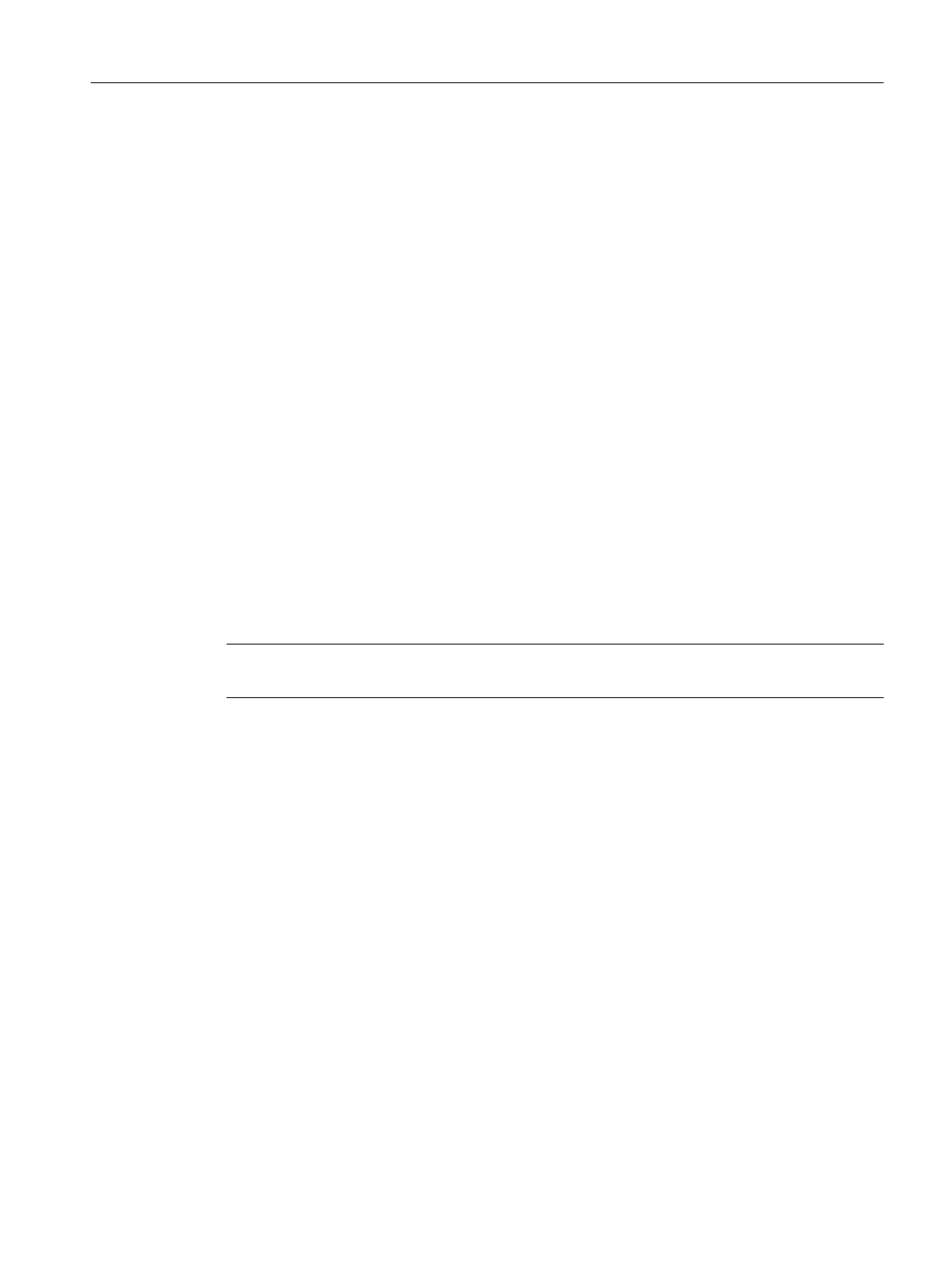The connection of the individual elements is described in the following sections:
● Connecting PROFINET (Page 101)
● Inserting IsoPROFIBUS (Page 104)
● Connecting Ethernet (Page 112)
● Connecting keyboard/mouse (Page 113)
● Connecting the power supply (Page 113)
6.3 Connecting PROFINET
6.3.1 PROFINET onboard
The system is connected to the Real-time Ethernet (PROFINET IO with RT and IRT) using the
permanently integrated PROFINET interface. The device has a PROFINET interface with
3 ports.
The PROFINET IO with IRT allows IT services to be performed in parallel to the real-time
communication on an Ethernet cable, where the PROFINET IO with IRT has a reserved area
that provides a decoupling from the standard communication.
Note
PROFINET onboard is not a plug-in board. Instead, it is integrated in the SIMOTION P320‑4.
Connection
6.3 Connecting PROFINET
SIMOTION P320-4 E / P320-4 S
Commissioning and Hardware Installation Manual, 11/2016 101