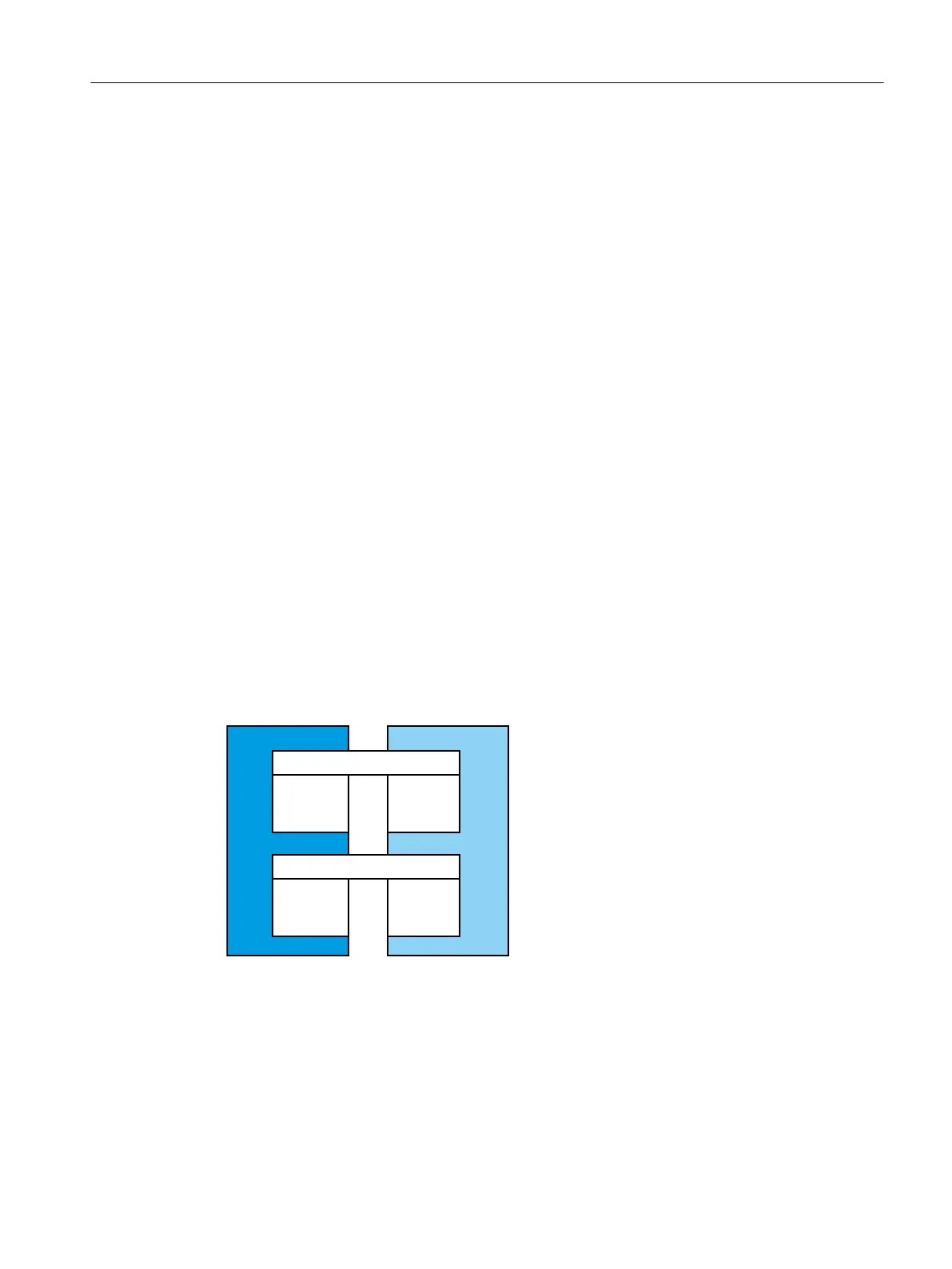5. Carry out a test run for all axes.
6. Perform the optimization of the drives.
7. Switch on and power up the SIMOTION P320‑4; all the basic settings are made
automatically.
See also
License tab (Page 135)
10.6 Data backup
10.6.1 Memory media
The storage media of the SIMOTION P320-4 are divided into internal and external memories
on drives C: and D:.
The SIMOTION P Kernel and Windows system software are located on the internal storage
medium on drive C:.
Media
The following figure shows the partitioning of the storage medium in the delivery state,
depending on the version of the SIMOTION P320-4.
'GULYH'ULYH&
66'
&)DVW
8VHUGDWD
6\VWHPGDWD
&)DVW
&)DVW
6,027,2136
6,027,213(
*%
*%
*%
*%
Figure 10-1 Storage media of the SIMOTION P320-4
Commissioning (software)
10.6 Data backup
SIMOTION P320-4 E / P320-4 S
Commissioning and Hardware Installation Manual, 11/2016 155