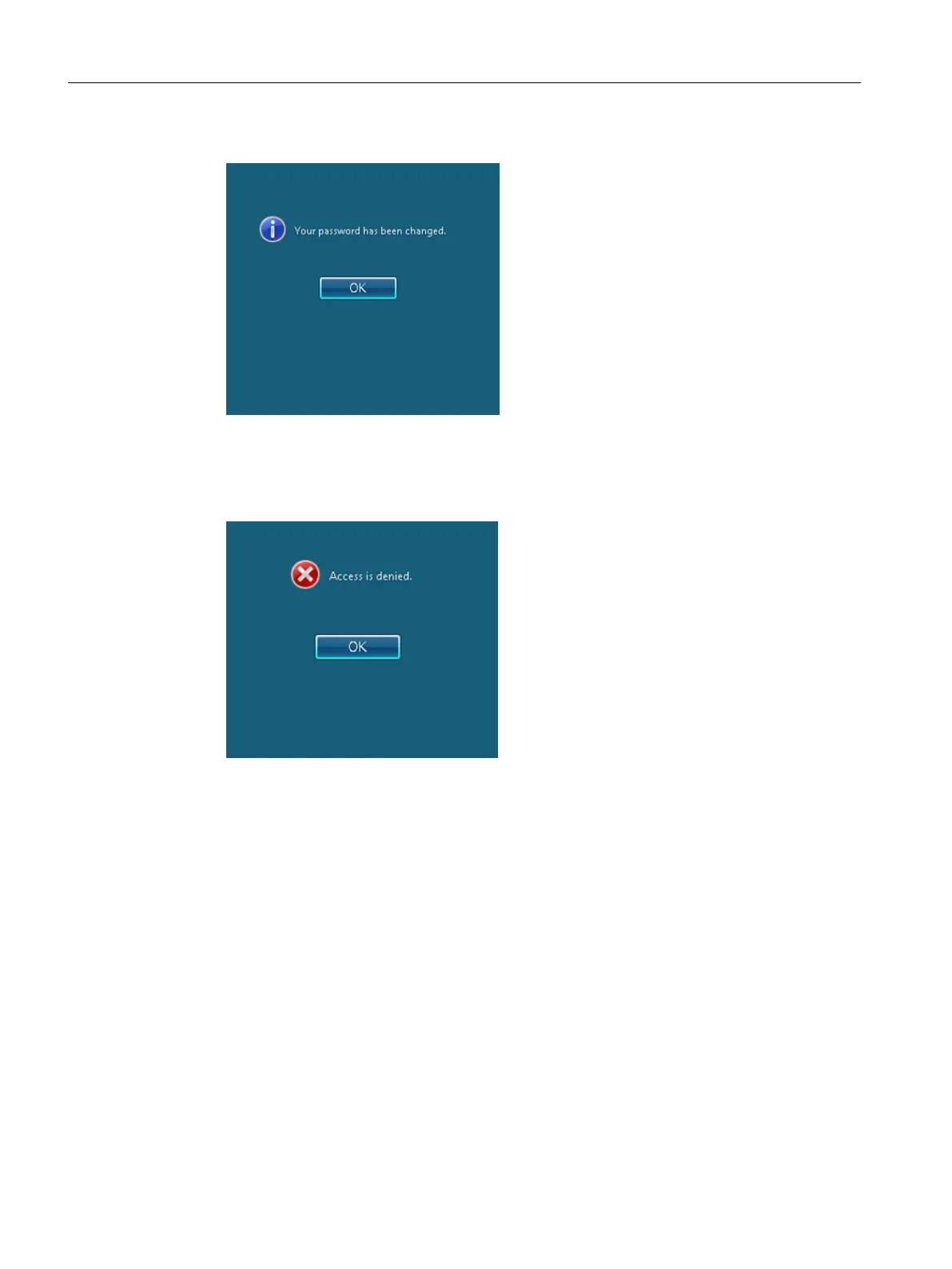3. The password was changed successfully.
Figure 2-7 Confirmation of change
4. In the event of an error when the "User cannot change password" checkbox is activated,
the following error message is displayed.
The Windows password has not been changed.
Figure 2-8 Error message when changing the Windows password has not been permitted.
2.4.3 Changing the AutoLogin
2.4.3.1 SIMOTION P AutoLogin
The password for the AutoLogin must be changed when the user has changed the Windows
password.
The Windows user password is changed in the normal way, e.g. "Change Password" screen.
See also Section Changing the Windows user password (Page 36).
Automatically Log On
SIMOTION P320-4 is preset so that the user does not have to enter the user name and the
password to log on.
Industrial security
2.4 Product-specific measures
SIMOTION P320-4 E / P320-4 S
40 Commissioning and Hardware Installation Manual, 11/2016