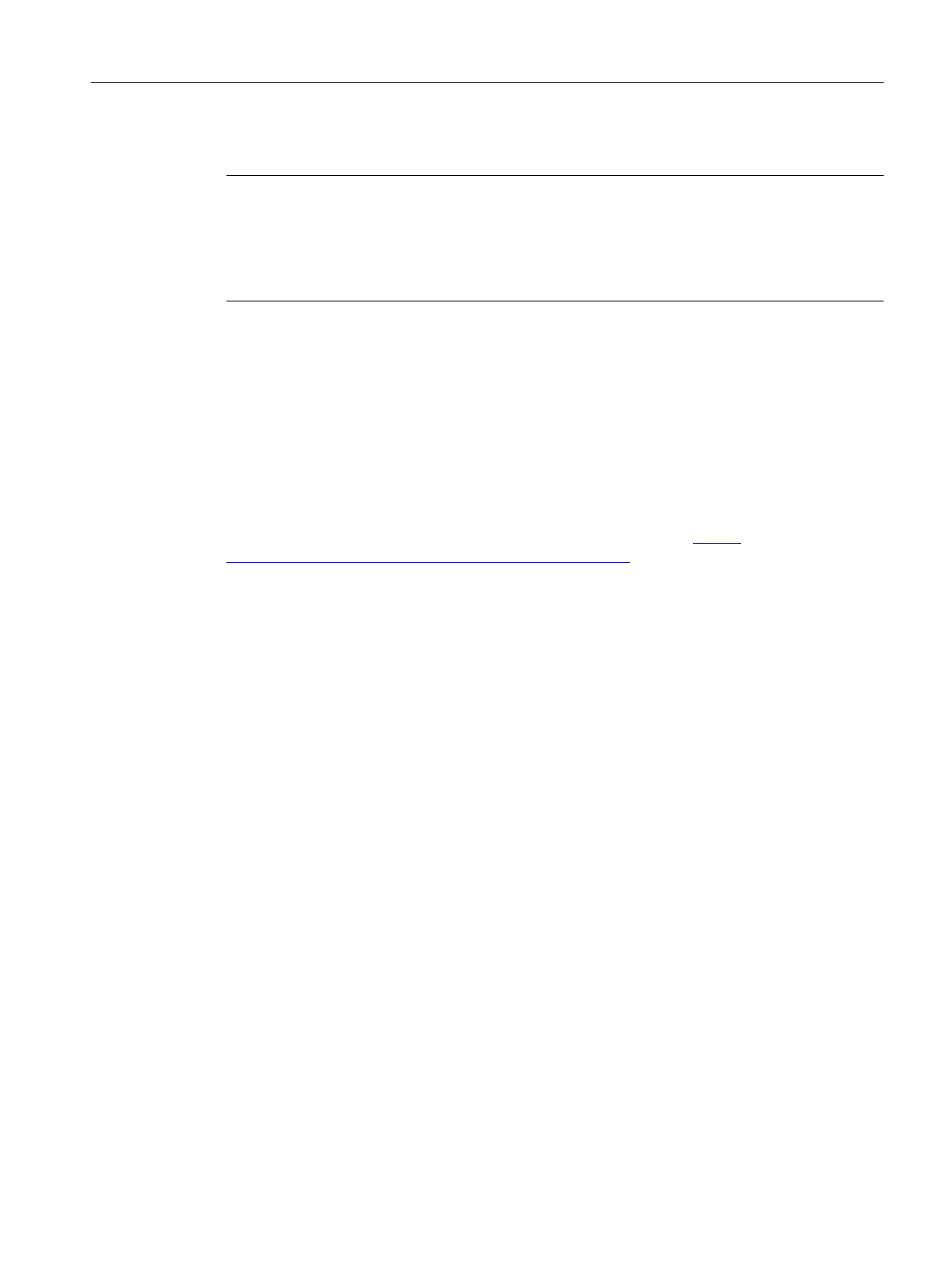Note
User administration
Note the information on the user administration when working with SIMOTION IT.
You will find information in the SIMOTION IT Diagnostics and Configuration Diagnostics
Manual or the SIMOTION online help in Section User administration.
Information on industrial security
The following sections are taken from the Motion Control Industrial Security Configuration
Manual:
● Why is industrial security so important? (Page 25)
● General security measures (Page 27)
● Product-specific measures (virus scanners) (Page 35)
You can view the entire document in the Industry Online Support (https://
support.industry.siemens.com/cs/ww/en/view/108862708).
2.2 Why is industrial security so important?
The topic of data security and access protection (security) is becoming more and more
important in industrial environments. The progressive networking of entire industrial plants,
the vertical integration and networking of the individual levels of a company, and new
technologies, such as remote maintenance and remote access, are leading to increased
requirements for protecting industrial plants.
The threats are diverse and the consequences far-reaching.
Possible threats:
● Espionage of data, recipes, etc.
● Sabotage of production plants
● System stoppage, e.g. due to virus infection and malware
● Manipulation of data or application software
● Unauthorized use of system functions
Possible effects of a security incident
● Loss of intellectual property
● Loss of production or reduced product quality
● Company image and economic damage
Industrial security
2.2 Why is industrial security so important?
SIMOTION P320-4 E / P320-4 S
Commissioning and Hardware Installation Manual, 11/2016 25
