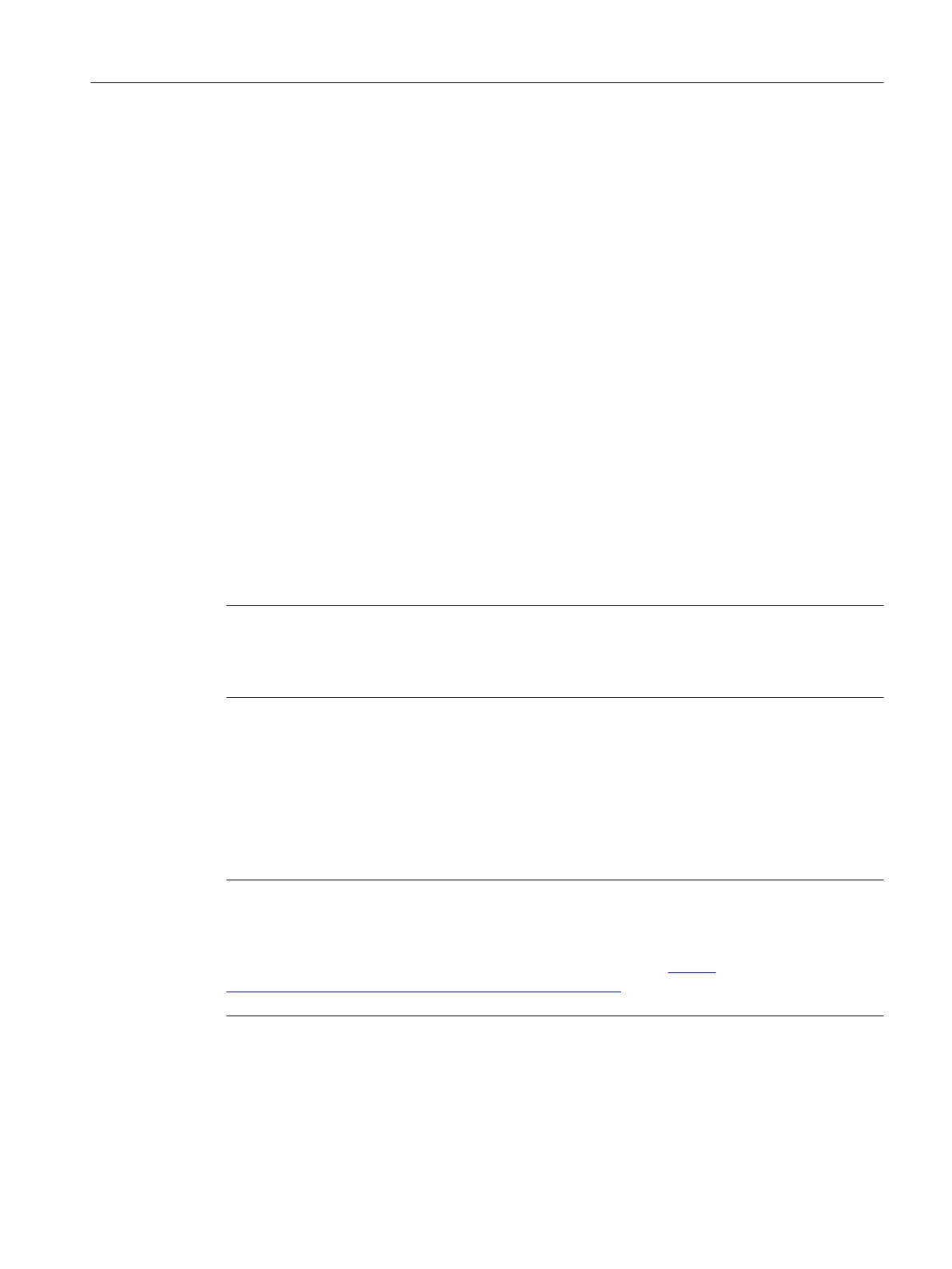2.4 Product-specific measures
2.4.1 Virus scanners, Windows security patches, SIMOTION P
General information on virus scanners
Once an industrial PC system is connected to the Internet, either directly or via an internal
company network, there is a danger that it can become infected with a virus. However,
malicious software is not only able to reach the system via the Intranet/Internet, but also, for
example, via a removable storage device (such as a USB memory stick) attached to the system
for backing up data.
SIMOTION P320-4 virus scanners
A virus scanner that runs on Microsoft Windows, as used in office or home computers, has a
deep impact on a system's processes. There are, for example, processes such as real-time
scans or regular system scans. Such interventions can cause performance issues for the
system, and as a result, for the SIMOTION Runtime software. Although the SIMOTION
Runtime software runs in a real-time environment, it still depends on the available system
resources.
Note
Because of the resulting performance impairments, the installation and use of a standard virus
scanner on a SIMOTION P320-4 during system runtime does not make sense and is not
permitted.
Using a virus scanner
As a standard virus scanner cannot be used for SIMOTION P320-4, an alternative procedure
is followed. The virus scanner is installed to a separately bootable Windows PE operating
system. It is started, for example, from a CD or a USB storage device and then performs a
virus scan.
Note
FAQ in Industry Online Support
More information on using a virus scanner on a SIMOTION P320-4 can be found in the FAQ
"How can a virus scanner be used on a SIMOTION P320-4?" (https://
support.industry.siemens.com/cs/ww/en/view/59381507), which is available as a download
from the Industry Online Support portal.
Industrial security
2.4 Product-specific measures
SIMOTION P320-4 E / P320-4 S
Commissioning and Hardware Installation Manual, 11/2016 35
