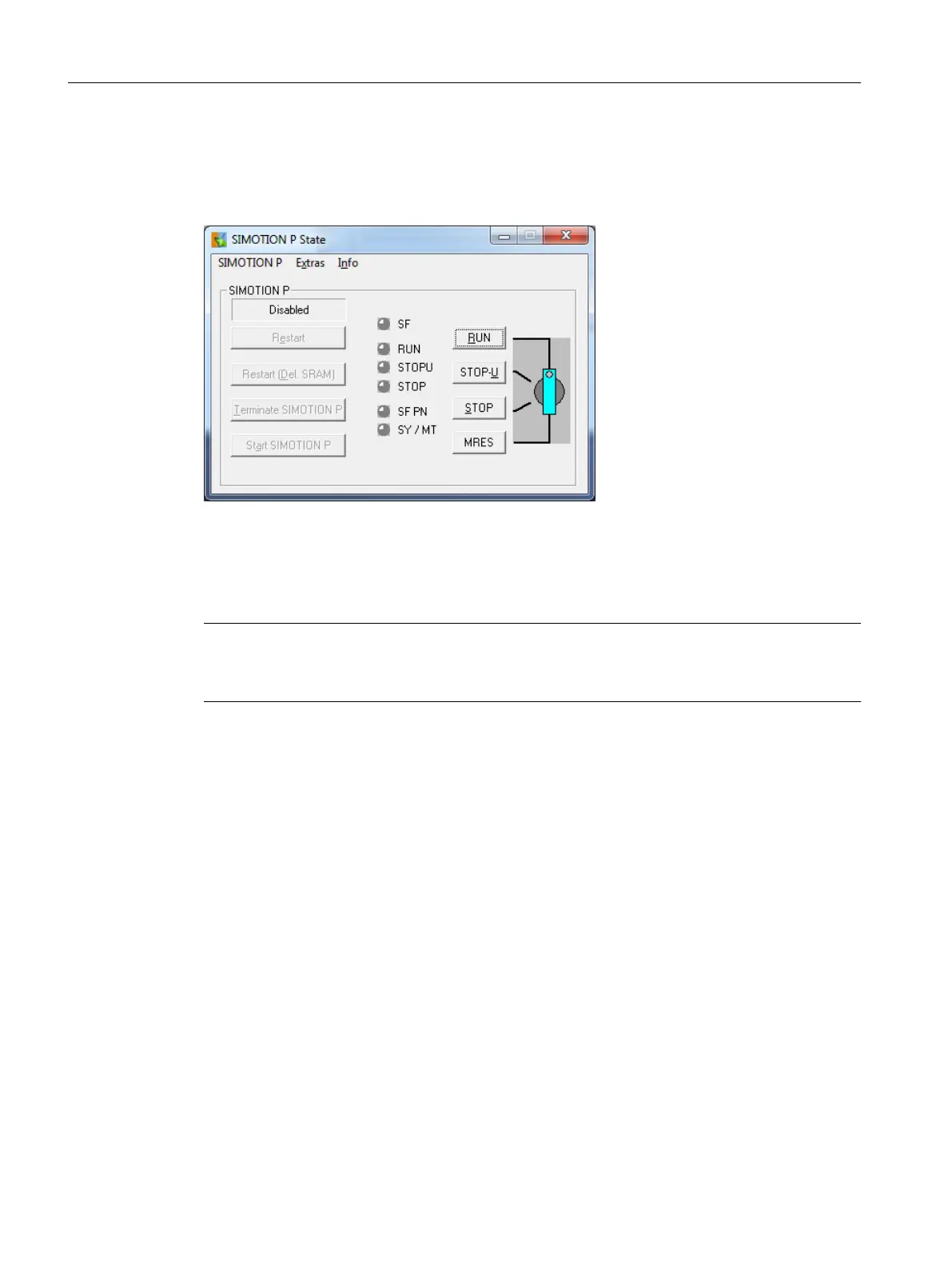SIMOTION P State display
If "Disabled" is selected in the Administration tab at Start SIMOTION P, the "Disabled" status
is also displayed at SIMOTION P State .
Figure 9-4 SIMOTION P State - Disabled status
9.3.4.2 Automatic Restart By Plug-In External Memory Card
Note
Not a Windows restart
Note that this is not a Windows restart!
Parameter assignment/addressing
9.3 SIMOTION P control manager
SIMOTION P320-4 E / P320-4 S
132 Commissioning and Hardware Installation Manual, 11/2016
