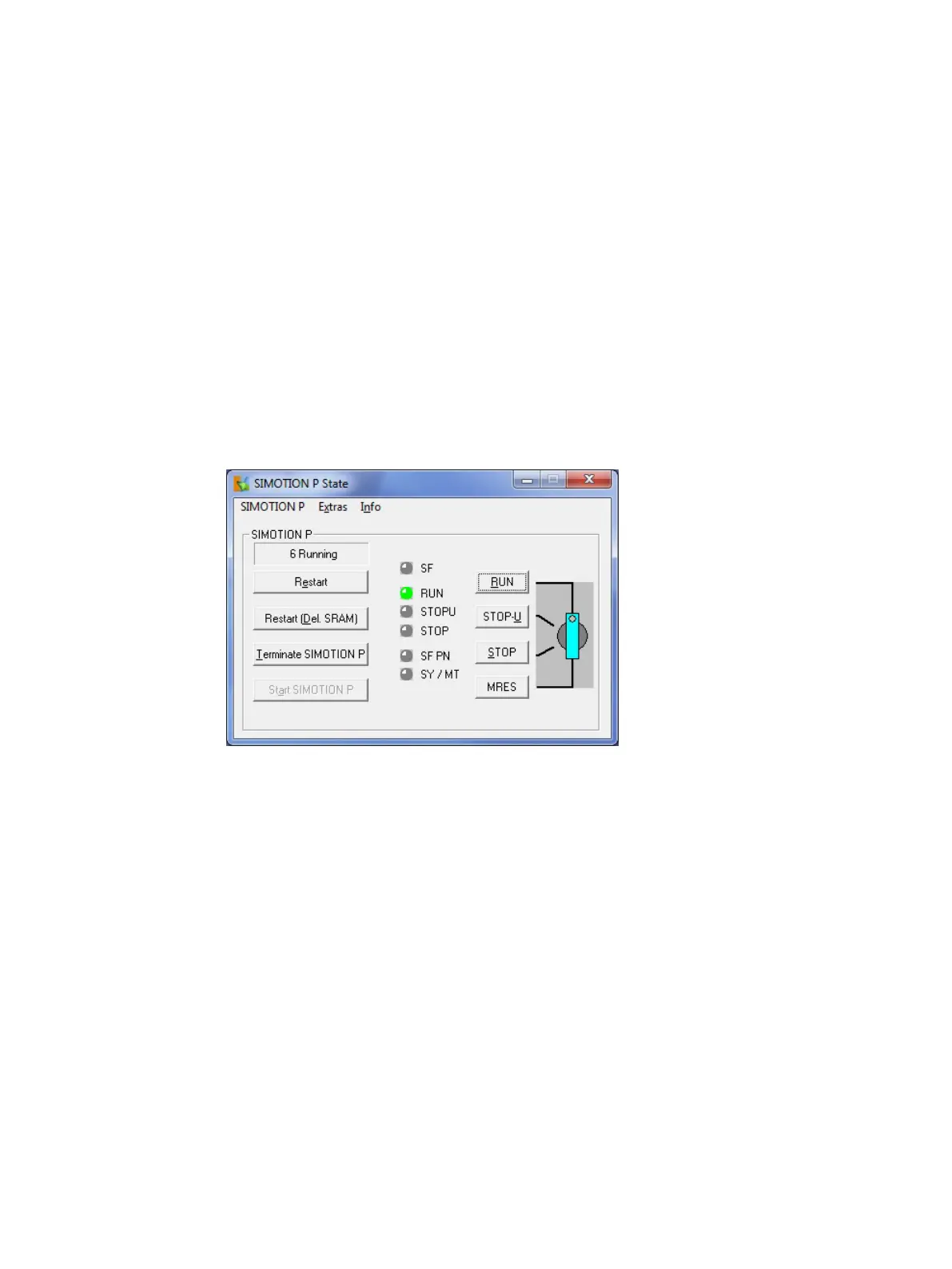Operator Control (hardware)
8
8.1 SIMOTION P state application
8.1.1 SIMOTION P State application overview
The LEDs, mode selector, and CF card handling indicators, which are implemented as
hardware on other SIMOTION platforms, are visualized on the screen for SIMOTION P320-4.
The display is performed by the SIMOTION P State application. The following figures show
SIMOTION P State in the started state with/without inserted IsoPROFIBUS board.
Figure 8-1 SIMOTION P State - PROFINET onboard
SIMOTION P320-4 E / P320-4 S
Commissioning and Hardware Installation Manual, 11/2016 119
