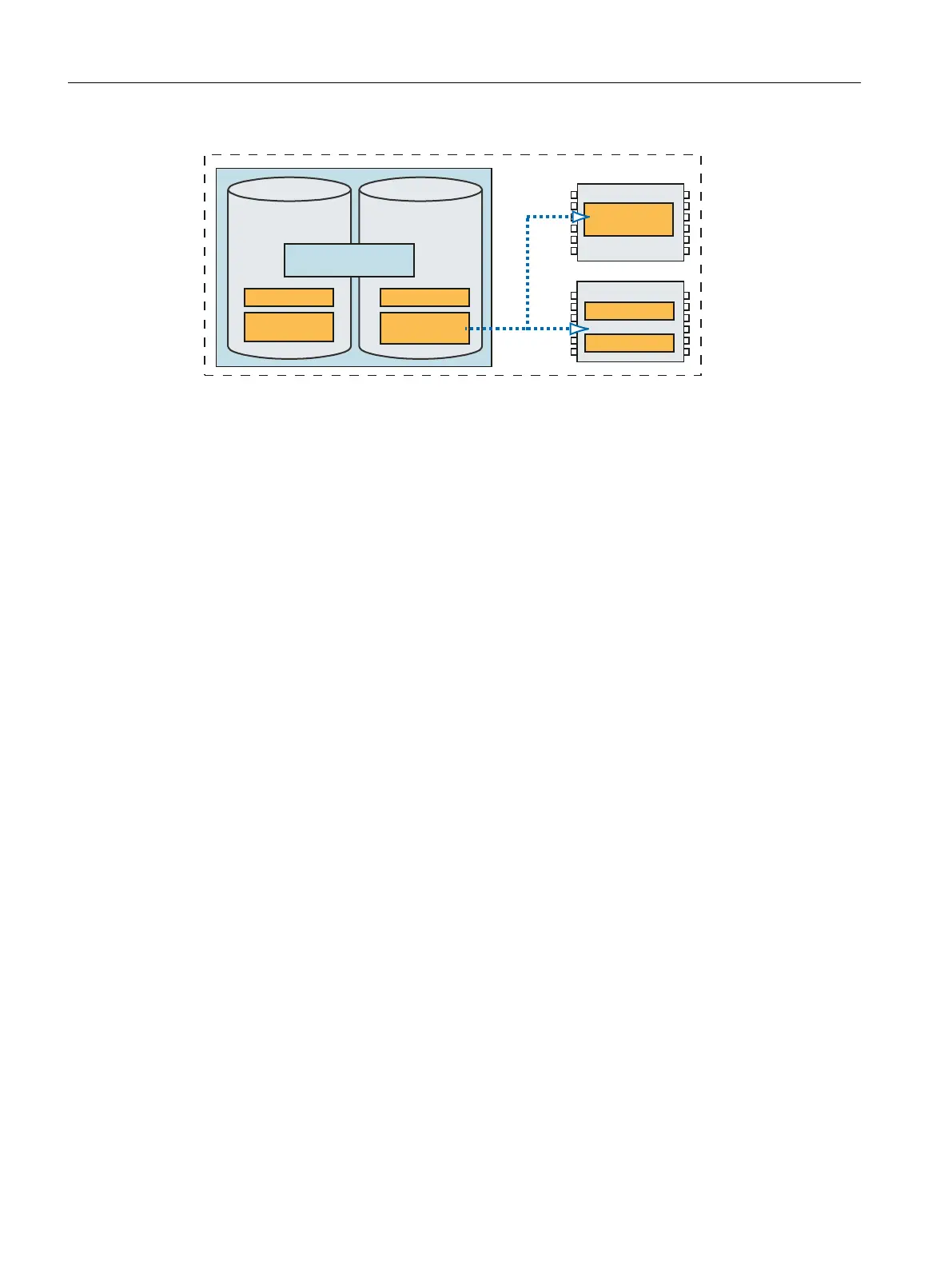5HWDLQGDWD
.HUQHOGDWD
&XUUHQWGDWD
8VHUGDWD
%DFNXSV
6,027,21b3
)LUPZDUH
2SHUDWLQJV\VWHP
6,027,21b3
6WRUDJHPHGLD
6WRUDJHPHGLXP
LQWHUQDO
6WRUDJHPHGLXP
H[WHUQDO
&)DVWFDUG
66'
&)DVWFDUG
65$0
5$0
6,027,213
Figure 10-16 Load project after Restart (Del. SRAM)
Further information
on the SIMOTION P State buttons can be found in the Function elements (Page 122) section.
10.9 SIMOTION P overall reset
10.9.1 SIMOTION P overall reset overview
Introduction
When a general reset is performed, the RAM on the SIMOTION P320-4 will be cleared along
with any non-volatile data in the SRAM - with the exception of the communication configuration
(e.g. baud rates and network addresses). For further information see Non-volatile data and
SRAM handling (Page 189).
Below is a list of the data that is either capable or not capable of withstanding a general reset.
Data on the external CFast card is retained.
Commissioning (software)
10.9 SIMOTION P overall reset
SIMOTION P320-4 E / P320-4 S
172 Commissioning and Hardware Installation Manual, 11/2016
