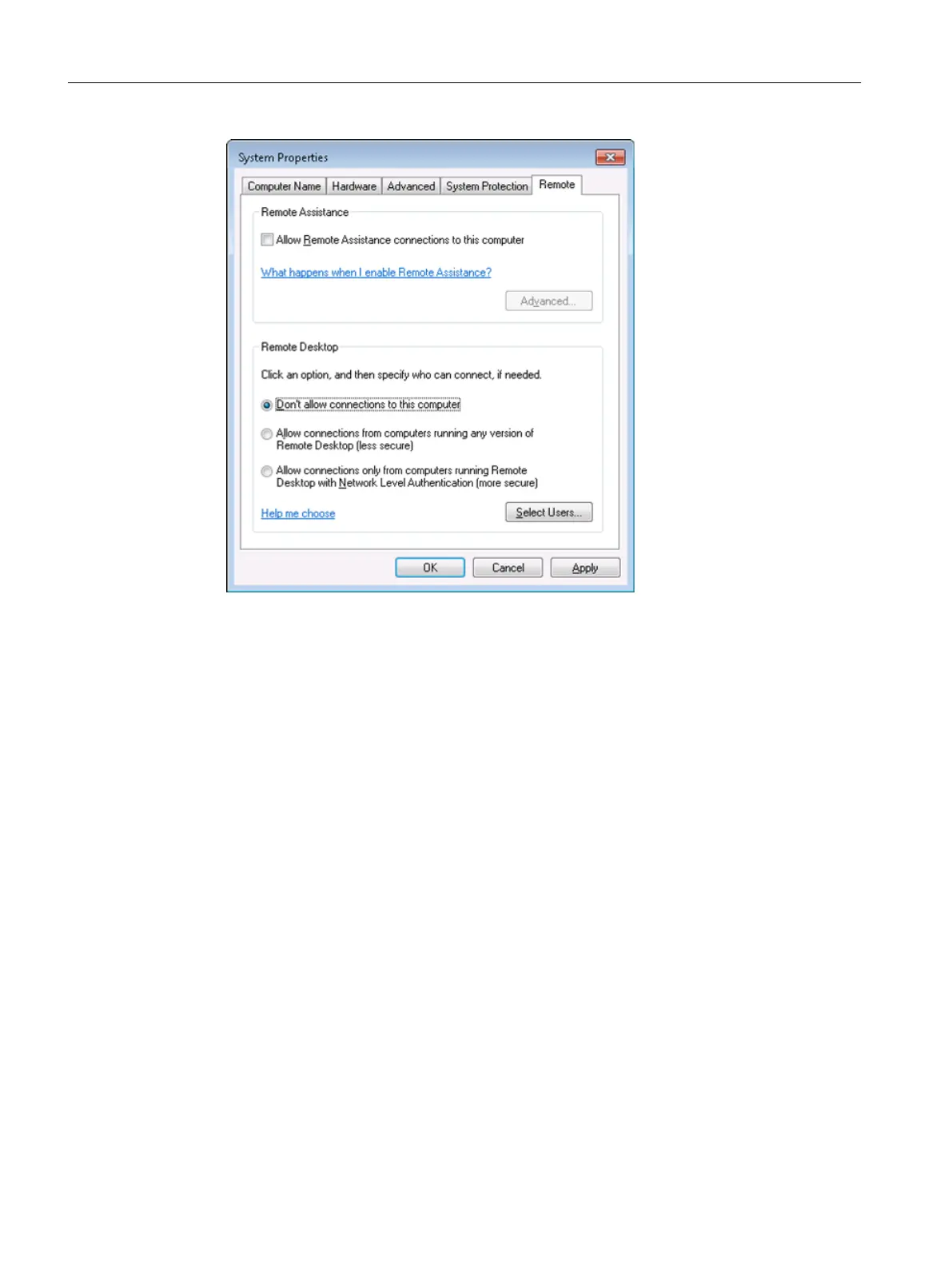Figure 5-3 System Properties dialog box
3. Select the Don't allow connections to this computer option at Remote Desktop.
4. Confirm with OK.
Any remote desktop access is deactivated with this operation.
5.3 Decentralized structure
Distributed configuration of the SIMOTION P320‑4 with a remote panel
The distributed configuration provides greater flexibility in terms of location and enables the
SIMOTION P320-4 to be positioned in non-critical areas of the plant (e.g. cabinet).
The distributed configuration of a panel with the SIMOTION P320-4 can be performed via the
DisplayPort or DVI connection. Please note the cable lengths that are supported for the panel.
5.4 Important information about installation
When installing the unit in an enclosed housing, make sure that sufficient space is available
for air circulation.
Ensure that the clearance to other components or the sides of cabinets is at least 50 mm above
and 100 mm below the device.
Mounting
5.4 Important information about installation
SIMOTION P320-4 E / P320-4 S
82 Commissioning and Hardware Installation Manual, 11/2016
