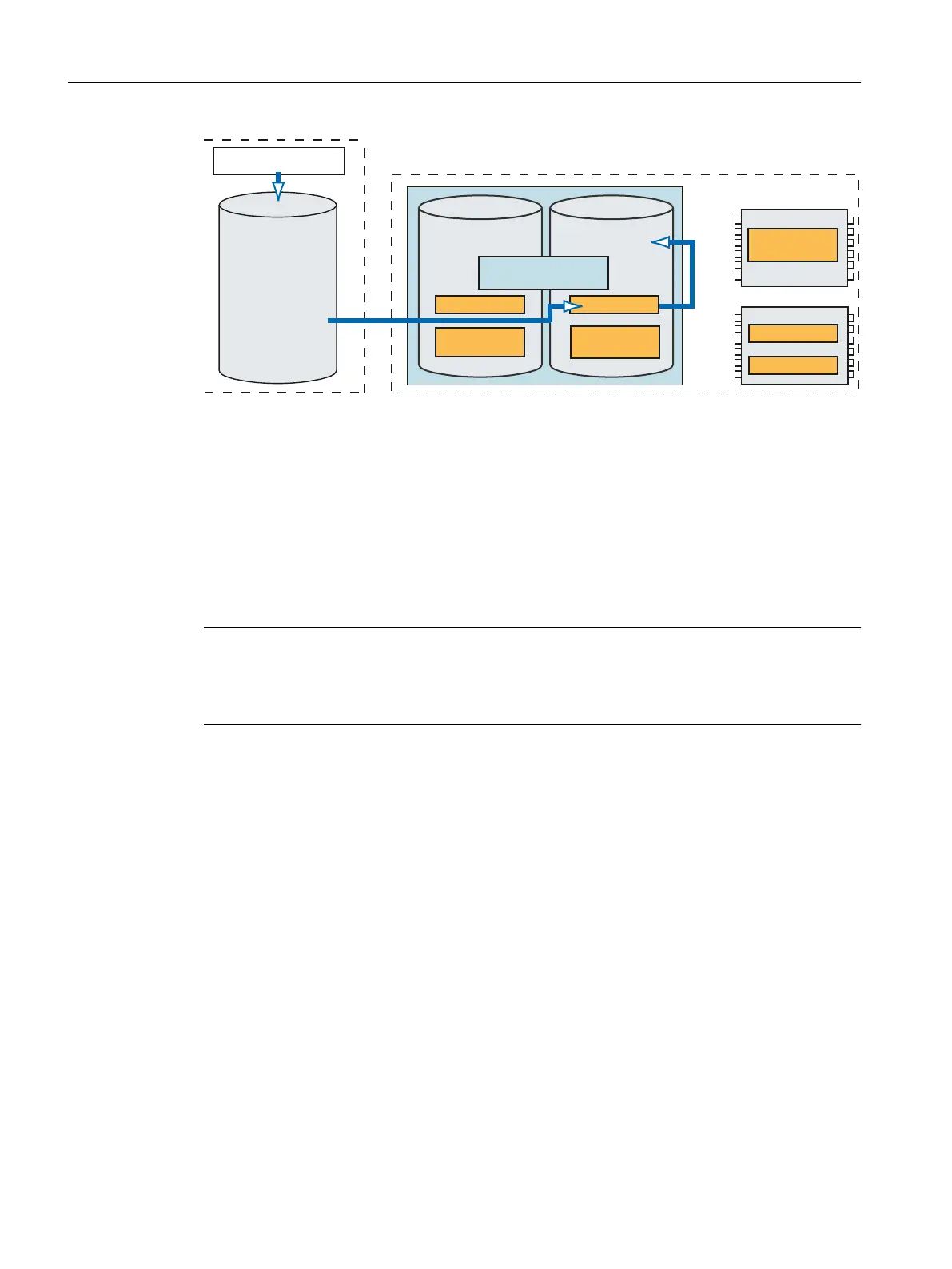.HUQHOGDWD
5HWDLQGDWD
%DFNXSV
6,027,21b3
)LUPZDUH
2SHUDWLQJV\VWHP
6WRUDJHPHGLXP
LQWHUQDO
6WRUDJHPHGLXP
H[WHUQDO
66'
&)DVWFDUG
&)DVWFDUG
HJ
86%IODVKGULYH
3*KDUGGLVN
ಹ
([WHUQDOPHPRU\
&XUUHQWGDWD
6,027,21b3
6WRUDJHPHGLD
8VHUGDWD
6,027,213
65$0
5$0
(QJLQHHULQJ6\VWHP
Figure 10-4 SCOUT download (file structure)
Download of the project data process (file structure)
1. Save the data via SIMOTION SCOUT, menu Edit > Load to file system ... (option Save
normally), on the file system of your programming device.
2. Copy this data (file structure) to the external CFast card (drive D) of SIMOTION P320-4
(e.g. with USB memory stick and Windows Explorer).
SIMOTION P must be in the terminated state for this.
Note
Note the SIMOTION version
The SIMOTION version on the target device must exactly match the version of the device on
which the backup was created.
10.8.3.4 SIMOTION SCOUT - download of the project data with SIMOTION IT (ZIP file)
SIMOTION SCOUT stores the project data in the form of a ZIP file to a file system (e.g. a
programming device with engineering system). This ZIP file can be transferred by the user to
the SIMOTION IT web server with the web browser and it is then automatically imported into
the user data.
Commissioning (software)
10.8 Data storage concept
SIMOTION P320-4 E / P320-4 S
162 Commissioning and Hardware Installation Manual, 11/2016
