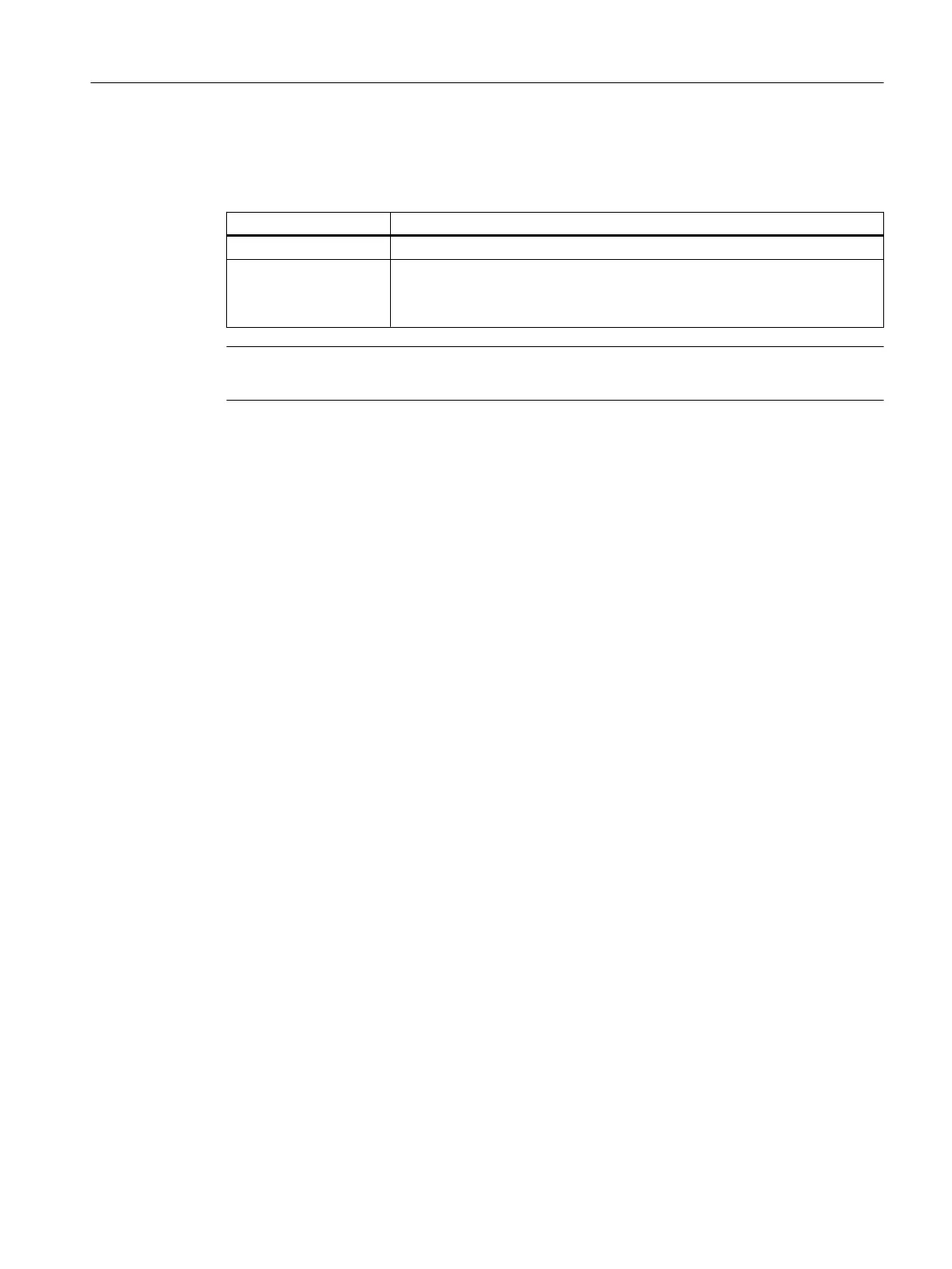Optional components
Table 3-3 Optional components
Centralized I/O Function
IsoPROFIBUS board PROFIBUS connection
UPS Uninterruptible Power Supply
The drivers for the UPS are not pre-installed on the PC.
Install the current drivers that are supplied with the UPS.
Note
An IsoPROFIBUS board may be inserted in addition to the PROFINET onboard.
3.3 HMI and SIMOTION SCOUT
3.3.1 HMI and SIMOTION SCOUT Overview
The operational sequences on the SIMOTION P320-4 are either monitored via the HMI system
(Human Machine Interface) or the SIMOTION SCOUT engineering system.
The HMI or ES software can be connected using the following versions:
● Local (Page 60)
● via PROFINET (Page 72)
● via Ethernet (Page 73)
● via IsoPROFIBUS (optional) (Page 75)
Local communication of the HMI/ES
If HMI or ES is installed locally on the SIMOTION P320-4, PC internal can establish a
connection to the local SIMOTION P Runtime . Only a local connection is permitted.
See section Local HMI or ES on SIMOTION P320-4 (Page 60)
Communication of the HMI / ES via PROFINET / Ethernet / PROFIBUS
By using one of these communication versions, you can control and monitor several
SIMOTION devices.
Description
3.3 HMI and SIMOTION SCOUT
SIMOTION P320-4 E / P320-4 S
Commissioning and Hardware Installation Manual, 11/2016 59
