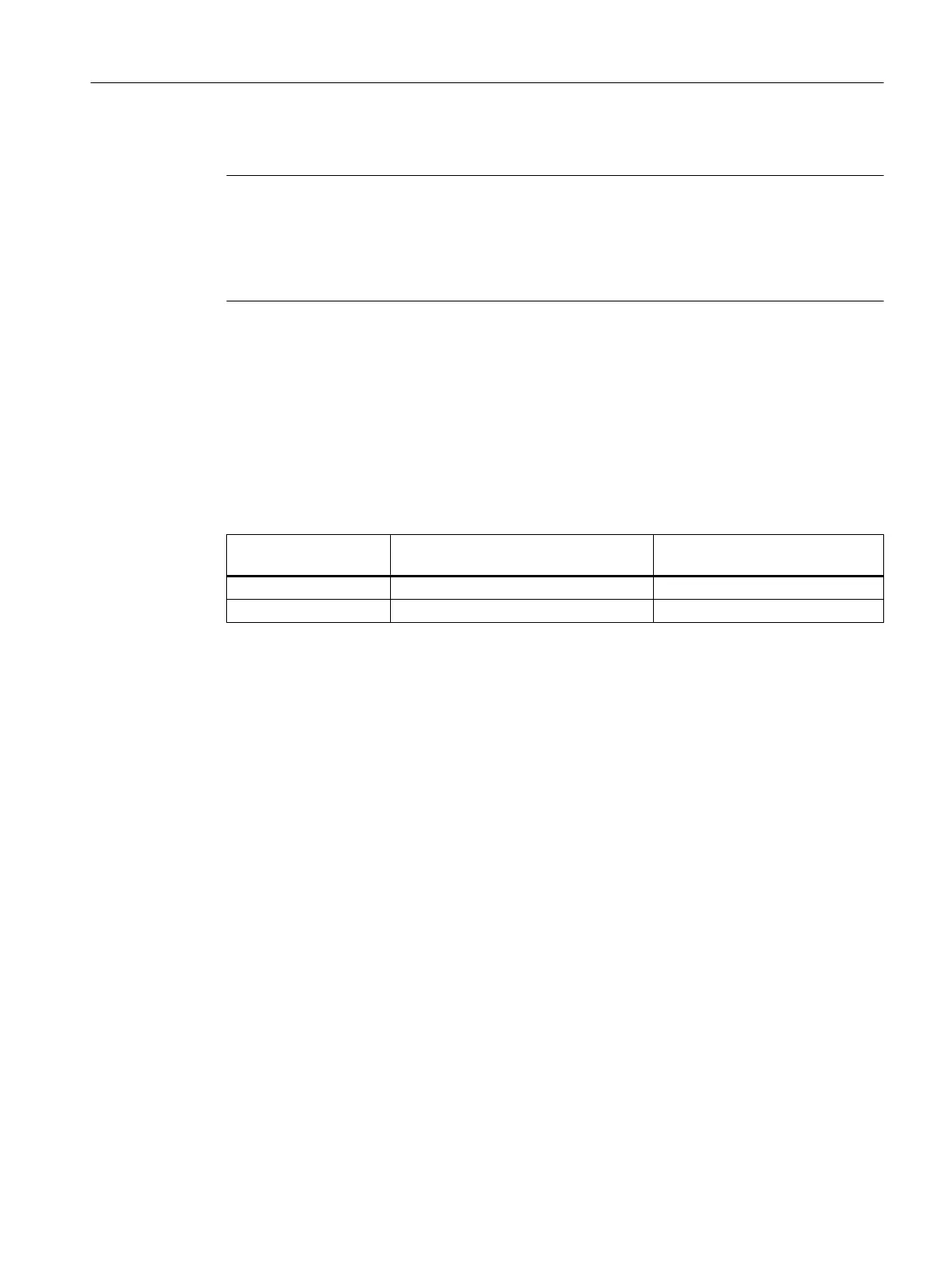Note
Operating Ethernet locally
The SIMOTION P320-4 is configured for the TCP/IP communication version in the delivery
condition.
See also Local HMI or ES on SIMOTION P320-4 (Page 60).
9.5.2 Ethernet interface
SIMOTION P320‑4 has an onboard Ethernet interface.
An Ethernet interface can always have two IP addresses, one for Windows and one for the
access from SIMOTION.
Table 9-1 Ethernet ports overview
Ethernet ports Access to/from the SIMOTION P Run‐
time
Access to/from Windows
Onboard Ethernet 1 X X
PROFINET onboard X -
The IP addresses have been set to the default values.
● Onboard Ethernet interface X1 reserved for Windows/SIMOTION (see section Default IP
addresses for Windows and SIMOTION P (Page 143))
– Windows setting: Default address
– SIMOTION P Runtime: Default address
If the Windows IP address is taken from a DHCP server, the assignment of the runtime IP
address and runtime subnet mask must also be selected in accordance with the default setting
of the DHCP server.
The following applies (see Section Communication via an Ethernet interface (Page 143)):
● Windows IP address ≠ runtime IP address
● Windows IP address and runtime IP address must be in the same subnet
Ethernet interface for SIMOTION P Runtime
The IP address of the Ethernet interface for SIMOTION P Runtime can be:
● Displayed and changed via SIMOTION SCOUT
● Displayed in the Administration tab via the SIMOTION P Control Manager application.
Here, however, the IP address can only be changed temporarily.
Its validity ends with:
– Booting, downloading, as well as terminating or restarting of SIMOTION P Runtime.
Further information can be found in Section Administration tab (Page 129).
Parameter assignment/addressing
9.5 Ethernet communication
SIMOTION P320-4 E / P320-4 S
Commissioning and Hardware Installation Manual, 11/2016 141
