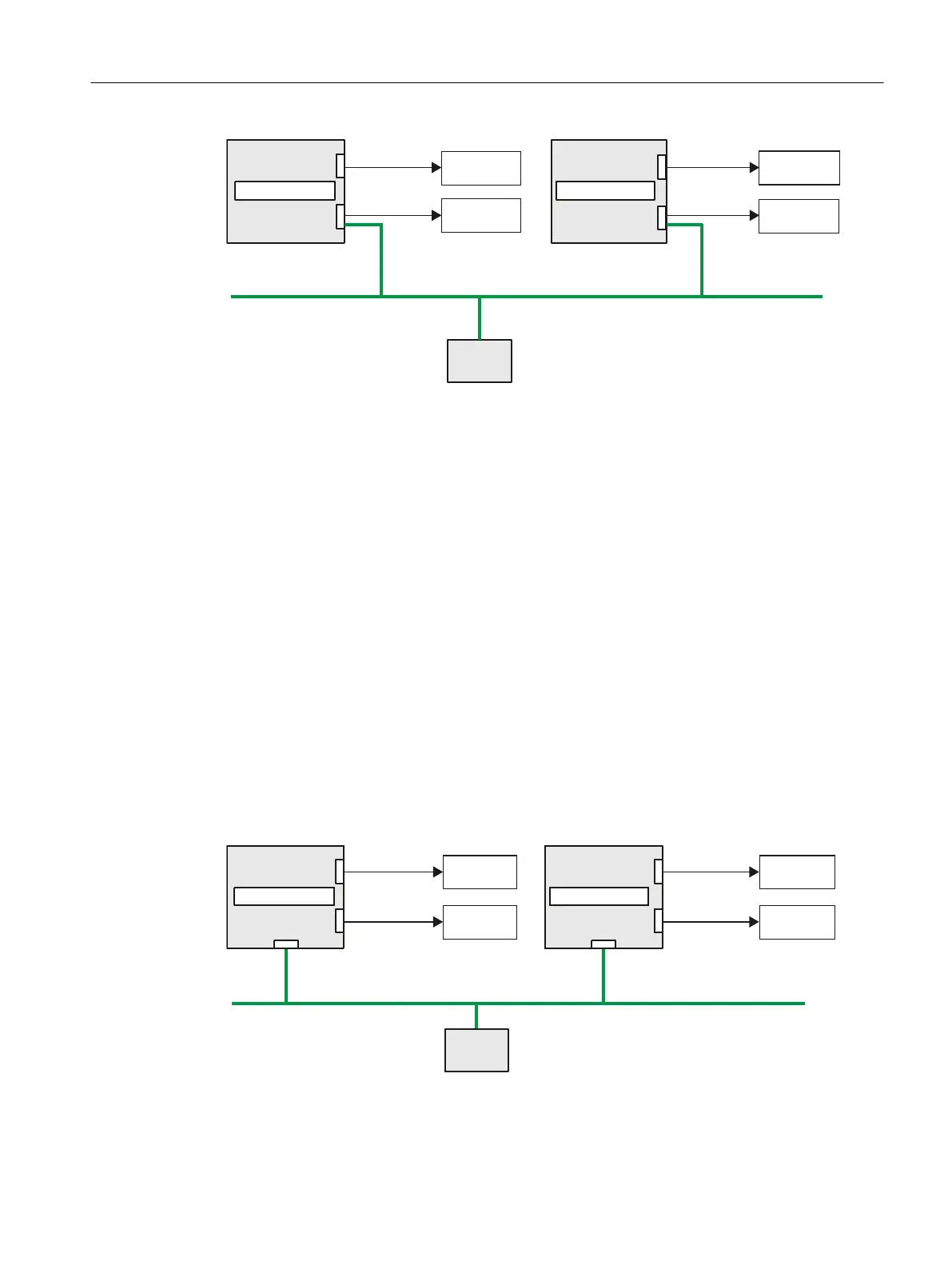+0,(6
352),1(7
,2
'ULYHV
,2
'ULYHV
352),1(7b,2
352),%86'3
,2
'ULYHV
,2
'ULYHV
352),1(7b,2
352),%86'3
6,027,2136,027,213
Figure 3-21 Model: Networking via PROFINET
References
You can find further information on the HMI in the documentation:
● SIMOTION Runtime Basic Functions, Section HMI (Human Machine Interface) coupling.
● SIMOTION SCOUT, Configuration Manual
● SIMOTION SCOUT TIA, Configuration Manual
● SIMOTION SCOUT TIA Device Proxy, Configuration Manual
3.3.4 HMI or ES via Ethernet
Networking via Ethernet
A complex interconnection with several HMIs or ESs is only possible using an Ethernet
communication. This allows both an external HMI or ES to access several SIMOTION devices
or one SIMOTION device to access another one, for example, to display the production data.
,2
GULYHV
,2
GULYHV
,2
GULYHV
,2
GULYHV
352),1(7,2
352),%86'3
352),1(7,2
352),%86'3
(WKHUQHW
+0,(6
6,027,213
6,027,213
Figure 3-22 Model: Networking via Ethernet
Description
3.3 HMI and SIMOTION SCOUT
SIMOTION P320-4 E / P320-4 S
Commissioning and Hardware Installation Manual, 11/2016 73