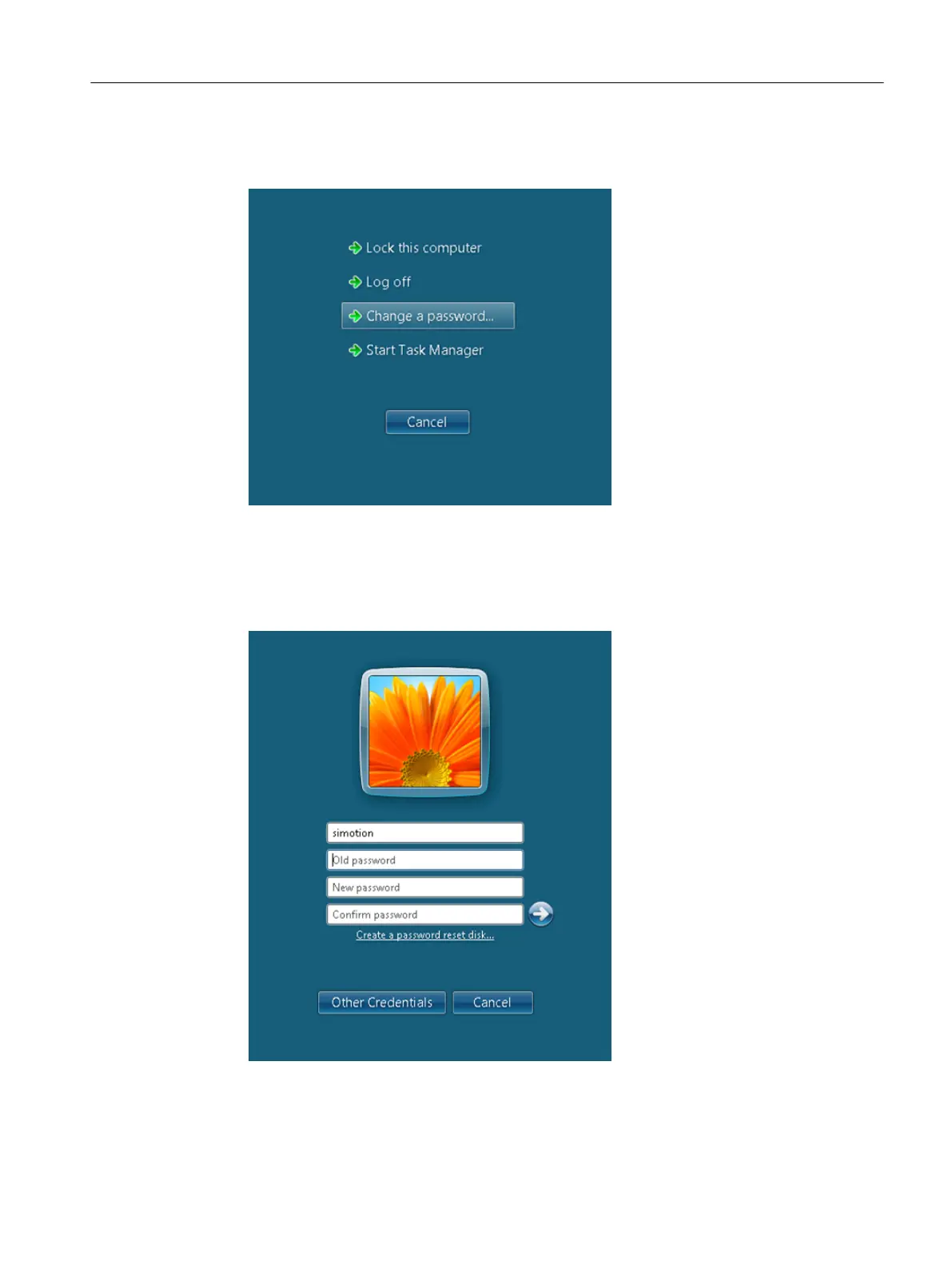To change the Windows password, proceed as follows:
1. Press Ctrl+Alt+Del. The following Windows window opens.
Figure 2-5 Changing the Windows password
2. After you have confirmed Change a password... , the Windows window to change the
Windows password opens.
First enter your current password and then the new Windows password. You must enter
the new Windows password a second time for confirmation.
Figure 2-6 Entering the new Windows password
Industrial security
2.4 Product-specific measures
SIMOTION P320-4 E / P320-4 S
Commissioning and Hardware Installation Manual, 11/2016 39
