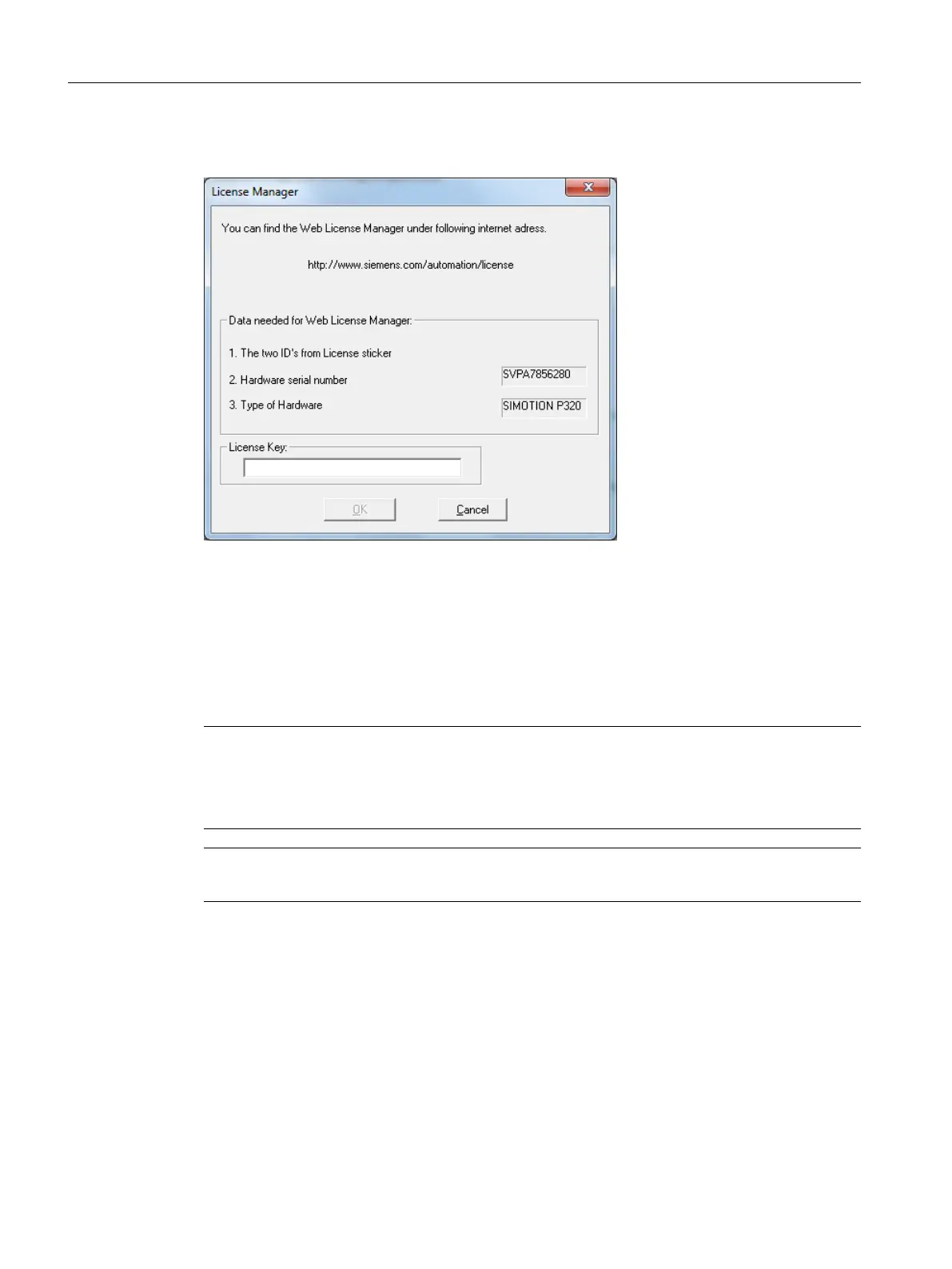License Manager
Figure 9-8 Dialog License Manager
Impact of hardware replacement on licensing:
The replacement of the SIMOTION P320‑4 means that the License Keys which were generated
for the previous SIMOTION P320‑4 must be regenerated and transferred to the new
SIMOTION device.
In this case, contact the hotline: http://support.automation.siemens.com
Note
You must restart the SIMOTION P320‑4 after licensing. To do this, in SIMOTION P State press
● either the Restart button
● or the "Terminate SIMOTION P" button and then Start SIMOTION P.
Note
For more information on licensing, see the SIMOTION SCOUT Configuration Manual.
Parameter assignment/addressing
9.3 SIMOTION P control manager
SIMOTION P320-4 E / P320-4 S
136 Commissioning and Hardware Installation Manual, 11/2016