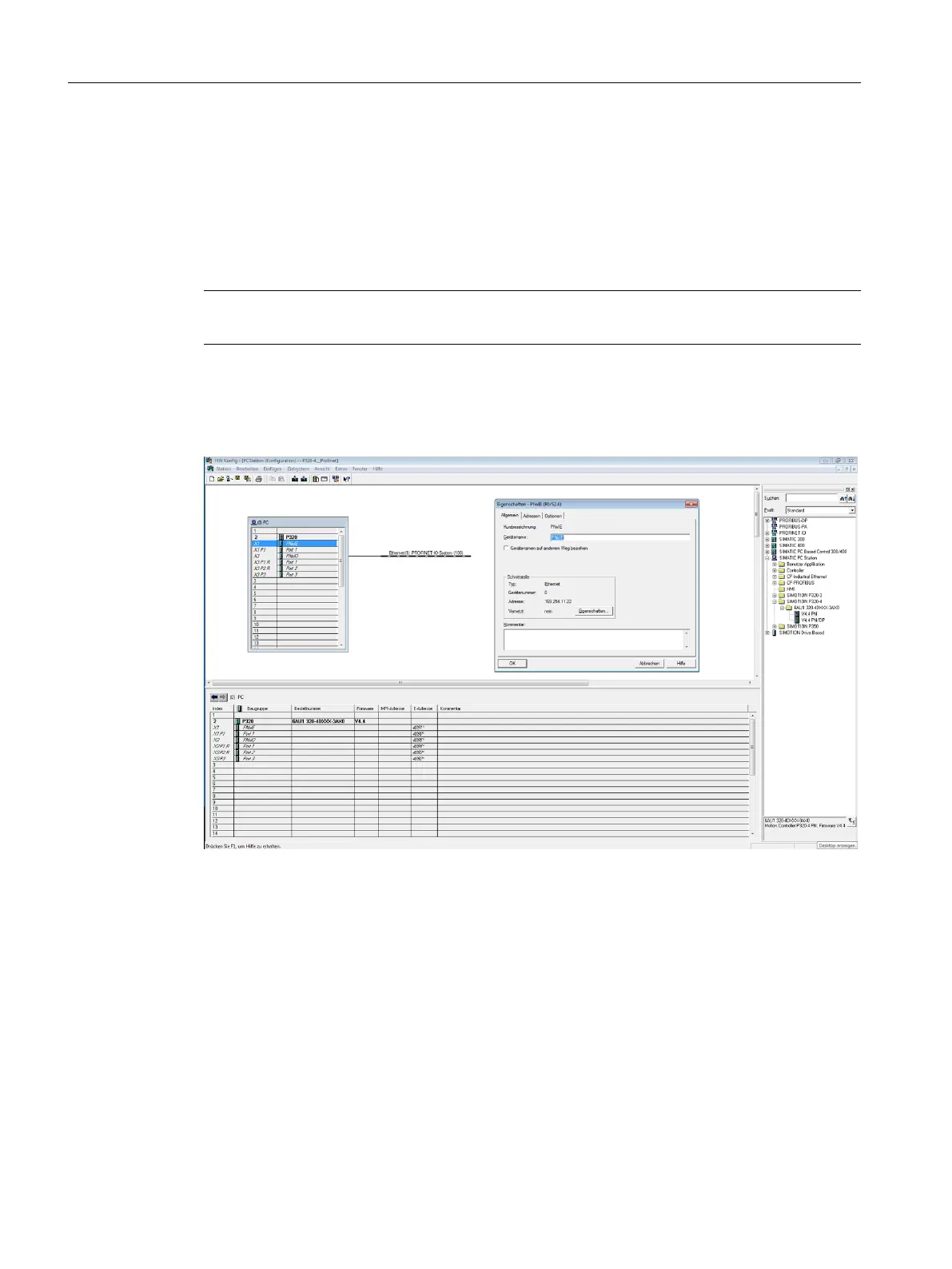The following conditions apply:
● IP address 1 ≠ IP address 2
● IP address 1 is in the same subnet as IP address 2
● IP address 1 is configured as of Windows 7 under > Control Panel > Network and Sharing
Center.
Note
The setting for the default gateway must be identical for the IP addresses 1 and 2.
Procedure in HW Config to change the default IP addresses
1. Double-click PNxIE of the PC station. The following dialog box is opened.
2. Click the Properties... button of the Properties - PNxIE dialog box.
Parameter assignment/addressing
9.5 Ethernet communication
SIMOTION P320-4 E / P320-4 S
144 Commissioning and Hardware Installation Manual, 11/2016
