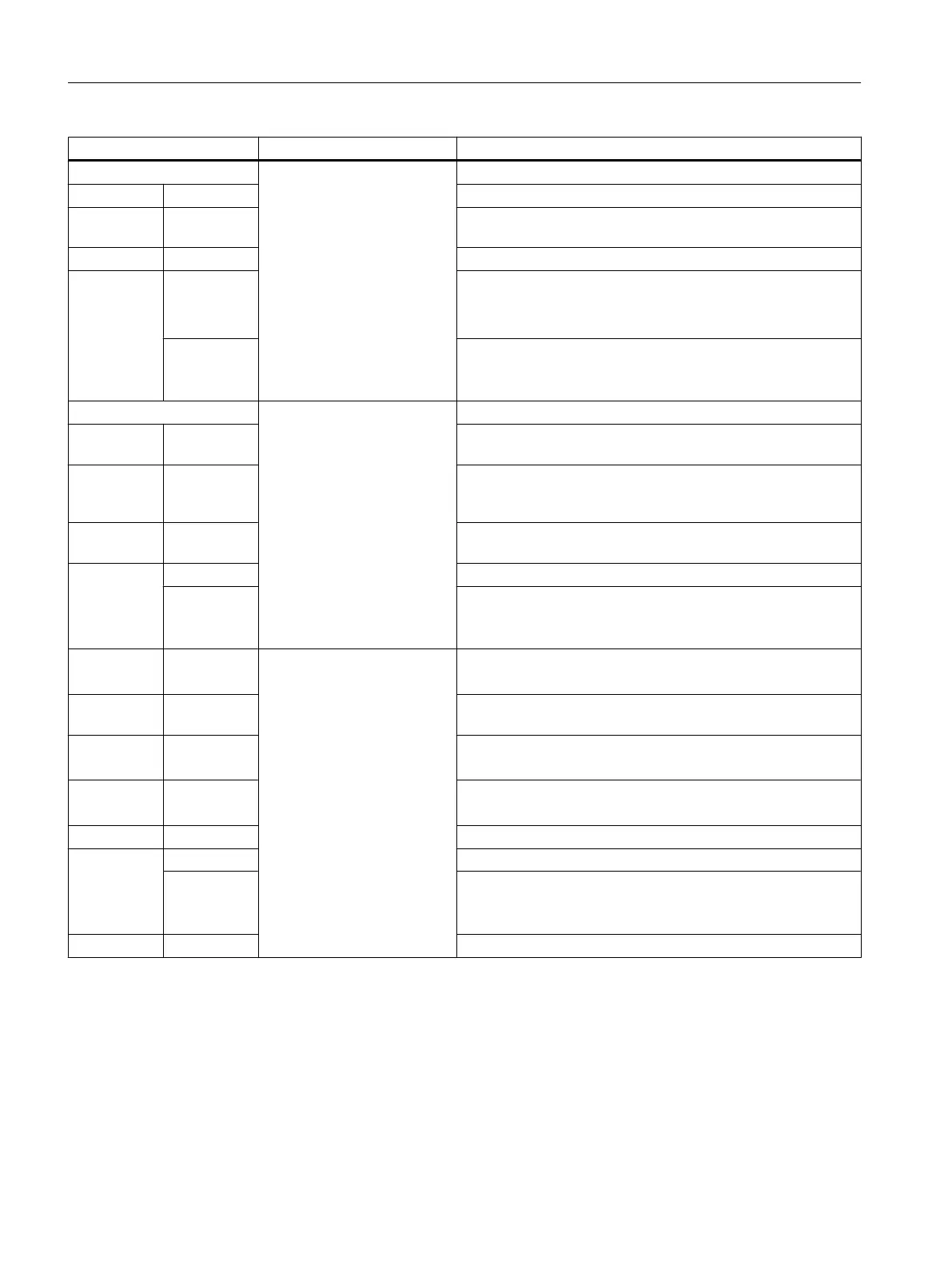LED display Meaning Meaning
SF PN PROFINET bus error
LED Red This LED indicates a fault at the PROFINET interface.
LED Off PROFINET onboard interface is operating without error; the
data exchange to all configured I/O devices is running.
LED On Bus fault
LED flashes 2 Hz Failure of a connected I/O device.
At least one of the assigned I/O devices cannot be addressed.
Configuring error.
5 Hz FAULT state
SIMOTION software does not run in the FAULT state (all LEDs
flash simultaneously).
SY/MT Sync of PROFINET interface
LED Yellow This LED indicates whether the PROFINET interface has been
synchronized.
LED Off The PROFINET interface has not yet synchronized with the
send cycle clock of PROFINET IO with IRT, or PROFINET IO
with IRT has not been configured.
LED On The PROFINET interface has synchronized to the send cycle
clock of PROFINET IO with IRT.
LED flashes 2 Hz A PROFINET firmware download is in progress.
5 Hz FAULT state
SIMOTION software does not run in the FAULT state (all LEDs
flash simultaneously).
BUS1F
BUS2F
X101
X102
Status of IsoPROFIBUS inter‐
face
LED Red If this LED is red, it indicates a fault at the IsoPROFIBUS in‐
terface.
LED On Bus fault
Parameter assignment error
LED
Green If this LED is green, it indicates the bus status of the IsoPRO‐
FIBUS interface.
LED On Cyclic data exchange
LED flashes 2 Hz Bus status "Clear"
5 Hz FAULT state
SIMOTION software does not run in the FAULT state (all LEDs
flash simultaneously).
LED Off No fault or no interface configured.
Alarm, error and system messages
12.1 Diagnosis using the LEDs
SIMOTION P320-4 E / P320-4 S
194 Commissioning and Hardware Installation Manual, 11/2016
