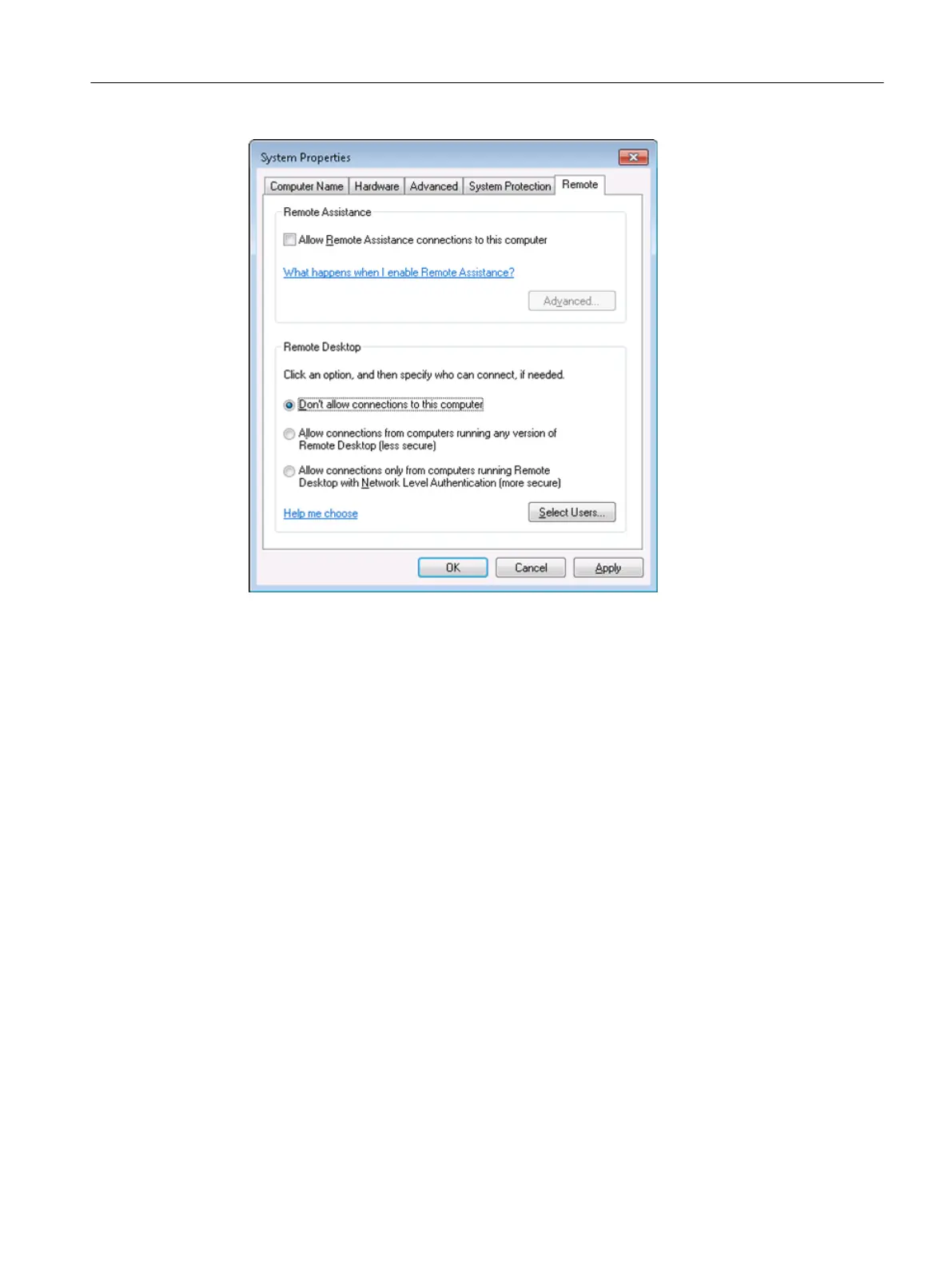Figure 2-17 System Properties dialog box
3. Select the Don't allow connections to this computer option at Remote Desktop.
4. Confirm with OK.
Any remote desktop access is deactivated with this operation.
Industrial security
2.4 Product-specific measures
SIMOTION P320-4 E / P320-4 S
Commissioning and Hardware Installation Manual, 11/2016 49
