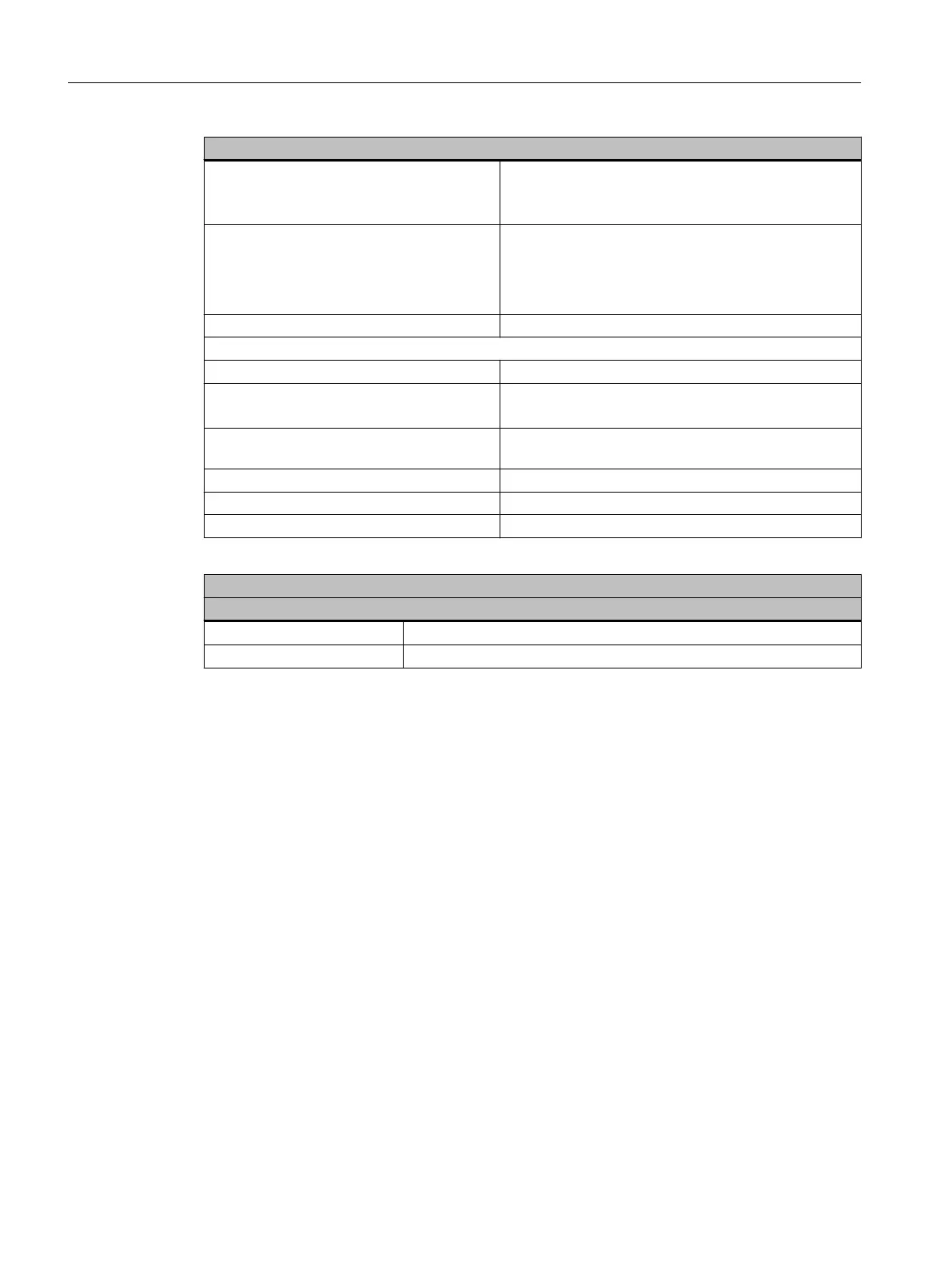Basic data
P320-4 E 2 x CFast card
Internal interface: CFast
External interface: CFast
P320-4 S SSD (Solid State Disk)
Internal interface: SSD
CFast card
External interface: CFast
USB stick External, can be connected via USB interface
Interfaces
Serial COM (RS 232)
Graphics DVI-I: Suitable for use as DVI or VGA
DPP++: Display port, DVI via DPP-to-DVI adapter
USB 4 × USB 3.0, simultaneous operation of high current,
backward compatible with USB 2.0/1.1
Ethernet 1 × RJ45 (10/100/1000 Mbps)
PROFINET I/O 3 × RJ45 (100 Mbps)
Keyboard, mouse Can be connected via USB interface
Software
Operating systems
P320-4 E Windows Embedded Standard 7 32-bit
P320-4 S Windows 7 Ultimate 32-bit
Description
3.2 SIMOTION P320-4 product description
SIMOTION P320-4 E / P320-4 S
54 Commissioning and Hardware Installation Manual, 11/2016
