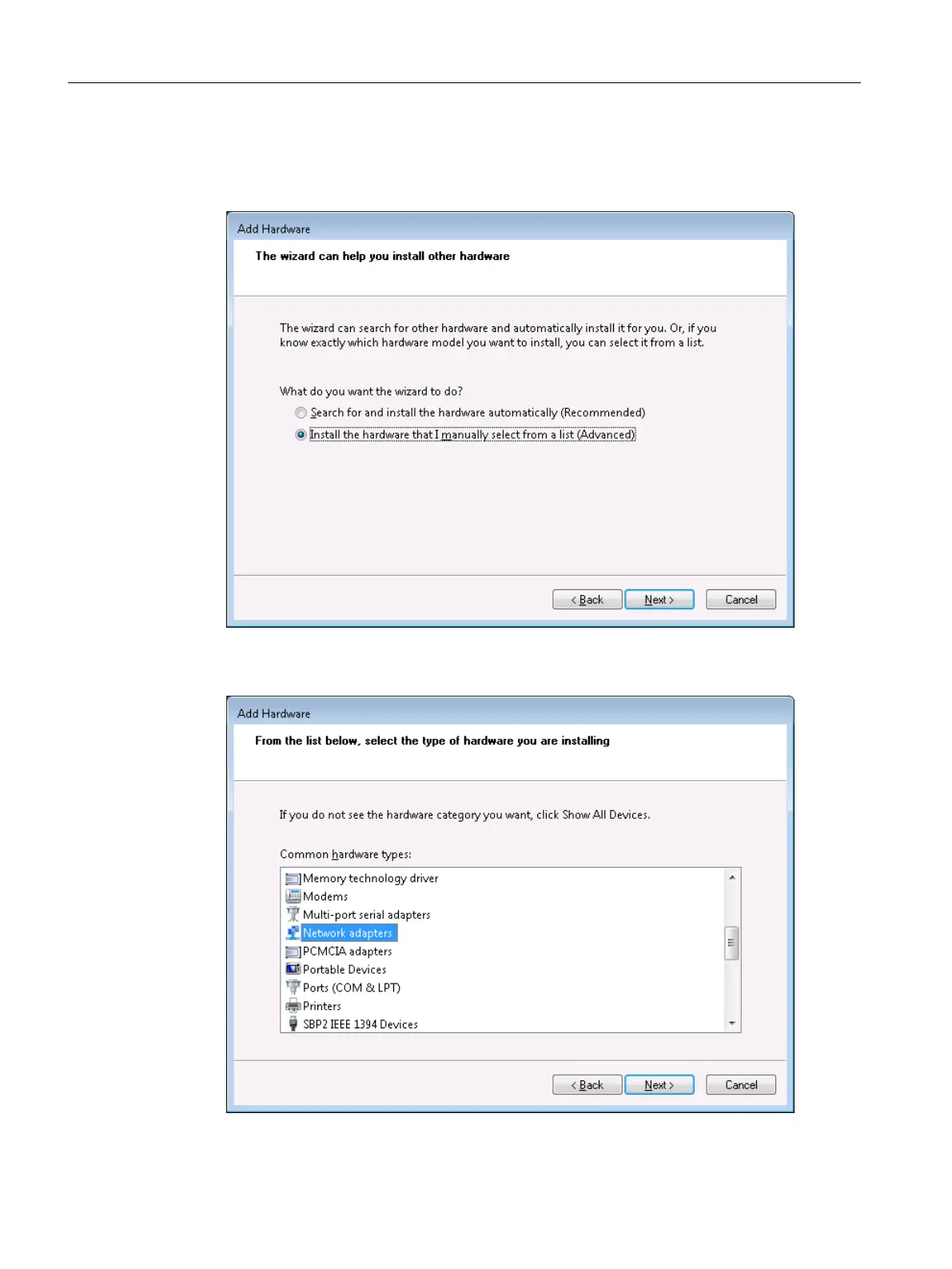1. Click Next to start the software wizard.
2. Select the option: Install the hardware that I manually select from a list (Advanced) and
continue in the wizard with Next.
Figure 3-11 Add Hardware - Manual selection from a list
3. Select Network adapters in the dialog box now open and continue in the wizard with Next.
Figure 3-12 Select Add Hardware - Network adapters
Description
3.3 HMI and SIMOTION SCOUT
SIMOTION P320-4 E / P320-4 S
66 Commissioning and Hardware Installation Manual, 11/2016