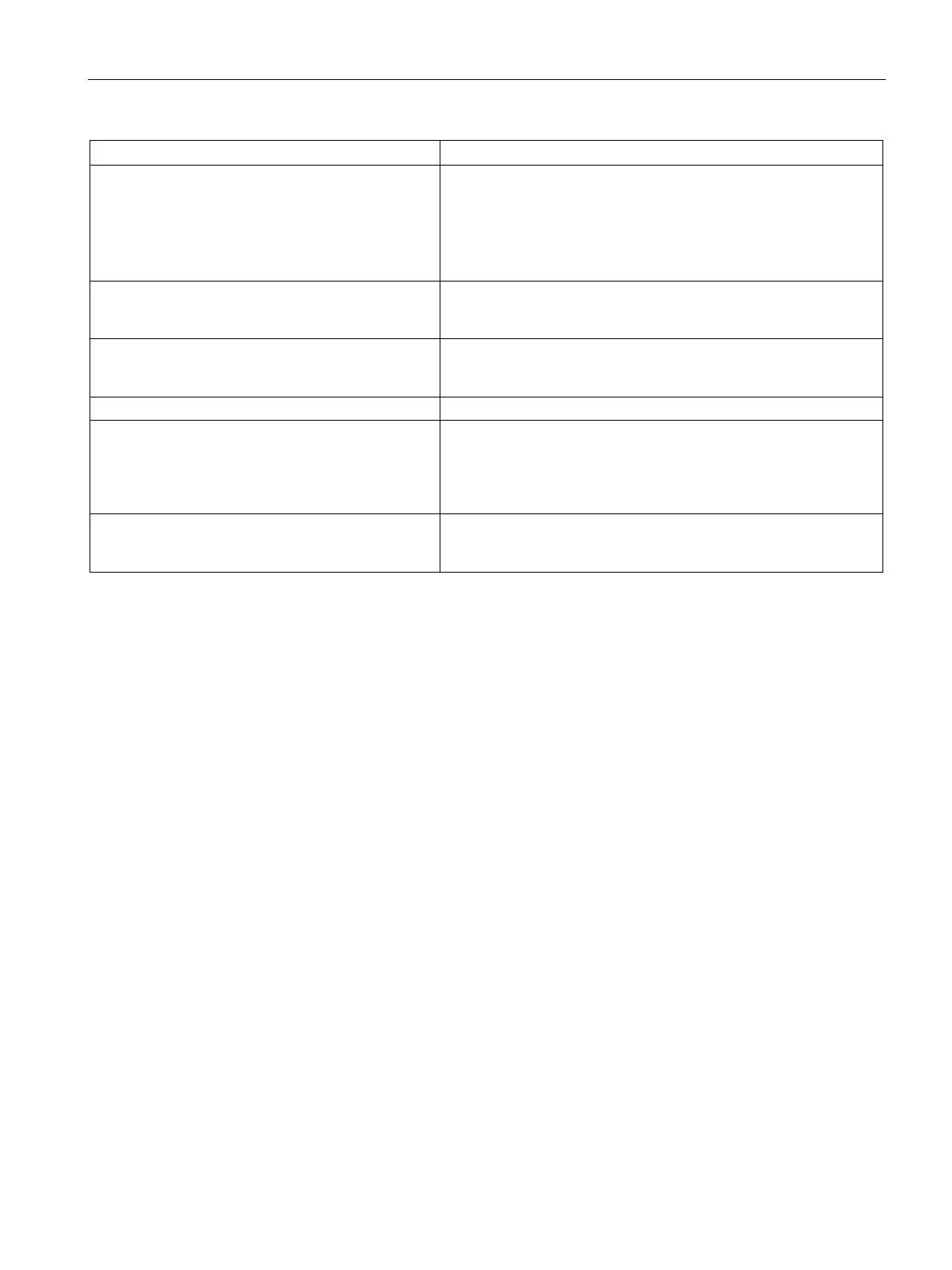Performing basic parameterization
6.2 Infeed unit
Getting Started, 12/2018, 6SL3097-5AG30-0BP0
127
Supplementary closed-loop control (r0108.3) For applications with asymmetrical line voltages: A negative se-
quence system current controller is used to balance the line cur-
rents and reduce the DC link ripple.
For applications with resonance effects in the current or the filter
voltage (e.g. in line systems with low short-circuit power ratings).
Freely parameterizable band-pass filters for resonance damping.
Dynamic grid support (r0108.7) For power generation applications in power grids: Functions for grid
support with fault ride-through and line monitoring (incl. active anti-
islanding) according to the applicable grid codes.
Grid droop control (r0108.12) Installation, synchronization and operation of island grids: Control of
line frequency and line voltage in single operation or together with
other generators.
Function to record hardware-related fault events
Line transformer (r0108.4) For power generation applications: Magnetization of a transformer
to limit the inrush current when the line system is connected. Com-
pensation of direct current components and voltage drops at the
transformer in conjunction with dynamic grid support or grid droop
Supplementary cosinus phi module (r0108.10) Precise cos(Phi) determination based on fundamental current and
voltage components with BICO-interconnectable input variables (in
contrast to power factor r0038).
Activating a function module
1. To activate a function module, click on the required function module (e.g. master/slave).
Repeat this step for all additional function modules that you wish to activate.
2. Save the project to back up the settings.
Line data / operating mode
"Infeed unit > Parameters > Basic parameterization > Line data/operating mode"
You set the most important parameters for the operation of an infeed in the function view of
the "Line data / operating mode" screen form. The corresponding parameters are displayed
depending on the infeed type.
