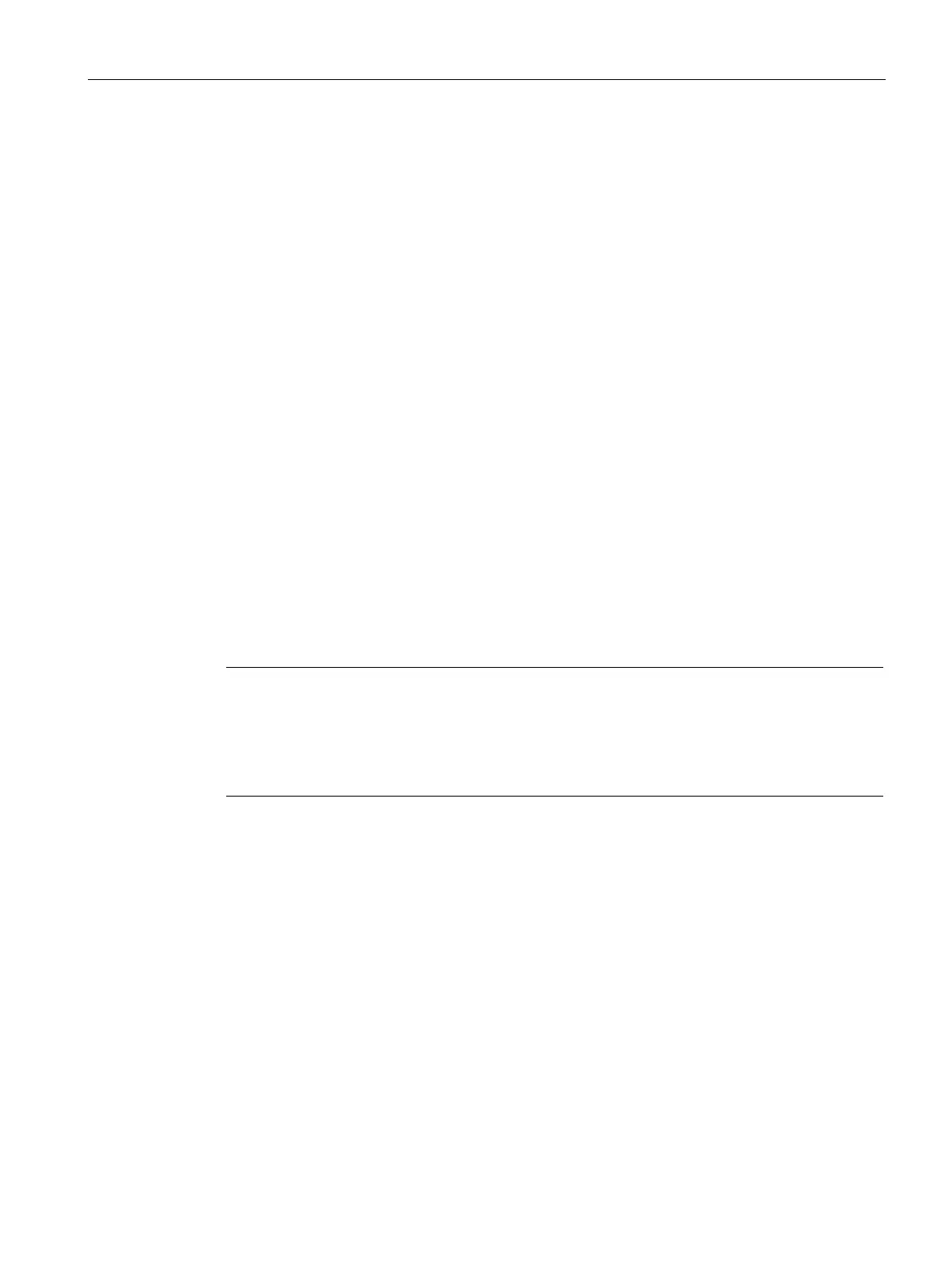Commissioning
5.4 Creating a project offline in Startdrive
Getting Started, 12/2018, 6SL3097-5AG30-0BP0
93
Available measuring systems (encoder)
The following encoder types are supported in Startdrive:
● DRIVE-CLiQ encoder
These encoders are parameterized when downloading - and after an upload, are
correctly displayed.
● SIN/COS encoders
Incremental encoders that supply a sinusoidal/cosinusoidal type signal are also available
with SSI protocol.
● HTL/TTL encoders
Incremental encoders, which supply a square wave pattern, are also available with SSI
protocol.
● Resolvers
Rotary position encoders.
● EnDat 2.1
Absolute encoders, which are controlled via the ENDAT 2.1 protocol.
● SSI encoder
Absolute encoders, which are controlled via the SSI protocol.
● Distance-coded zero marks
Zero marks are used when homing is not possible or accepted.
Note
Encoders from the hardware catalog
SIEMENS in
-house encoders which are listed in the hardware catalog no longer have to be
parameterized as they are already preassigned the appropriate settings.
-party encoders must be parameterized as described below.
Inserting an encoder
Preconditions
● A project has been created.
● The Control Unit is inserted in the device configuration.
● An infeed is inserted.
In case of doubt, you can also add the infeed at a later point in time. However, in this
case, you must manually wire the "infeed" component with the other components.
● A Motor Module is inserted.
● A motor is inserted (optional).
