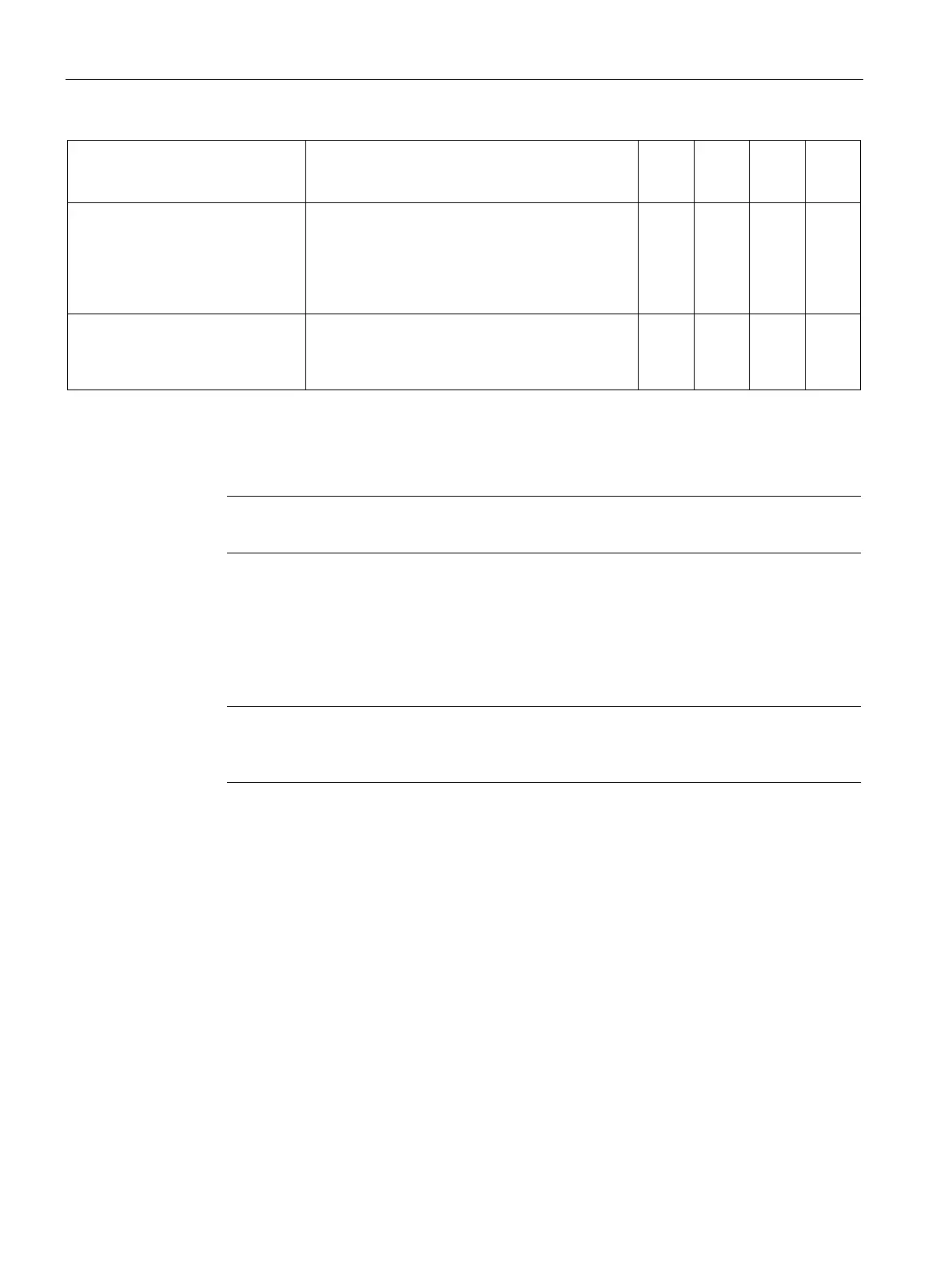Performing basic parameterization
6.3 Drive axes
150 Getting Started, 12/2018, 6SL3097-5AG30-0BP0
Moment of inertia estimator
(r0108.10)
In the "Open-loop/closed-loop control" area, adds
the "Speed setpoint filter" function. The moment of
inertia estimator can now be activated in the "Pre-
control" subdialog. The dialog is extended by
additional parameters for the moment of inertia
X X X X
Position control (r0108.3) In the "Technology functions" area, activates the
"Position controller" function. Also supplements
the "Basic parameterization" area to include the
"Mechanical system" function.
X X - -
● The drive axis is OFFLINE.
Note
The basic parameterization for the selected drive axis can on
ly be carried out OFFLINE.
Activating a function module
1. To activate a function module, click on the required function module (e.g. technology
controller).
Repeat this step for all additional function modules that you wish to activate.
e "basic positioner" function module is activated, then the "position control"
function module is automatically activated as well.
2. Save the project to back up the settings.
> Parameters > Basic parameterization > Control type"
The following control types are available for VECTOR drives:
● U/f control with linear characteristic
● U/f control with linear characteristic and FCC
● U/f control with parabolic characteristic
● U/f control with parameterizable characteristic
● U/f control with linear characteristic and ECO
● U/f control for drive requiring a precise frequency (e.g. textiles)
