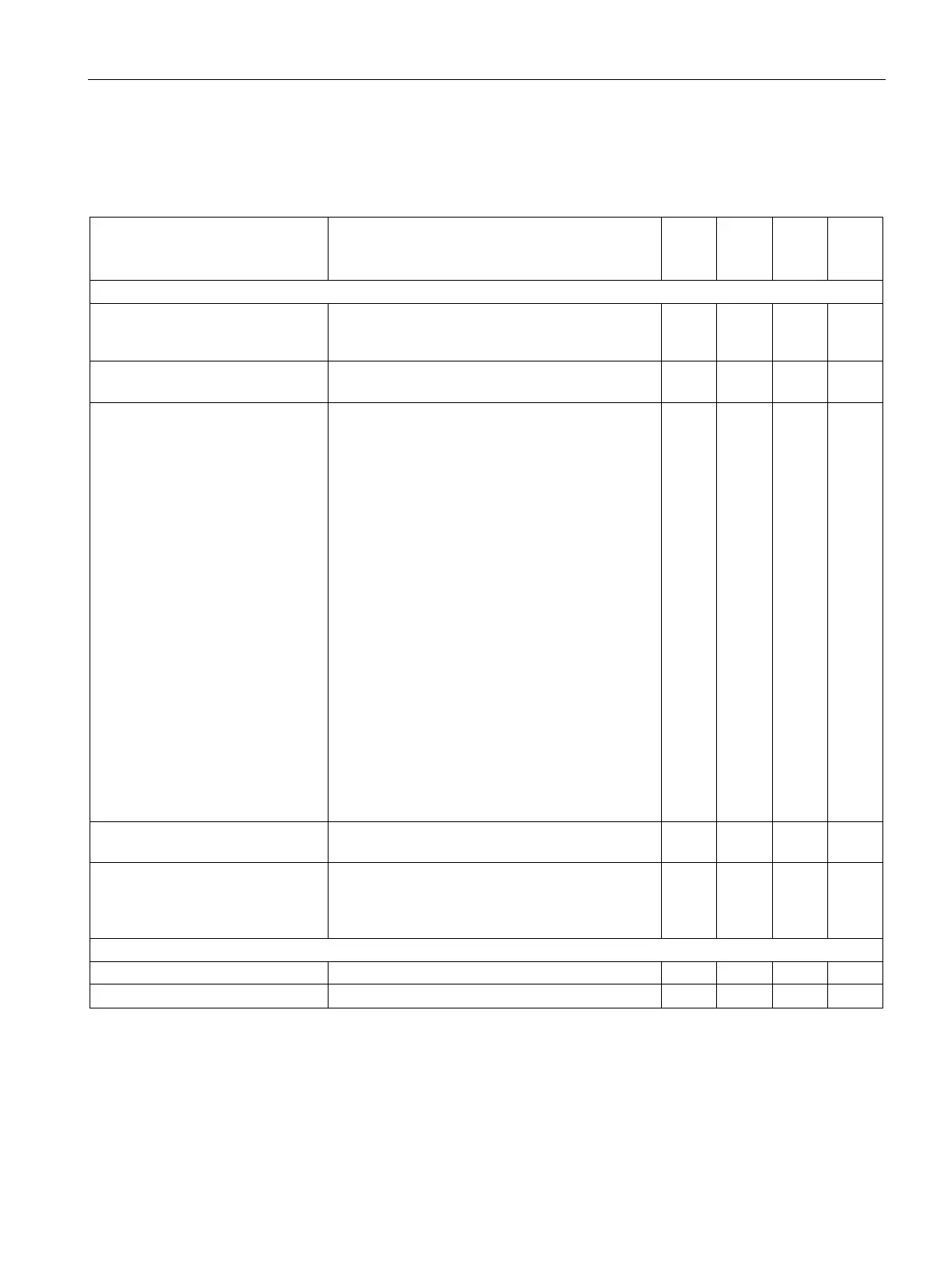Performing basic parameterization
6.3 Drive axes
Getting Started, 12/2018, 6SL3097-5AG30-0BP0
149
The following table provides an overview of the function modules that can be used. In
addition to the individual function modules, the table includes an explanations of how each
function module can be used.
Frequently used function modules
Extended messages/monitoring
functions (r0108.17)
In the "Drive functions" area, supplements the
"Messages and monitoring" function to include the
"Load torque monitoring" function.
X X X X
Technology controller (r0108.16) Activates the "Technology controller" area with 4
configuration screen forms.
X X X X
Speed/torque control (r0108.2) In the "Drive functions" area, supplements the
"Friction characteristic" function to include 2 con-
figuration screen forms.
In the "Open-loop/closed-loop control" area, sup-
plements the configuration screen forms to include
the following functions.
• Speed setpoint filter
• Speed controller
• Torque setpoints
• Current setpoint filter
• Flux setpoint
• Current controller
• Motor encoder
The "Motor encoder" configuration screen form
is only displayed if the motor was configured
with an encoder.
As default setting, the function module is activat-
X X X X
Extended brake control (r0108.14) In the "Drive functions" area, adds the "Brake
control" function.
X X X X
Basic positioner (r0108.4) In the "Technology functions" area, activates the
"Basic positioner" and "Position control" functions.
Supplements the "Basic parameterization" area to
include the "Mechanical system" function.
X X - -
Additional function modules
Free function blocks (r0108.18)
Allows fault events to be recorded.
