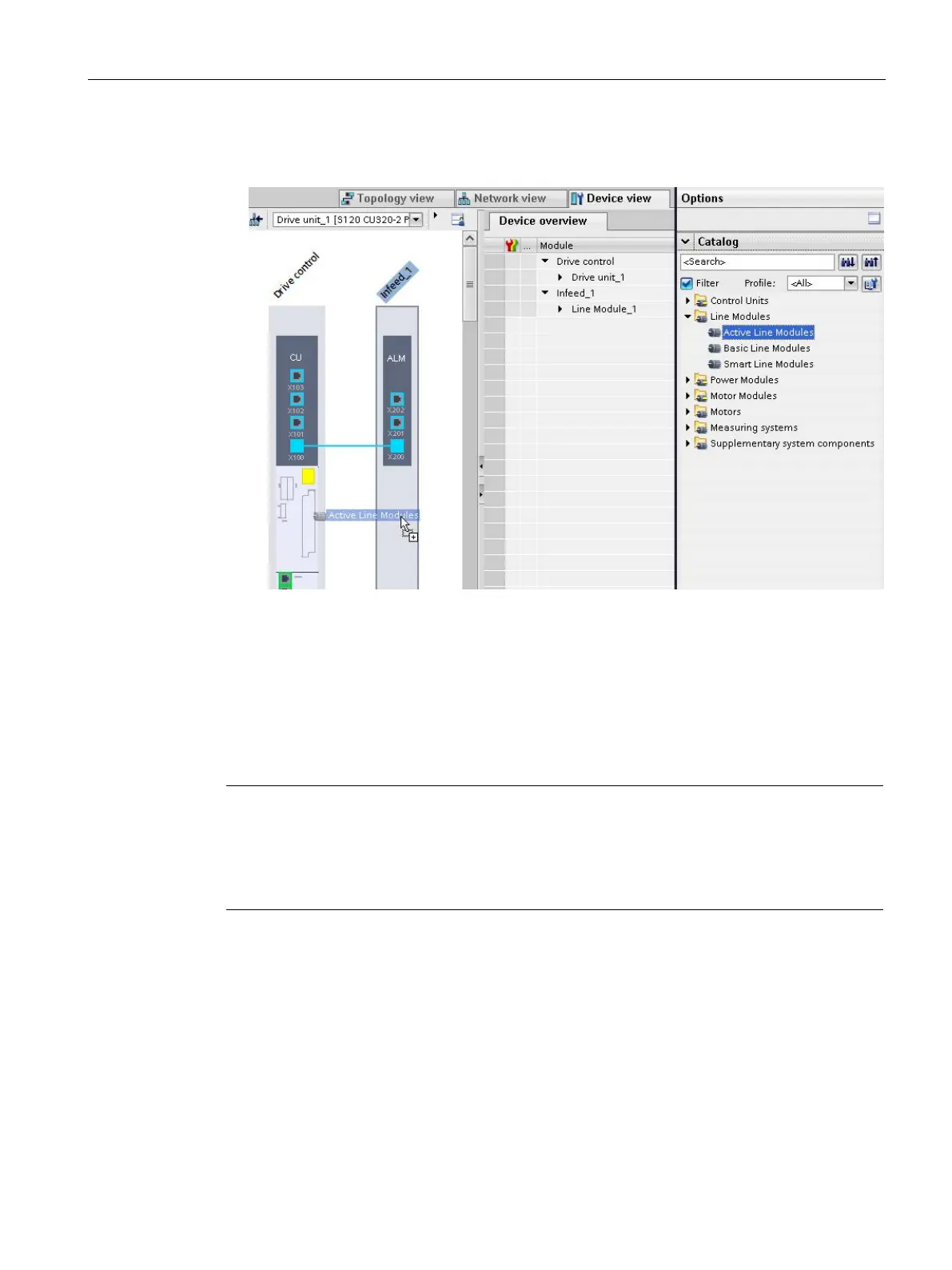Commissioning
5.4 Creating a project offline in Startdrive
Getting Started, 12/2018, 6SL3097-5AG30-0BP0
75
3. Drag a non-specified infeed unit into the device view in the light gray area of the existing
infeed unit.
Figure 5-9 Connect the infeed in parallel
Then also specify the infeed unit connected in parallel.
You can connect further infeed units in parallel in the same manner.
The infeed unit connected in parallel is inserted and specified. The white area turns gray.
The infeed units are linked with one another via interfaces X201 and X200.
Note
If required, parallel connection can be activated or deactiva
ted for individual infeed units via
the inspector window (Line Module_xx/drop
-down list "Component activation").
For deactivation, the respective infeed unit must be disconnected from the network (using a
contactor, for example). Motor supply cables must
be opened.
During commissioning, generally the device supply voltage and, when ALMs are used, also
the used line filters can be parameterized.
Following automatic commissioning, the appropriate filter for the matching Active Interface
Module is pre-selected as the line filter. If the drive line-up is set up differently, then the line
filter type must be adjusted.
