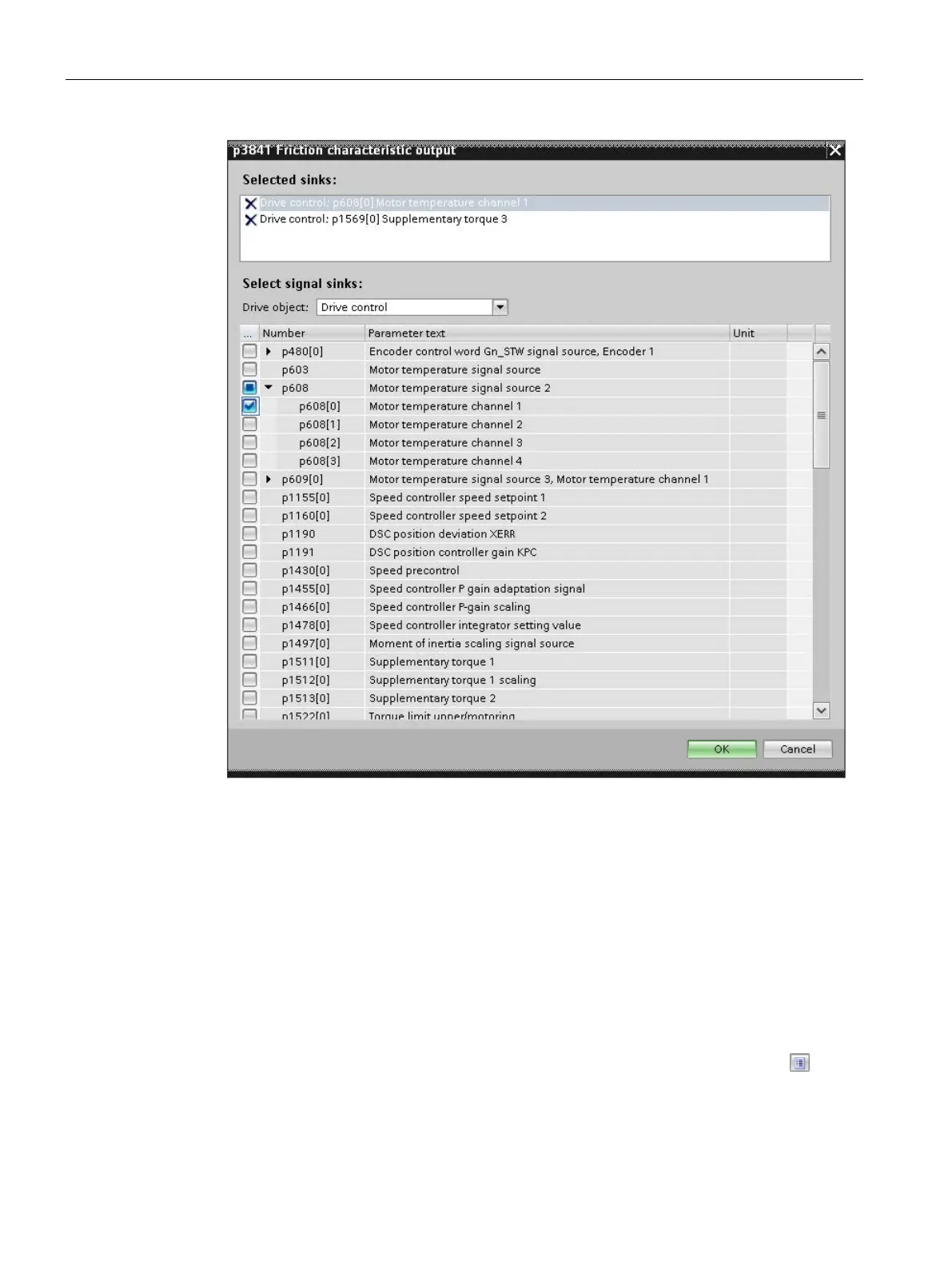Fundamentals
4.3 BICO interconnections
56 Getting Started, 12/2018, 6SL3097-5AG30-0BP0
Figure 4-5 BICO dialog output: Parameter bits opened
3. Activate the check boxes for the parameter bits that you want to connect.
4. Confirm with OK.
The connection dialog closes.
The binector or connector output is connected to the selected parameter (bit).
Multiple connections at outputs
Several interconnections can be set simultaneously for a parameter, which for reasons of
space however, cannot be displayed in the interconnections field. Clicking the icon
next
to the interconnection field opens a list, which shows all of the active parameter
interconnections.
