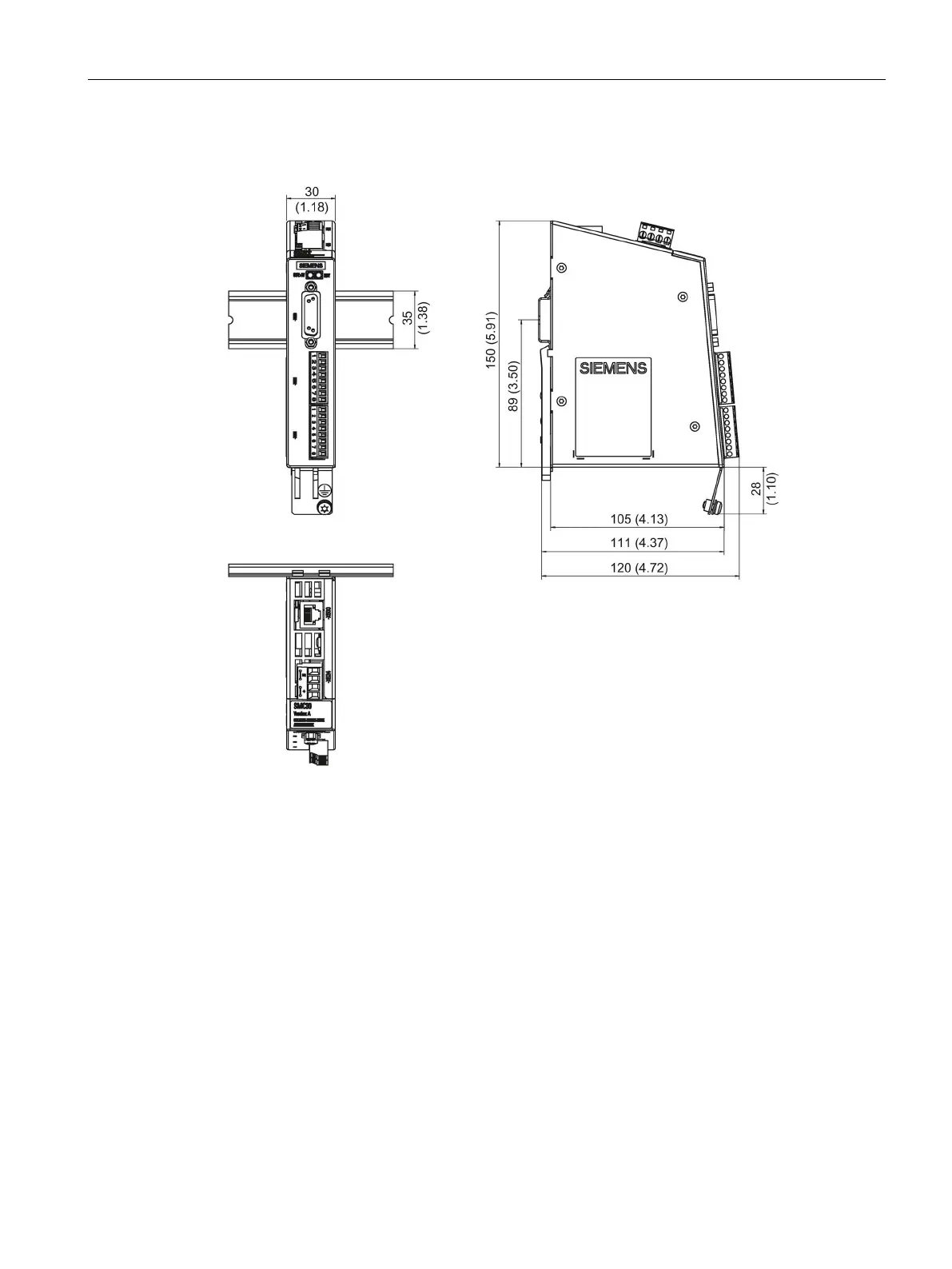Additional system components
7.3 Sensor Module Cabinet-Mounted SMC30
SINAMICS DCM DC Converter
Operating Instructions, 12/2018, A5E34763375A
217
Figure 7-11 Dimension drawing of the Sensor Module Cabinet SMC30, all data in mm and (inches)
1. Tilt the component backwards slightly and attach it to the DIN rail using the hooks.
2. Swivel the component onto the DIN rail until you hear the mounting slide at the rear latch
into position.
3. Slide the components along the mounting rail to either the left or right up to their final
position.
