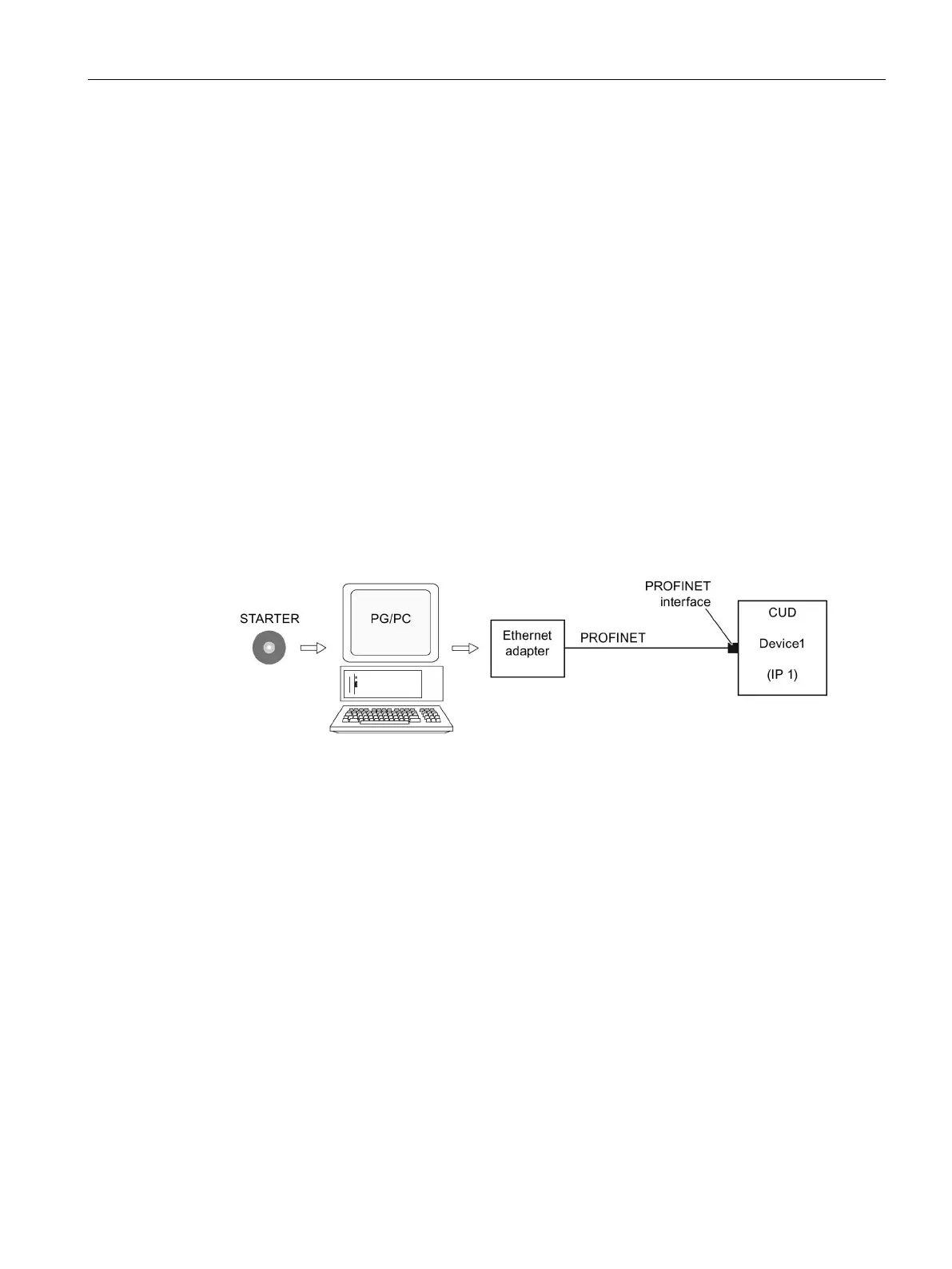Descriptions of functions
10.5 Communication via PROFINET IO
SINAMICS DCM DC Converter
Operating Instructions, 12/2018, A5E34763375A
485
Communication via PROFINET IO
10.5.1
Activating online mode: STARTER via PROFINET IO
Description
The following options are available for online operation via PROFINET IO:
● Online operation via IP
● STARTER with Version ≥ 4.1.5 (SINAMICS DCM is supported starting only from
STARTER Version 4.1.5)
● CBE20
STARTER via PROFINET IO (example)
Figure 10-32 STARTER via PROFINET (example)
Procedure for activating online mode with PROFINET
1. Assign the PG/PC a fixed, free IP address. In our example, we have selected
169.254.11.1. Set the subnet mask to 255.255.0.0.
2. Make the settings in STARTER
3. Select online operation in STARTER.
