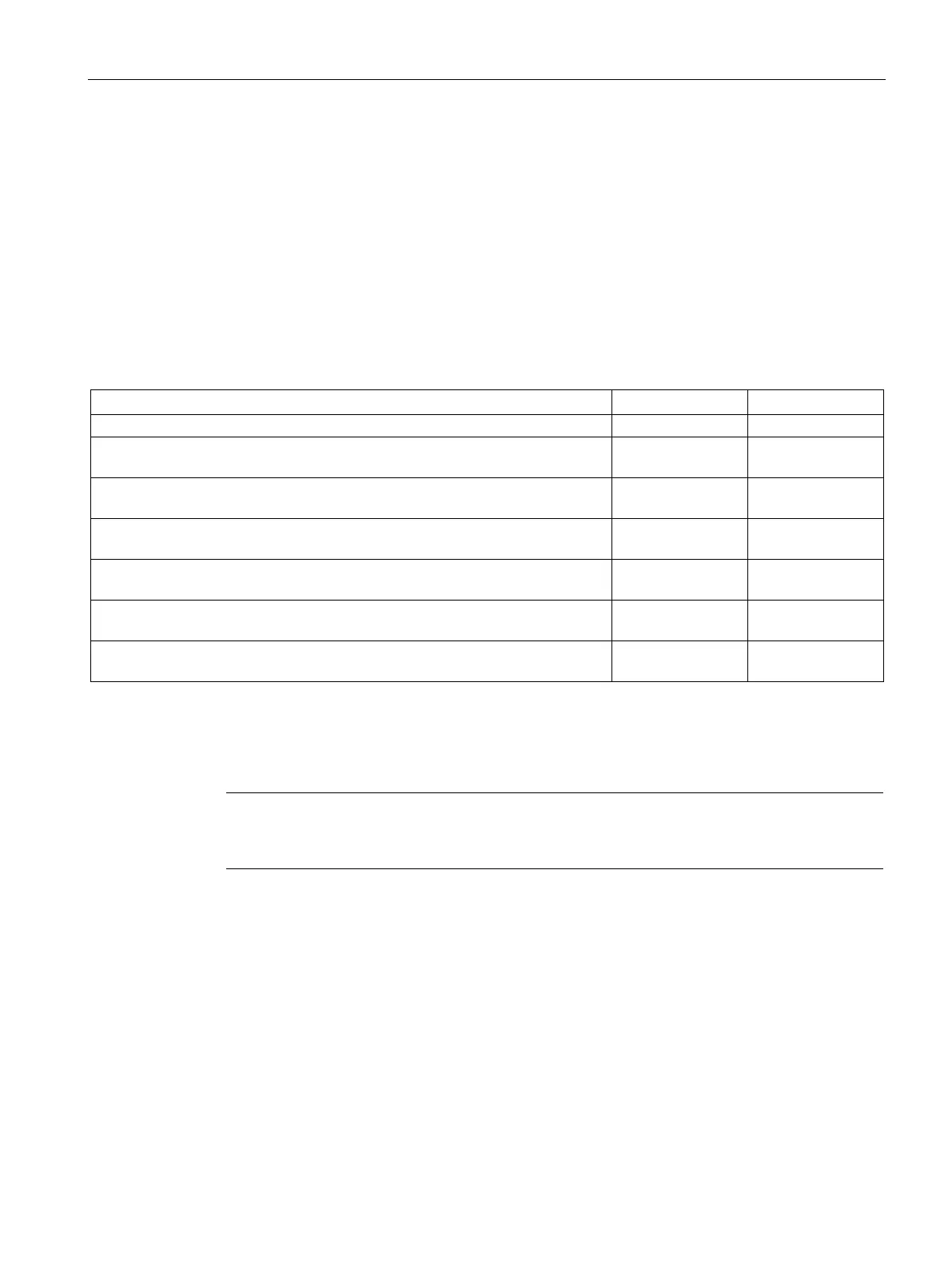Descriptions of functions
10.6 Communication via SINAMICS Link
SINAMICS DCM DC Converter
Operating Instructions, 12/2018, A5E34763375A
515
● The ports of the CBE20 must be interconnected strictly in accordance with the previous
diagram. You must always connect port 2 (P2) of node n with port 1 (P1) of node n + 1.
● In the "SINAMICS Link" mode, ports 3 and 4 of the CBE20 can only be used to connect to
the STARTER commissioning tool or Startdrive.
Corresponding parameters for IF1 or IF2
Use different parameters for configuring, depending on which interface SINAMICS Link is
assigned:
Table 10- 41 Corresponding parameters
Setting of the processing mode for PROFIdrive STW1.10 "Control by PLC".
Connector output to interconnect the PZD (setpoints) received from the fieldbus
controller in the word format.
r2050 r8850
Selects the PZD (actual values) to be sent to the fieldbus controller in the word
p2051 p8851
Displays the PZD (actual values) sent to the fieldbus controller in the word
format.
r2053 r8853
Connector output to interconnect the PZD (setpoints) received from the fieldbus
controller in the double word format.
r2060 r8860
Selects the PZD (actual values) to be sent to the fieldbus controller in the
p2061 p8861
Displays the PZD (actual values) sent to the fieldbus controller in the double
r2063 r8863
Configuring and commissioning
Note
When using SINAMICS Link, the memory card must remain inserted in the CUD.
p8835 cannot be set to 3 if it is not inserted.
When commissioning, proceed as follows:
1. Set the Control Unit parameter p0009 = 1 (device configuration).
2. Set the Control Unit parameter p8835 = 3 (SINAMICS Link).
3. Using p8839, define which interface should be used (for example for IF1: p8839[0] = 2).
