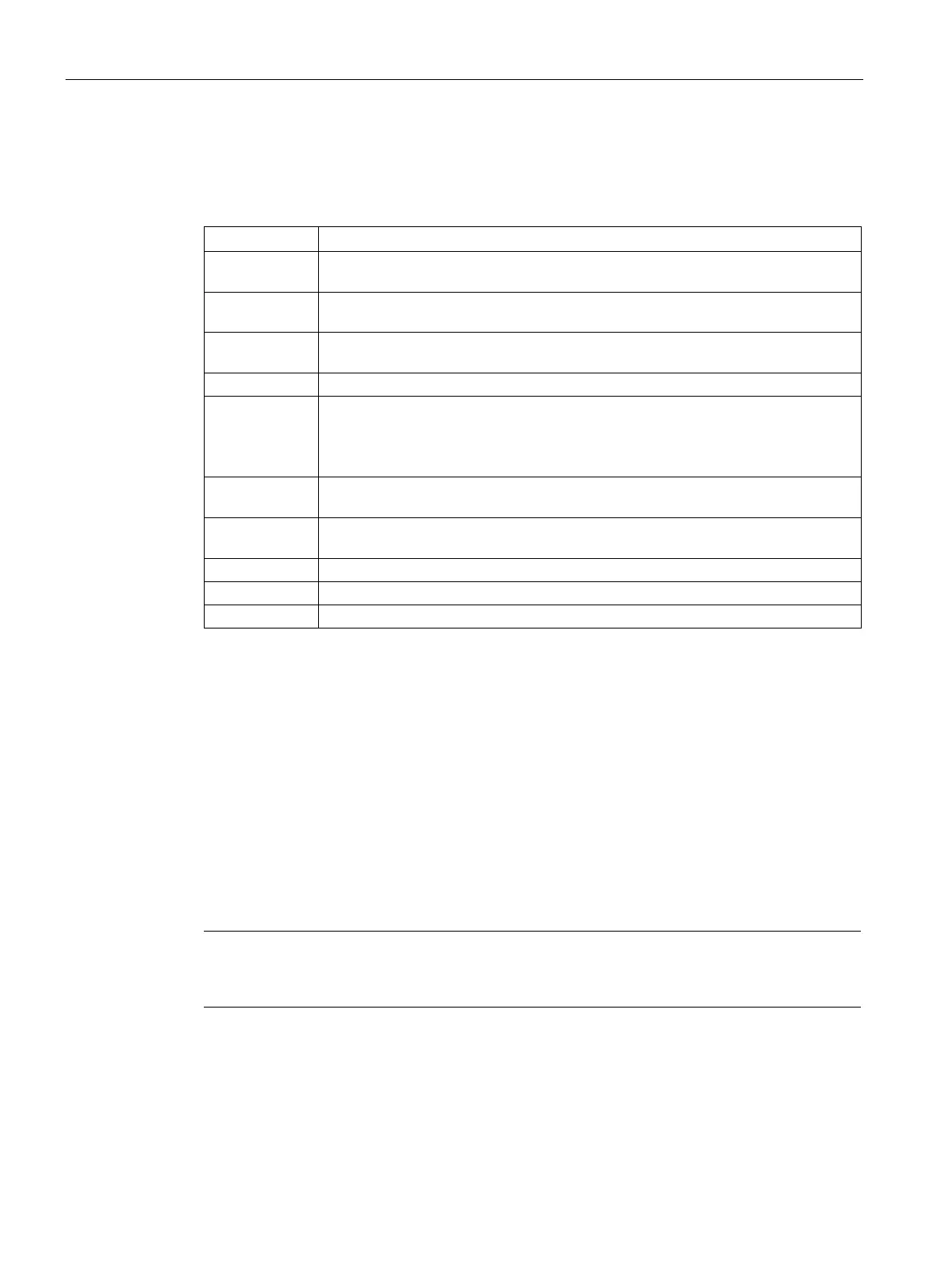Descriptions of functions
10.8 Communication via Modbus TCP
SINAMICS DCM DC Converter
540 Operating Instructions, 12/2018, A5E34763375A
Modbus settings with interface X1400
Using the following parameters, set the communication for Modbus TCP with a X1400
interface:
r2050[0...19] Connector output to interconnect the PZD received from the fieldbus controller via
p2051[0...24] Selects the PZD (actual values) to be sent to the fieldbus controller in the word
format via IF1.
r2053[0...24] Displays the PZD (actual values) sent to the fieldbus controller in the word format
Status display for the internal communication interface.
p8840 Setting the monitoring time to monitor the received process data via the COMM
BOARD.
If, within this time, the Control Unit does not receive any process data from the
COMM BOARD, then the drive shuts down with fault F08501.
p8839[0...1] Assigning the CBE20 Communication Board Ethernet (X1400) for cyclic
communication via PZD interface 1 (IF1) and interface 2 (IF2).
r8850[0...19] Connector output to interconnect the PZD (setpoints) received in the word format
Selects the PZD (actual values) to be sent in the word format via IF2.
Displays the PZD (actual values) sent in the word format via IF2.
Status display for COMM BOARD.
Mapping tables
Modbus register and Control Unit parameters
The Modbus protocol contains register or bit numbers for addressing memory. You must
assign the appropriate control words, status words, and parameters to these registers in the
device.
The valid holding register address range extends from 40001 up to 40722. When trying to
access other holding registers, the "Exception code" error is output
The process data are transferred into the register range from 40100 up to 40119.
R"; "W"; "R/W" in the "Access" column stands for read (with FC03); write (with FC06);
