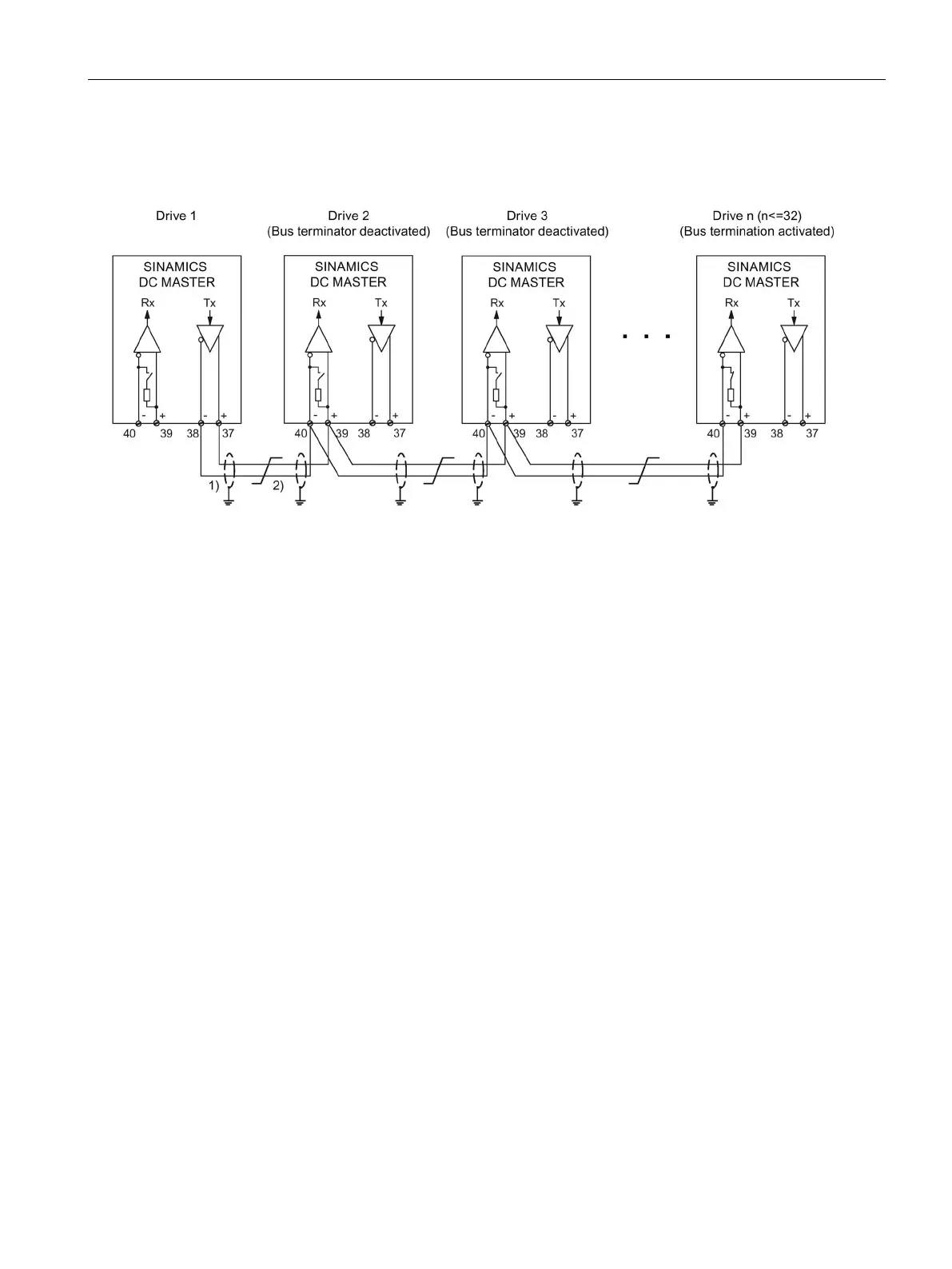Descriptions of functions
10.30 Serial interface with peer-to-peer protocol
SINAMICS DCM DC Converter
Operating Instructions, 12/2018, A5E34763375A
627
Up to 31 drives receive the same setpoints from drive 1.
1) The shields
for the interface cables must be connected directly on the devices (using a clamp, for example) to device
or cabinet ground, with a low level of impedance.
2) Twisted cable, e.g. LIYCY 2×0.5 mm
2
; with longer cables, an equipotential bonding cable should be used to ensure
that the difference in ground potentials between the link partners remains below 7 V.
Figure 10-87 "Parallel connection" peer connection type
