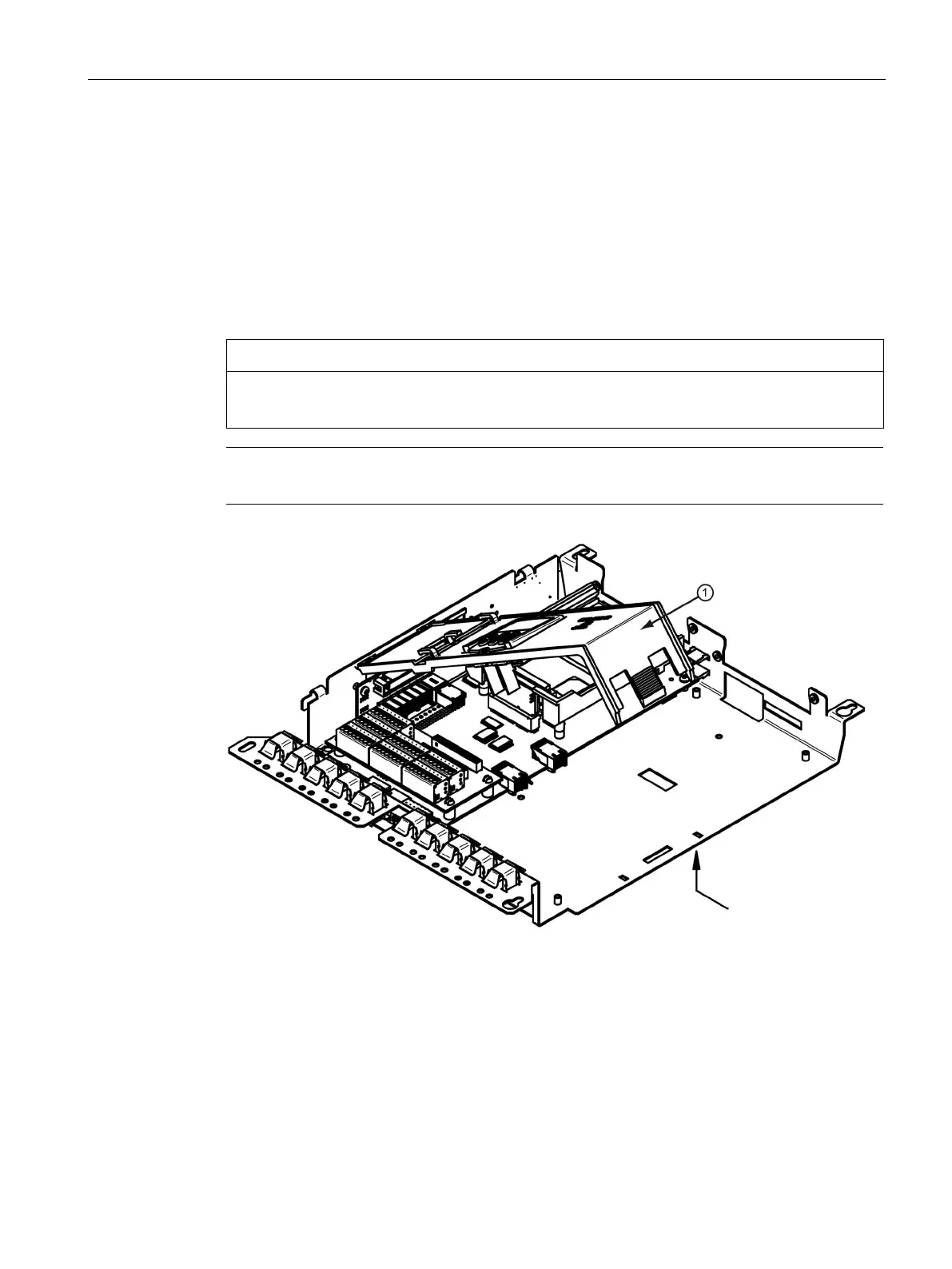Transportation, unpacking, installation
5.2 Installation
SINAMICS DCM DC Converter
Operating Instructions, 12/2018, A5E34763375A
89
Installing options and accessories
5.2.2.1
Installation cut-out required in the cabinet door: 197.5 × 141.5 mm
Electrostatic-sensitive devices (ESD)
Note the information provided on "Electrostatic sensitive devices (ESD)" in Chapter 1.
Note
Use the supplied mounting aid. See Chapter
"Replacing the CUD (Page 700)".
Unlock and tilt up the BOP support ①.
Figure 5-12 Installing a second CUD (1)
