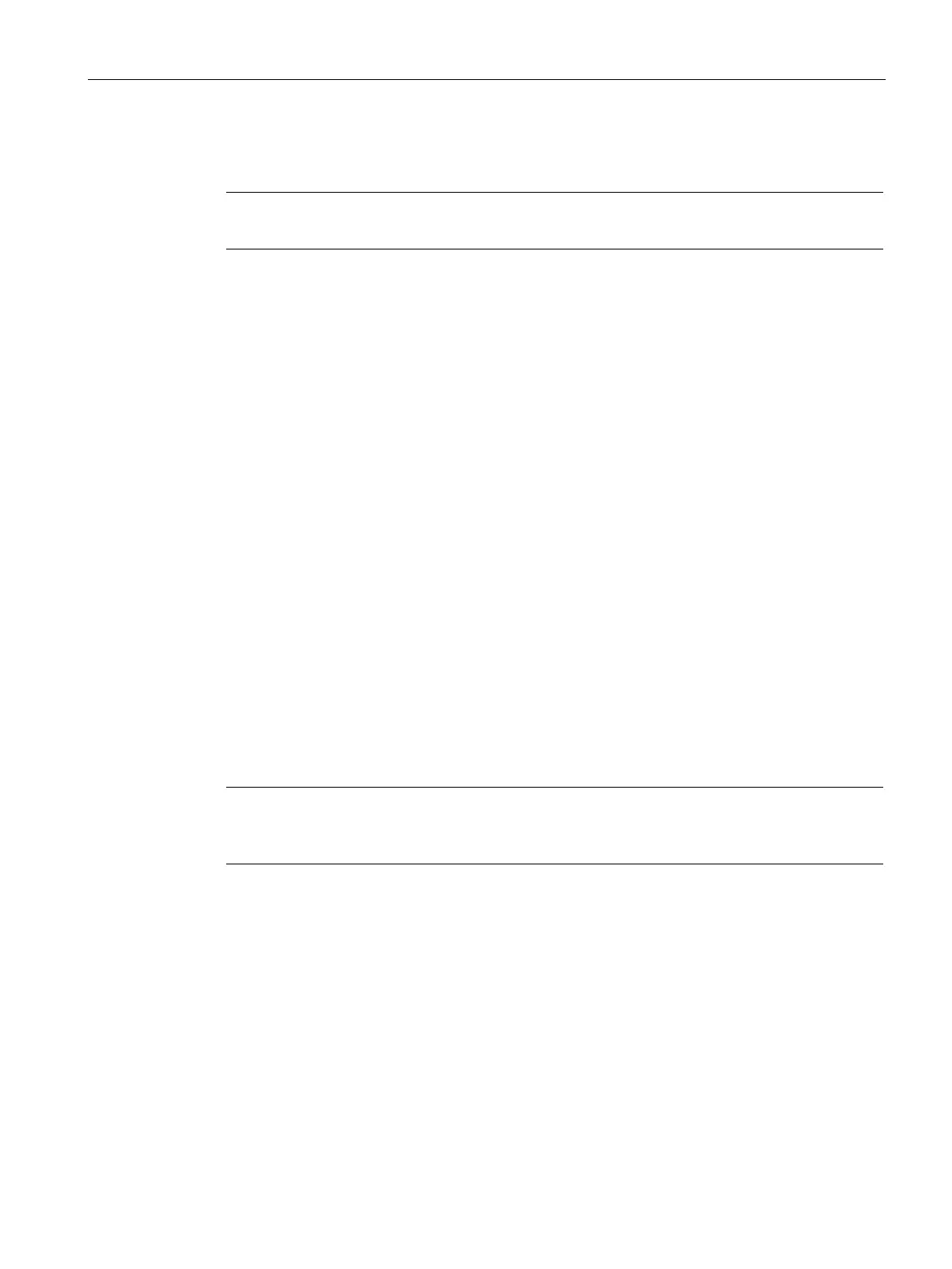Commissioning
8.6 Activating function modules
SINAMICS DCM DC Converter
Operating Instructions, 12/2018, A5E34763375A
323
Activating online through parameters
Note
This process is not supported by STARTER because it uses its own mechanisms.
Activation is through p0108. r0108 and is available at each DO as a display parameter for
the activated function modules.
The setting is made on p0108[i] in the Control Unit. Here the index corresponds to the DO.
● Index 0 stands for the CU
● Index 1 stands for the first DO – in the default setting, for the closed-loop control DO
DC_CTRL
● Index 2 stands for the optional first TMxx, etc.
The function modules are activated/deactivated by setting the bits to "1" or "0".
On BOP20 or AOP30 parameter assignment is made at DO1 (CU_DC)
● p0009 = 2
● p0108[i] Set bits corresponding to "1" or "0"
● p0009 = 0
This triggers the firmware to reboot, therefore activating the function modules that have been
set - together with the associated parameters.
Note
Changing the parameters
– The quantity structure is copied to the optional AOP30 by
relearning" the existing parameters. This takes a few minutes.
