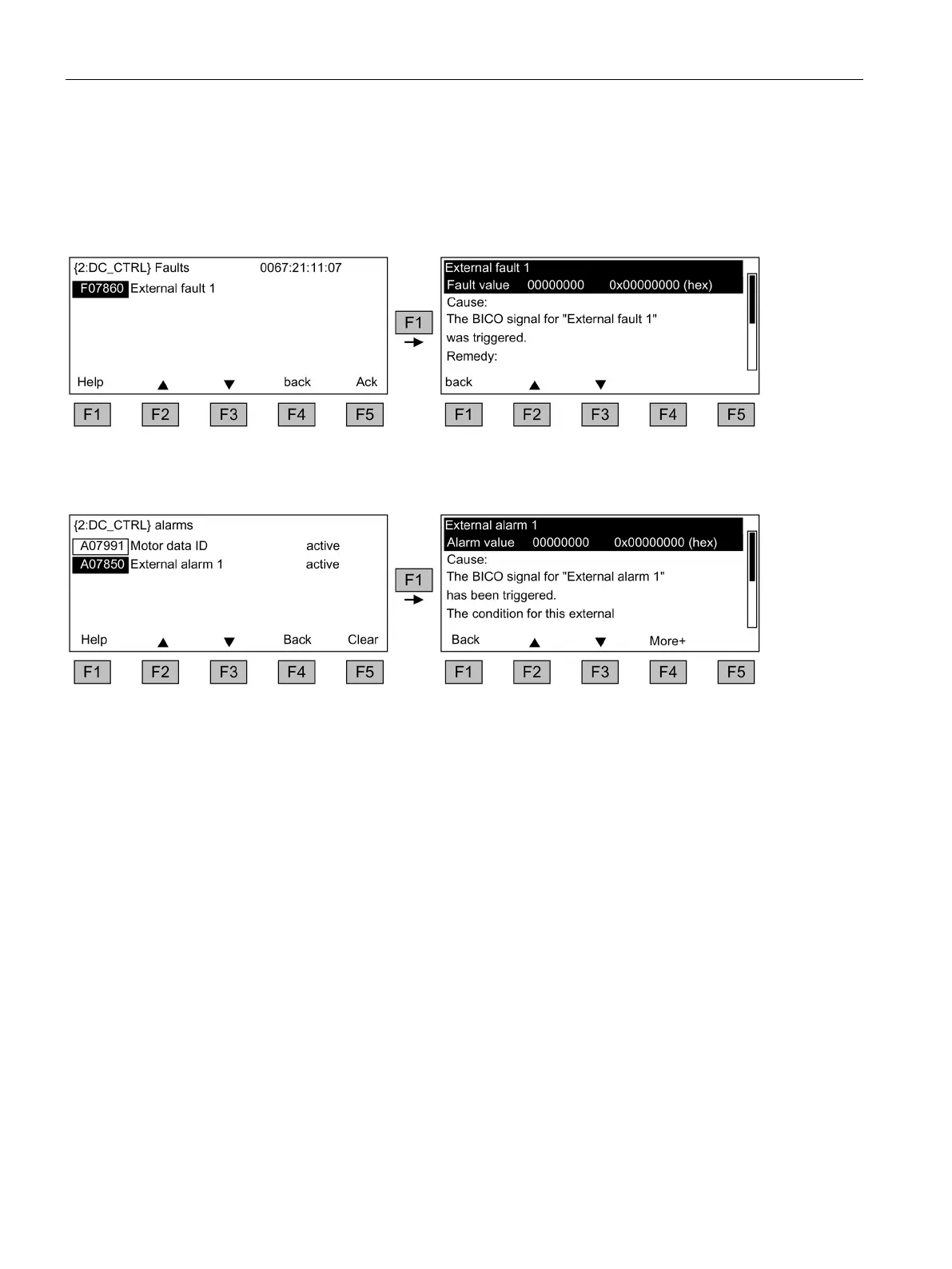Operation
9.3 Controlling via the AOP30 operator panel
SINAMICS DCM DC Converter
400 Operating Instructions, 12/2018, A5E34763375A
A shortcut menu offering the "Back" and "Ack." options appears when you press F4
("Tools+"). (You can use F4 to exit the shortcut menu.) The function required can be
selected using F2 and F3 and executed by pressing F5 ("OK").
The "Ack." function sends an acknowledgement signal to each drive object.
The red FAULT LED goes out once all the faults have been acknowledged.
Figure 9-23 Fault screen
You can use F5 (Ack.) to acknowledge a stored fault.
Figure 9-24 Alarm screen
Alarms that are no longer active are removed from the alarm memory with F5 (Clear).
The screen can be updated via a submenu with F4 (More+).
