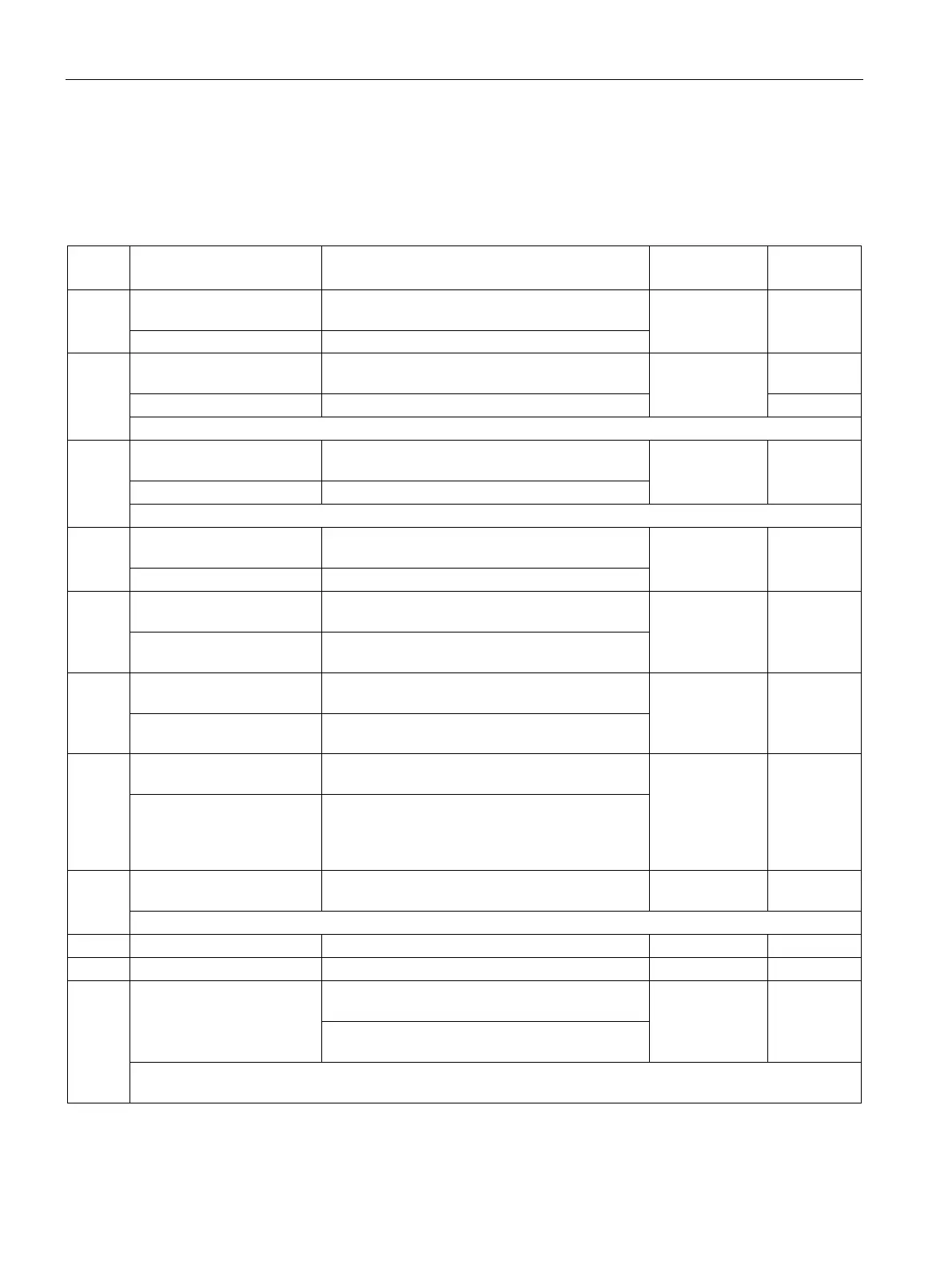Descriptions of functions
10.3 Communication according to PROFIdrive
SINAMICS DCM DC Converter
414 Operating Instructions, 12/2018, A5E34763375A
See function diagram [2442].
Table 10- 8 Control word 1 (STW1)
0 0 = OFF1 (OFF1) 0: Deceleration on the down ramp, then pulse
inhibit, line contactor (if present) is opened
1 BI: p0840
1 0 = Coast down (OFF2) 0: Pulse inhibit, line contactor (if present) is
1 BI: p0844
Note: Control signal OFF2 is generated by ANDing BI: p0844 and BI: p0845.
2 0 = Quick stop (OFF3) 0: Deceleration on the quick stop ramp, then
pulse inhibit, line contactor (if present) is opened.
1 BI: p0848
Note: Control signal OFF3 is generated by ANDing BI: p0848 and BI: p0849.
3 0 = Inhibit operation 0: Pulse inhibit. The motor coasts down. The
"Ready for Operation" state remains set.
1 BI: p0852
1: Pulse enable, ramp-up with active setpoint
4 0 = Inhibit ramp-function
0: The ramp-function generator output is set to
1 BI: p1140
1 = Enable ramp-function
5 0 = Stop ramp-function
0: The current setpoint is frozen at the ramp-
function generator output.
1 BI: p1141
1 = Start ramp-function
6 1 = Enable speed setpoint 1: The speed setpoint at the input of the ramp-
function generator is enabled.
1 BI: p1142
0 = Inhibit speed setpoint 0: The speed setpoint at the input of the ramp-
function generator is set to zero. The drive
brakes in accordance with the set ramp-down
7 0 → 1 = Acknowledge fault A positive edge change acknowledges all the
- BI: p2103
Note: Acknowledgement is realized with a 0/1 edge via BI: p2103 or BI: p2104 or BI: p2105.
10 1 = Control via PLC 1: PROFIBUS control words and setpoints are
1 BI: p0854
0: PROFIBUS control words and setpoints are
Note: This bit should not be set to "1" until the PROFIBUS slave has returned an appropriate status via ZSW1.9
