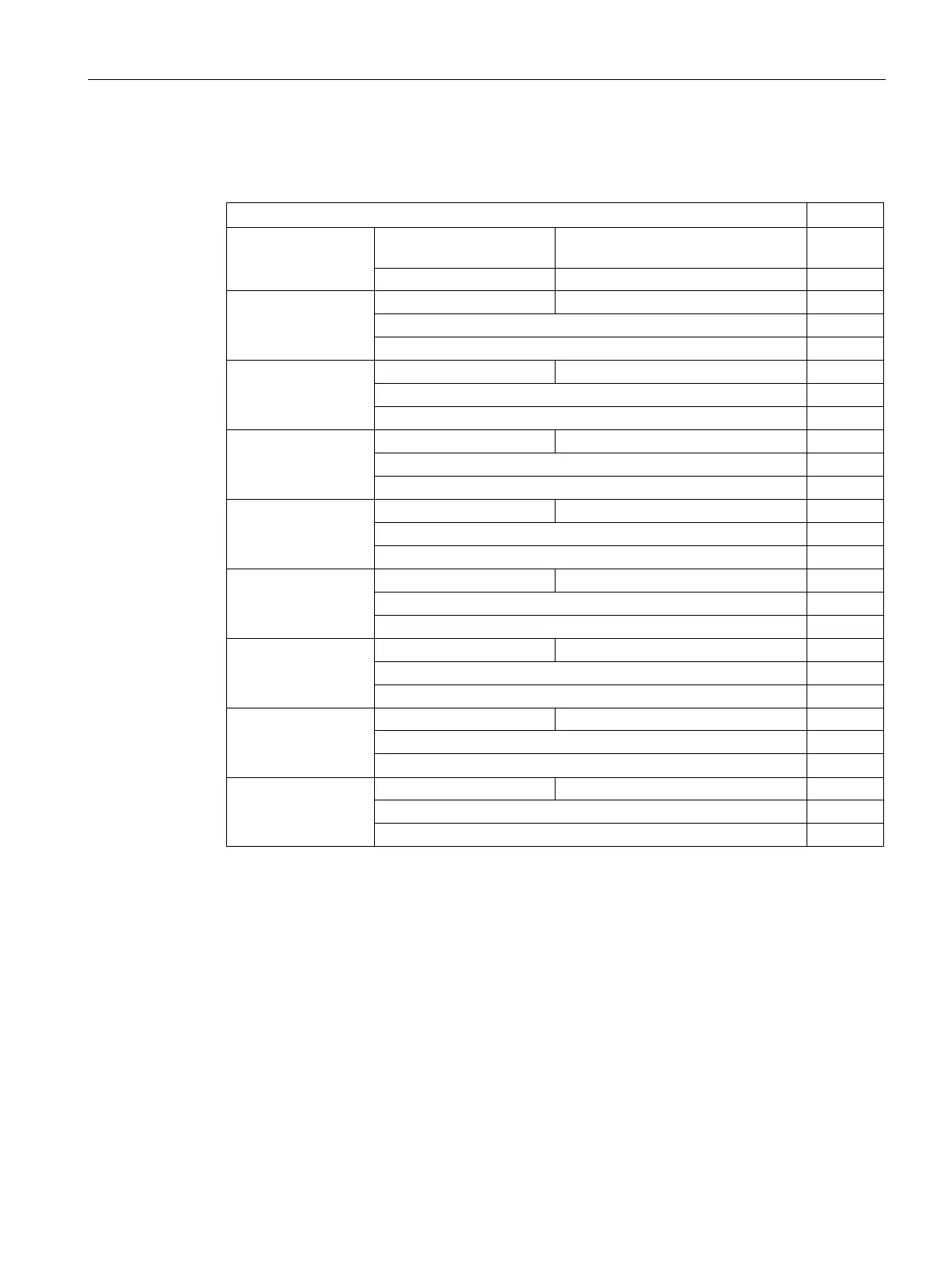Descriptions of functions
10.3 Communication according to PROFIdrive
SINAMICS DCM DC Converter
Operating Instructions, 12/2018, A5E34763375A
453
Table 10- 32 Parameter request
Request header Request reference = 40
Request ID = 02 hex 0 + 1
Number of parameters = 04 hex
1st parameter
address
Number of elements = 01 hex
Parameter no. = 1055 dec 6
2nd parameter
address
Number of elements = 01 hex
3rd parameter
address
Number of elements = 01 hex
Parameter no. = 53436 dec
4th parameter
address
Number of elements = 01 hex
Parameter number = 50436 dec
1st parameter
value(s)
Number of values = 01 hex
2nd parameter
value(s)
Number of values = 01 hex
3rd parameter
value(s)
Number of values = 01 hex
Value = 0000 hex 44
4th parameter
value(s)
Number of values = 01 hex
Information about the parameter request:
● Request reference:
The value is selected at random from the valid value range. The request reference
establishes the relationship between request and response.
● Request ID:
02 hex → This identifier is required for a write request.
● Axis:
02 hex → The parameters are written to drive 2.
● Number of parameters
04 hex → The multi-parameter request comprises four individual parameter requests.
