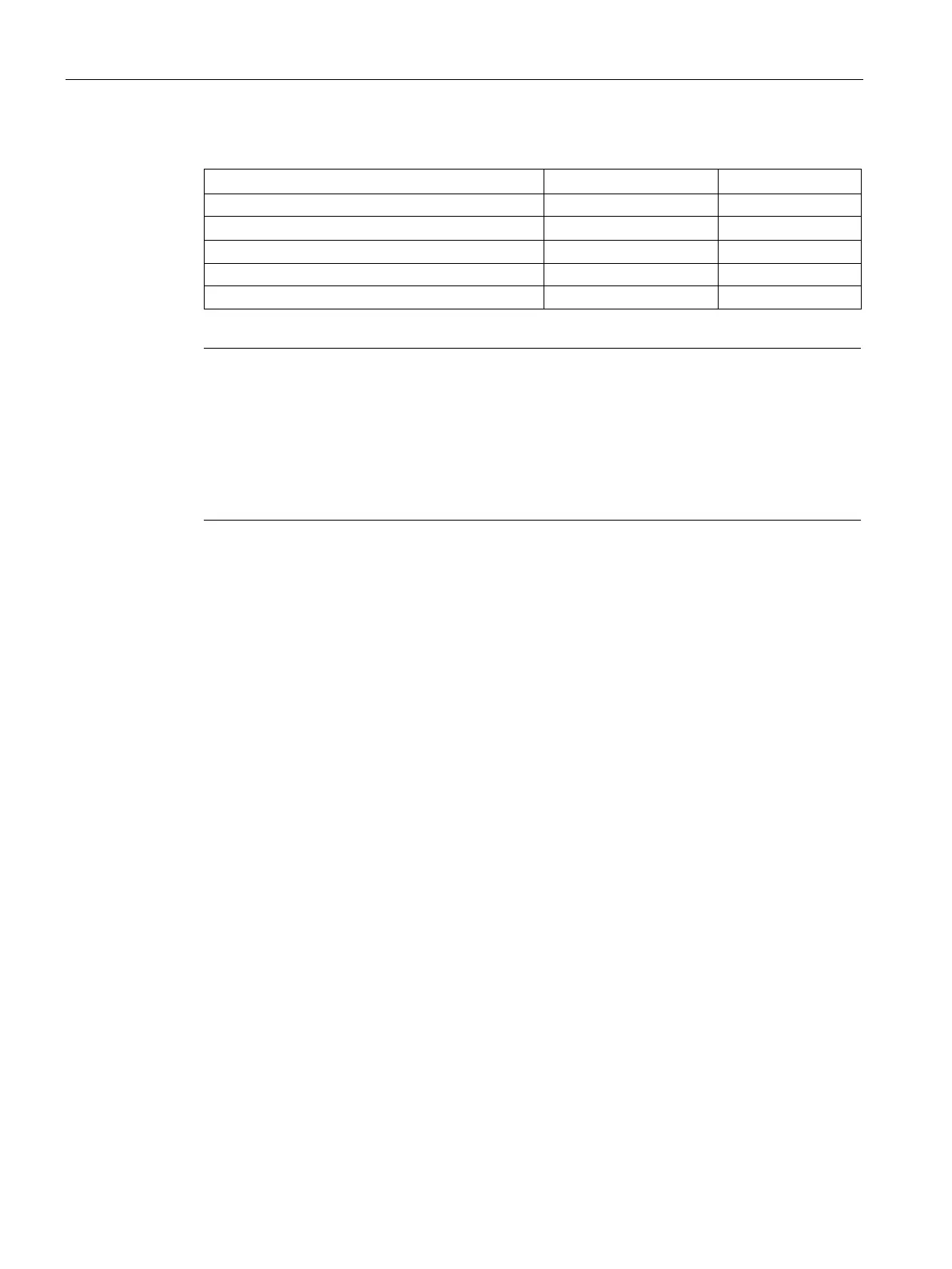Descriptions of functions
10.5 Communication via PROFINET IO
SINAMICS DCM DC Converter
506 Operating Instructions, 12/2018, A5E34763375A
Table 10- 39 UFW files and selection in the pointer file
UFW file and folder on the memory card
/SIEMENS/SINAMICS/CODE/CB/CBE20_1.UFW
/SIEMENS/SINAMICS/CODE/CB/CBE20_3.UFW SINAMICS Link 3
/SIEMENS/SINAMICS/CODE/CB/CBE20_4.UFW
/SIEMENS/SINAMICS/CODE/CB/CBE20_5.UFW Modbus TCP 5
/OEM/SINAMICS/CODE/CB/CBE20.UFW
Note
All communication profiles are saved on the memory card. Some communication profiles
(UFW files) can also be saved to the flash mem
ory in the device itself. In this case, the
memory card does not have to be inserted.
p8835=1 (PROFINET): The memory card does not have to be inserted.
p8835 = 3 (SINAMICS Link): The memory card must remain inserted.
p8835 = 4 (EtherNet/IP): The memory car
d does not have to be inserted.
The memory card must remain inserted.
Identification of the firmware version
Using parameter r8858, the loaded firmware version of the PROFINET interface can be
identified uniquely.
Overview of important parameters (see SINAMICS DCM List Manual)
p8835
r8858[0...39]
COMM BOARD read diagnostics channel
r8859[0...7]
COMM BOARD identification data
Messages via diagnostics channels
Messages can be displayed not only via the well-known commissioning tools (STARTER,
SCOUT). After the activation of a diagnostic function, the messages are also transferred to
the higher-level controller via the standardized diagnostic channels. The messages are
evaluated there or forwarded for convenient display to the corresponding user interfaces
(SIMATIC HMI, TIA Portal, etc.). The messages are shown on the respective user interfaces
similarly as in STARTER.
In this way, problems or faults can be located immediately regardless of the tool currently
being used, and then corrected immediately. No further tools must therefore be called for the
correction.
