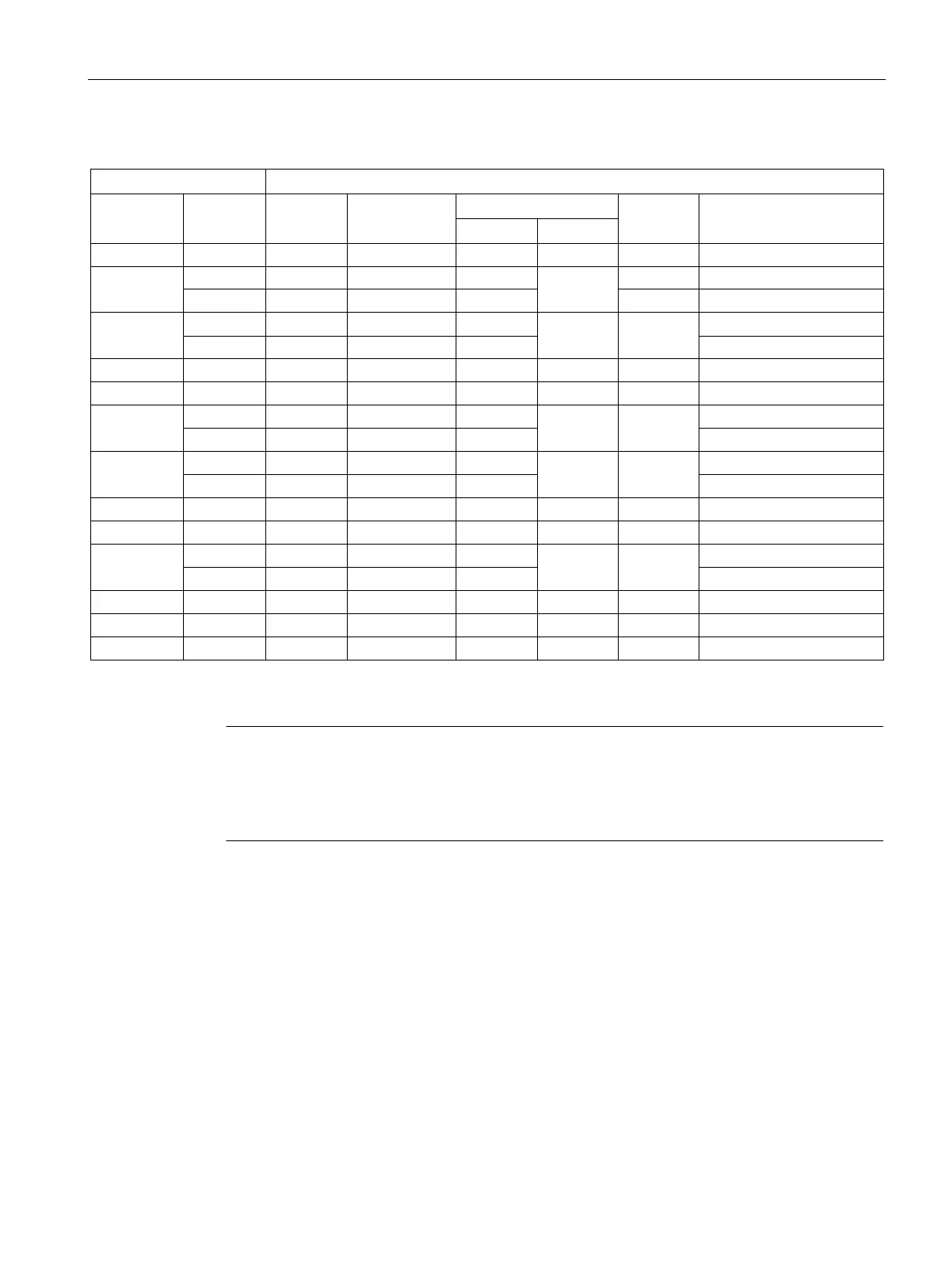Descriptions of functions
10.6 Communication via SINAMICS Link
SINAMICS DCM DC Converter
Operating Instructions, 12/2018, A5E34763375A
519
Table 10- 45 Receive data for Control Unit 2
p2061[1]
1
Actual speed value part 1
Actual speed value part 2
p2061[3] 3 1 PZD 4 - 3
r0080 Actual torque value part 1
Actual torque value part 2
p2061[5]
7 r0061[0]
Actual speed value part 1
Actual speed value part 2
p2061[6]
9 r0080
Actual torque value part 1
Actual torque value part 2
Control word, faults/alarms
p2061[9]
13 r0046
1)
Tel.word = Telegram word
Note
For double words, two PZD must be read in succession. To do this, read in a 32 bit setpoint,
which is on PZD
2 + PZD 3 of the telegram of node 2. Map this setpoint to PZD 2 + PZD
= 2, p8870[1] = 2, p8872[2] = 2, p8870[2] = 3
To activate SINAMICS Link connections, perform a POWER ON for all nodes.
Without POWER ON, the following can be changed:
● The assignments of p2051[x]/2061[2x] and the links of the read parameters
r2050[x]/2060[2x]
● Parameters p8870, p8871, and p8872 In this case, the SINAMICS Link connections can
also be connected via p8842 = 1.
