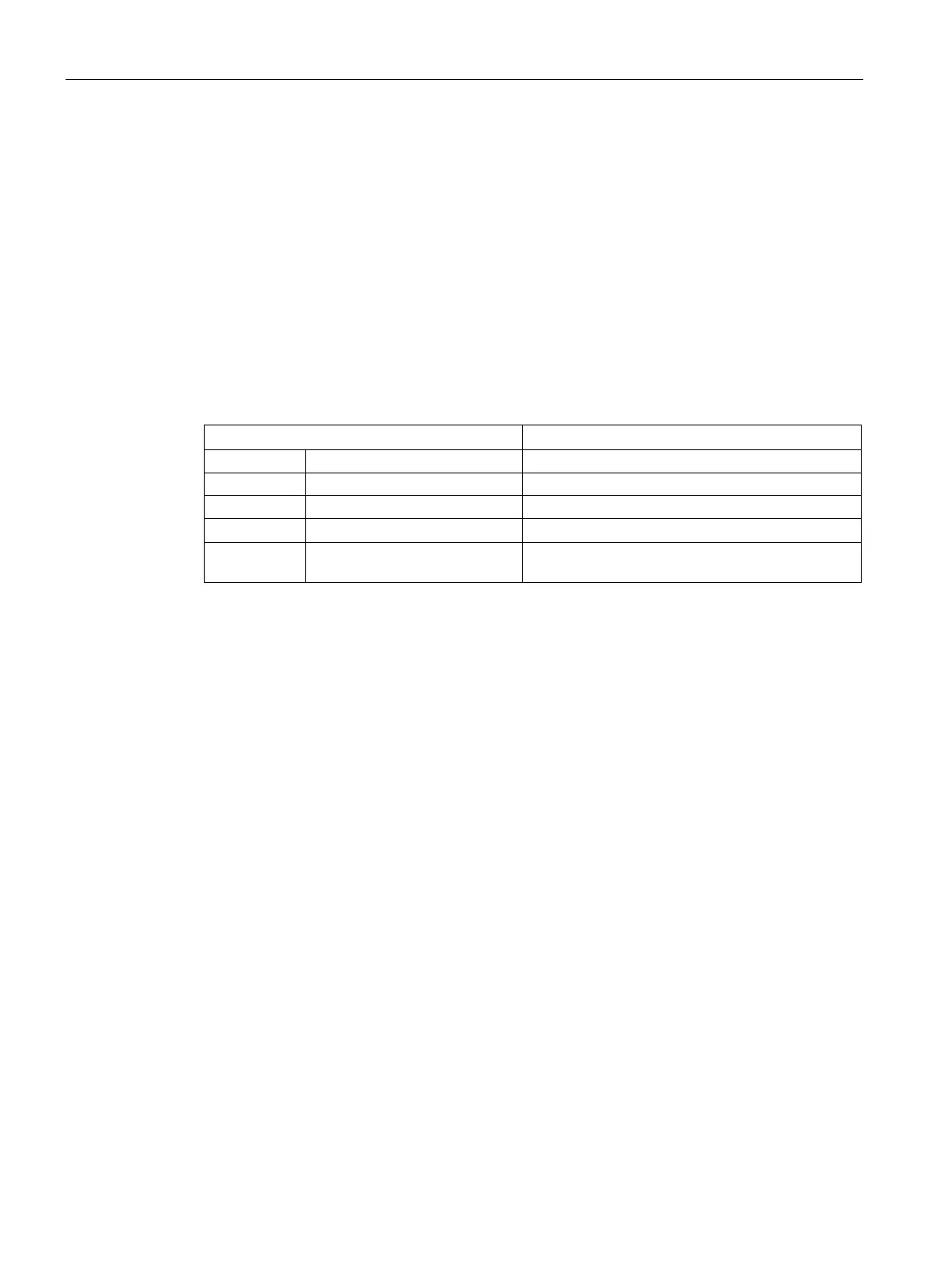Descriptions of functions
10.7 EtherNet/IP
SINAMICS DCM DC Converter
526 Operating Instructions, 12/2018, A5E34763375A
Configuration of SINAMICS DCM for EtherNet/IP
10.7.2.1
Setting the IP address and activating the EtherNet/IP protocol
Requirements
● Version with option G00/G10 (Advanced CUD)
● CBE20
The IP configuration is performed via STARTER or through direct parameter input via the
BOP or AOP30.
Table 10- 46 Settable parameters on the drive object CU
p8940 Name of station In contrast to PROFINET, setting is not mandatory.
p8945 = 2 Save and activate IP
Setting must be made when the parameters are
In addition to direct input, the IP address can also be obtained via DHCP.
Configuration of EtherNet/IP on the drive unit
1. For setting the IP address directly via parameters, see the previous table.
2. Activation of EtherNet/IP
– Set access level 3 (p0003 = 3) in the drive object CU (BOP object 1) via STARTER,
BOP or AOP30.
– Activate the device configuration on the CU by setting p0009 = 1.
– Activate EtherNet/IP by setting p8835=4 on the CU.
– Complete the device configuration on the CU by setting p0009 = 0.
– Save the parameters (copy RAM to ROM).
– Switch the device off and on again (POWER ON).
– After power-up, the SINAMICS DC MASTER is visible as Ethernet/IP slave in the
network.
