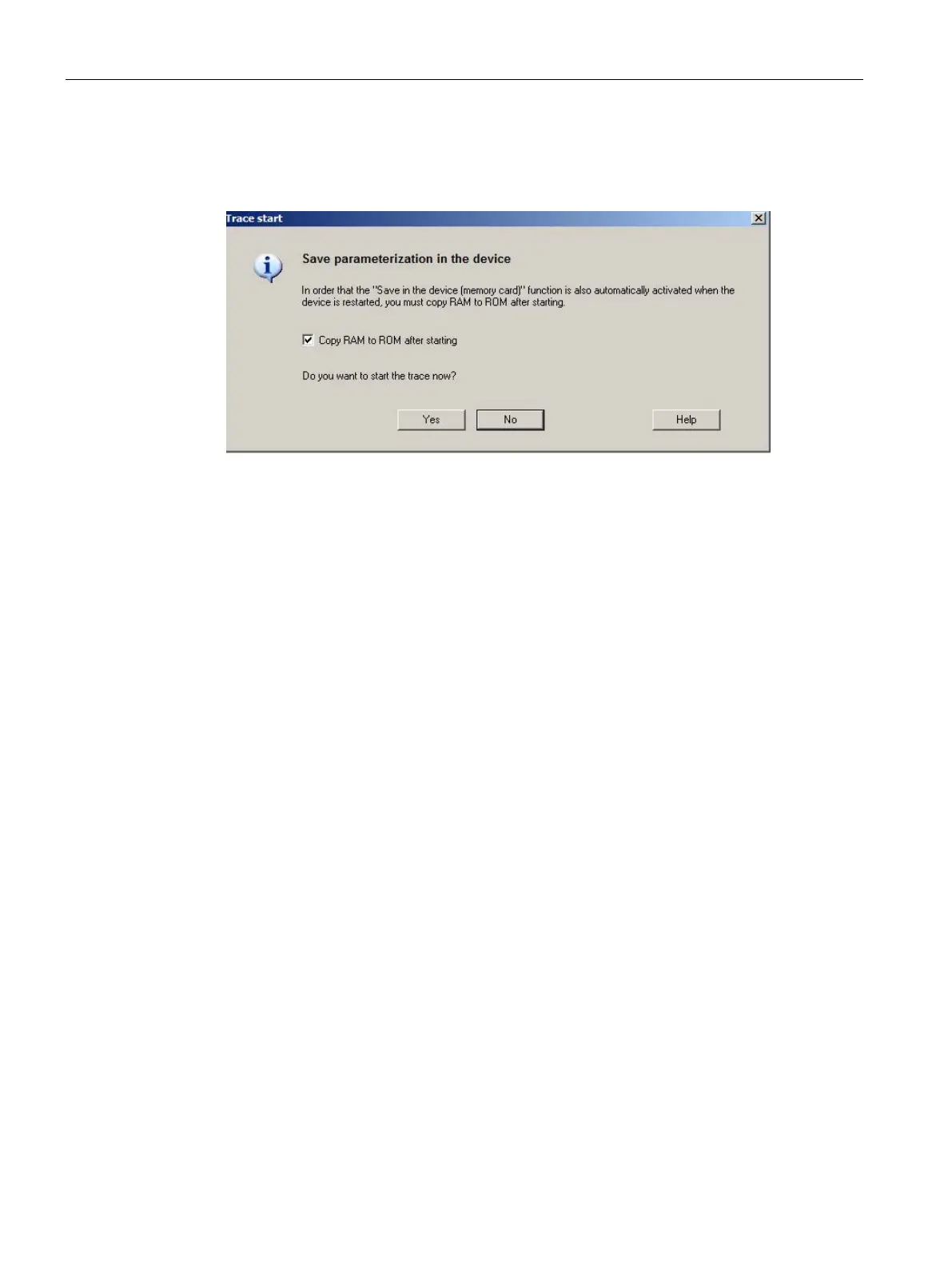Descriptions of functions
10.34 Diagnostics
SINAMICS DCM DC Converter
648 Operating Instructions, 12/2018, A5E34763375A
5. Start the trace.
This is followed by the prompt whether the parameterization in the device should be
saved.
Figure 10-98 Trace save prompt in STARTER
6. Activate the "Copy RAM to ROM after starting" option.
7. Click "Yes" to start the trace.
After the restart (POWER ON) of the SINAMICS DCM, the trace is started automatically
(without a user action). After satisfying the trigger condition, the measurement is saved
on the memory card in the USER\SINAMICS\DATA\LOG directory as ACX file. The trace
is then restarted automatically. As many files are created as set at "Number of
recordings". The oldest file is overwritten.
In order to view the measurements later with STARTER, the memory card must be
removed from the SINAMICS DCM and inserted into the PC. The files can then be
opened with the STARTER trace.
Overview of important alarms and faults (see SINAMICS DCM List Manual)
A02097
MTrace: Multiple trace cannot be activated
A02098
Faults and alarms
10.34.6.1
General information
Description
The errors and states detected by the individual components of the drive unit are indicated
by messages.
The messages are categorized into faults and alarms.
