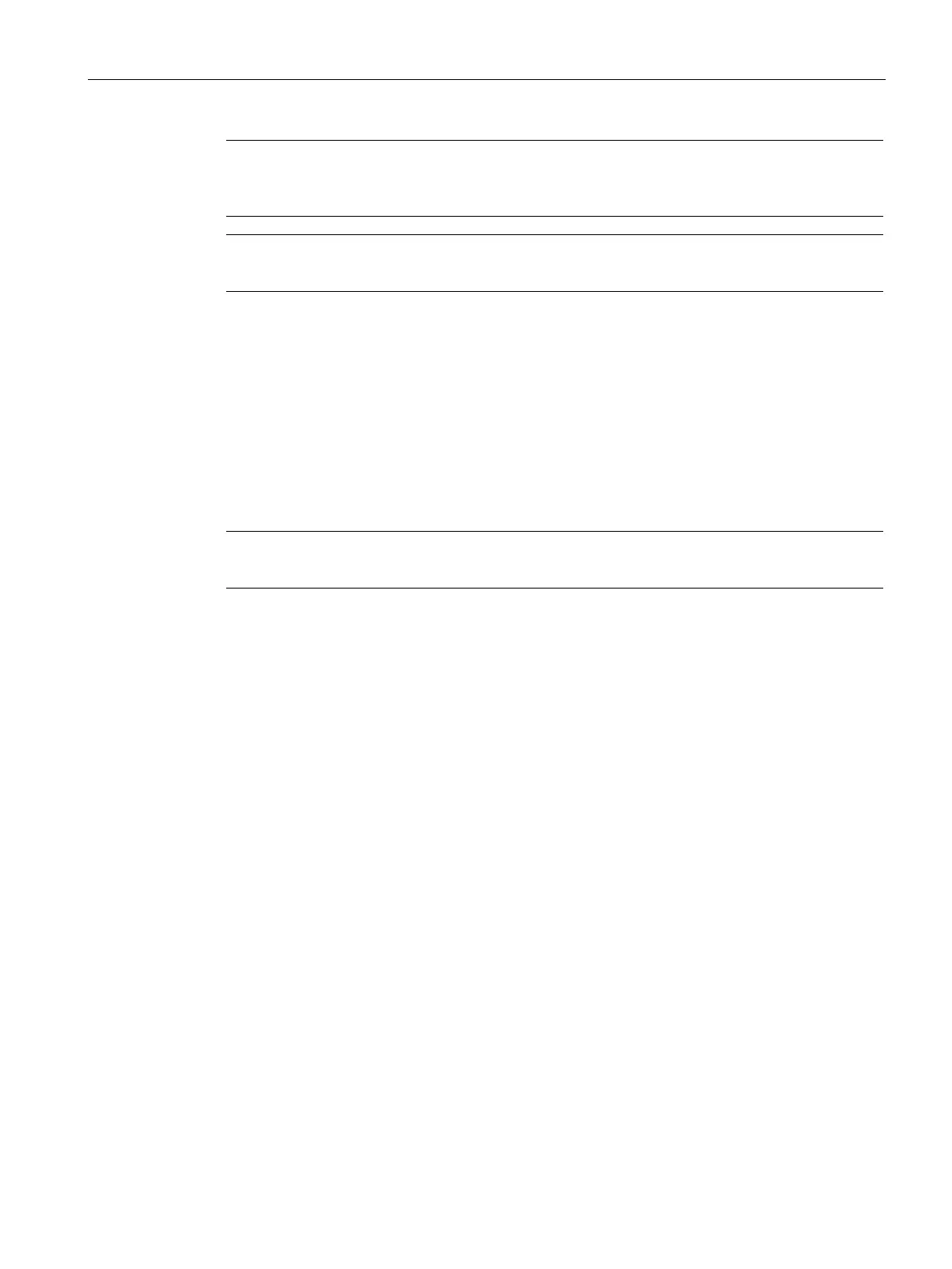Maintenance
11.1 Upgrading firmware releases
SINAMICS DCM DC Converter
Operating Instructions, 12/2018, A5E34763375A
689
Note
The electronic power supply must not be interrupted during the firmware update, otherwise
the update will need to be restarted.
Note
To safely remove the memory card, see Chapter
"Memory card functions (Page 359)".
Step 3: Update the STARTER project
Install the SSP that matches the new firmware version (e.g. SSP SINAMICS DCP V1.2).
SSPs for different versions of the same drive can be simultaneously installed in STARTER.
Open the existing STARTER project (that refers to an old device version). Right-click the
device in the project navigator and select "Target device" → "Device version…". Select the
new device version and confirm with "Change version". The project is converted to the new
device version.
Note
STARTER does not support a
"downgrade" of the firmware version (e.g. V1.2 to V1.1).
Step 4: Load into the target system, RAM to ROM
Load the project into the drive (load into the target system) and permanently save the
parameter assignment (carry out RAM to ROM).
