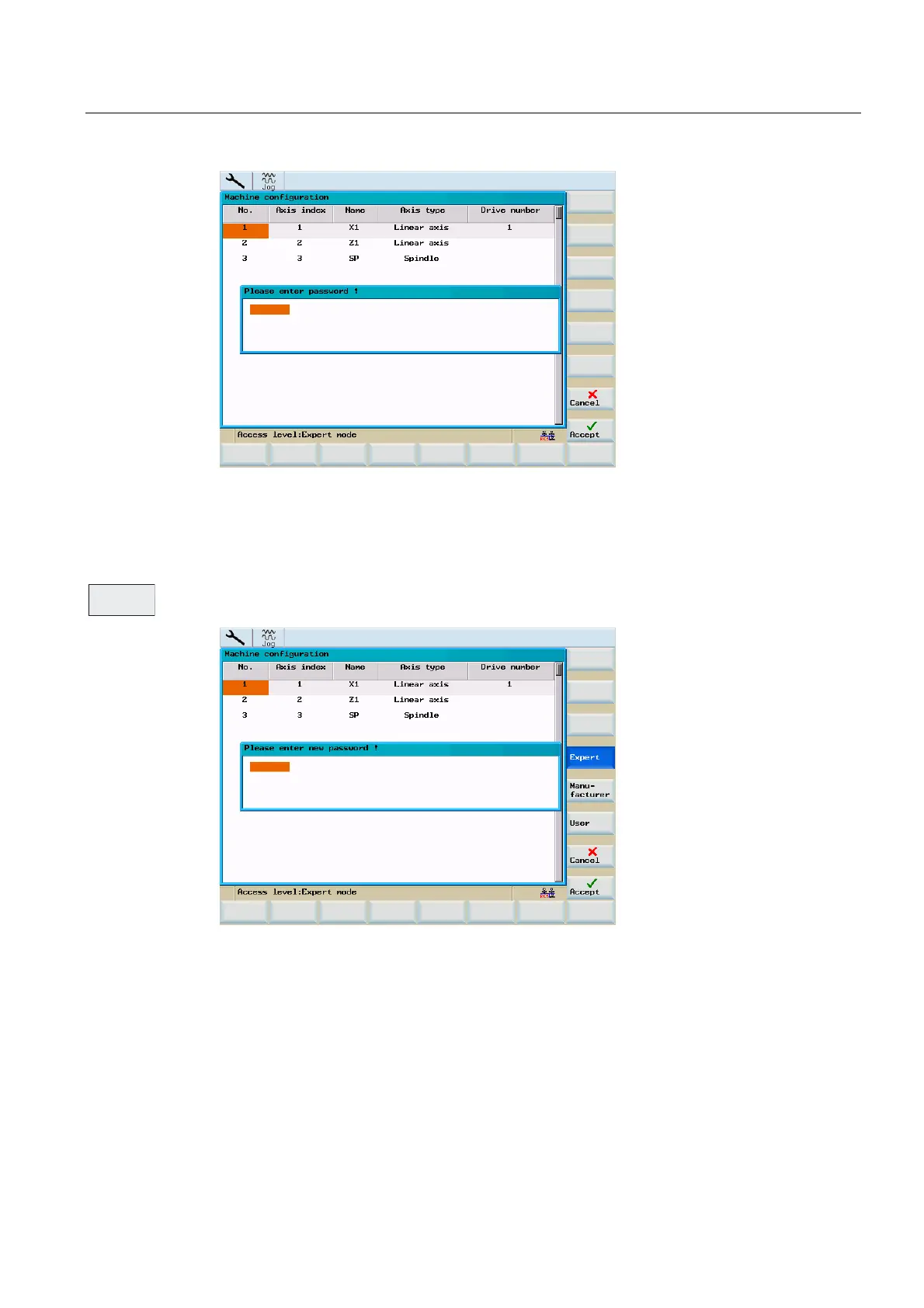System
8.1 "System" operating area
Cylindrical grinding
Programming and Operating Manual, 07/2009, 6FC5398-4CP10-2BA0
109
Figure 8-3 Entering the password
After selecting the "Accept" softkey, the password is set.
Use "Abort" to return without any action to the "System" start screen.
"Change Password"
Figure 8-4 Change password
Depending on the access right, various possibilities are offered in the softkey bar to change
the password.
Select the password level using the appropriate softkeys. Enter the new password and press
"Accept" to complete your input. You will be prompted to enter the new password once more
for confirmation.
Press "Accept" to complete the password change.
Use "Abort" to return without any action to the start screen.
&KDQJH
SDVVZRUG