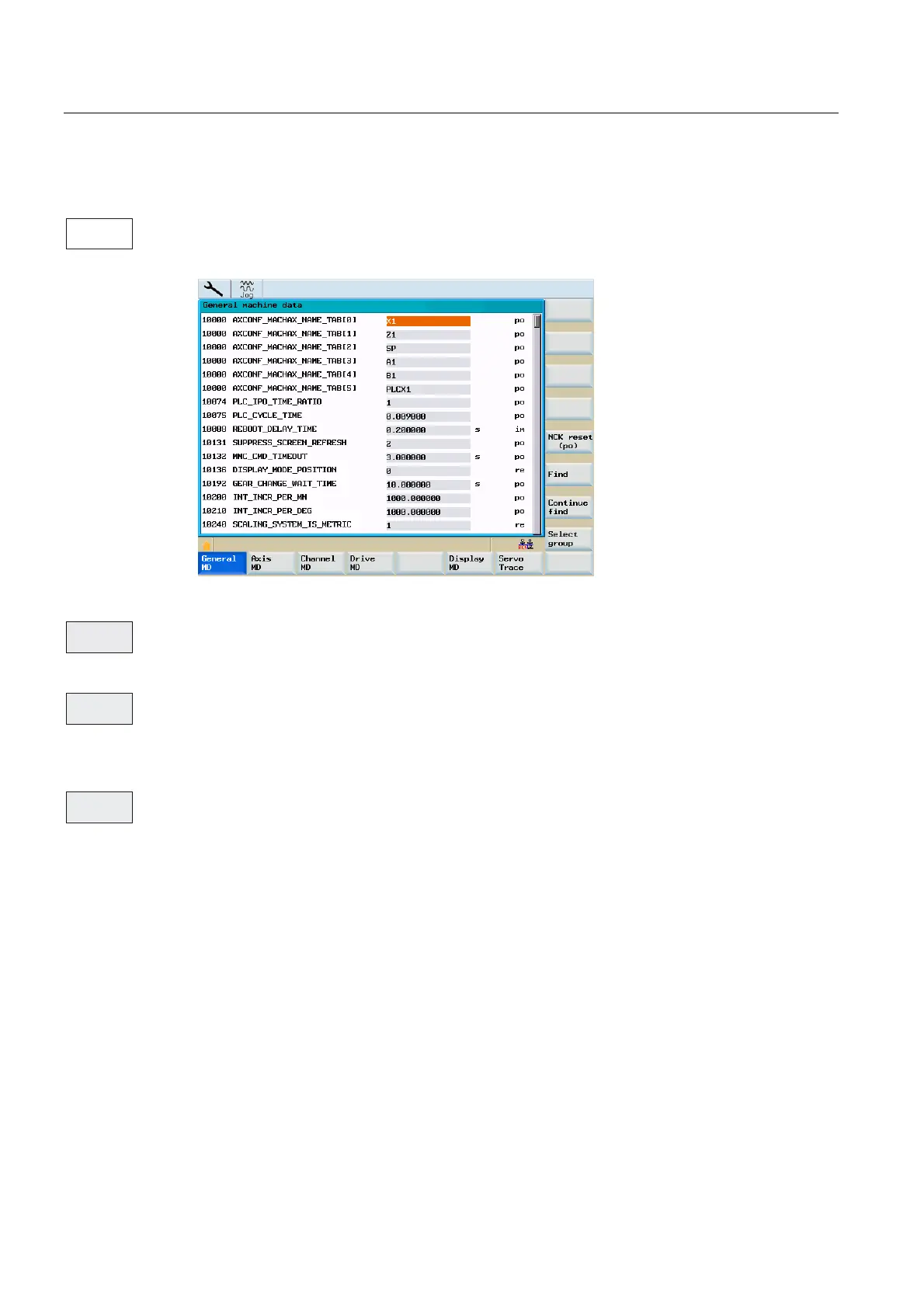System
8.3 SYSTEM - "Machine data" softkeys
Cylindrical grinding
114 Programming and Operating Manual, 07/2009, 6FC5398-4CP10-2BA0
General machine data
Open the "General machine data" window. Use the Page Up / Page Down keys to browse
forward / backward.
Figure 8-7 General machine data
Executes a warm restart at the control.
"Find"
Type the number or the name (or a part of the name) of the machine data you are looking for
and press "OK".
The cursor will jump to the data searched.
Use this softkey to continue searching for the next match.
*HQHUDO
0'
1&.UHVHW
SR
)LQG
&RQWLQXH
ILQG