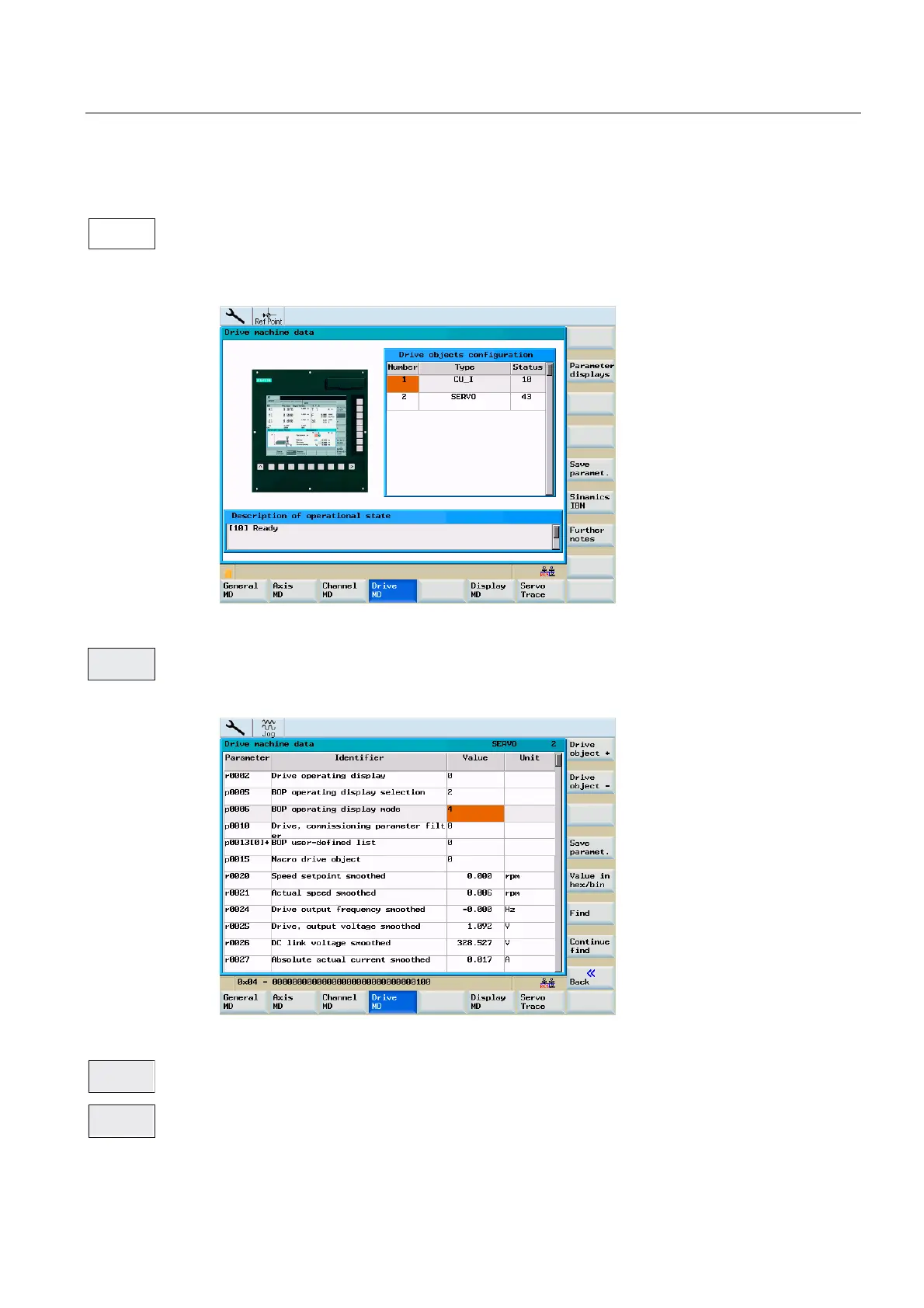System
8.3 SYSTEM - "Machine data" softkeys
Cylindrical grinding
Programming and Operating Manual, 07/2009, 6FC5398-4CP10-2BA0
117
SINAMICS drive machine data
Open the "Drive machine data" dialog box.
The first dialog box displays the current configuration, as well as the states of the control,
power supply and drive units.
Figure 8-11 Drive machine data
To display the parameters, position the cursor on the appropriate unit and press the
"Parameter display" softkey. For a description of the parameters, please refer to the
documentation of SINAMICS drives.
Figure 8-12 Parameter list
Switch to the respective drive objects.
'ULYH
0'
'LVSOD\
SDUDPHWHU
'ULYH
REMHFW
'ULYH
REMHFW