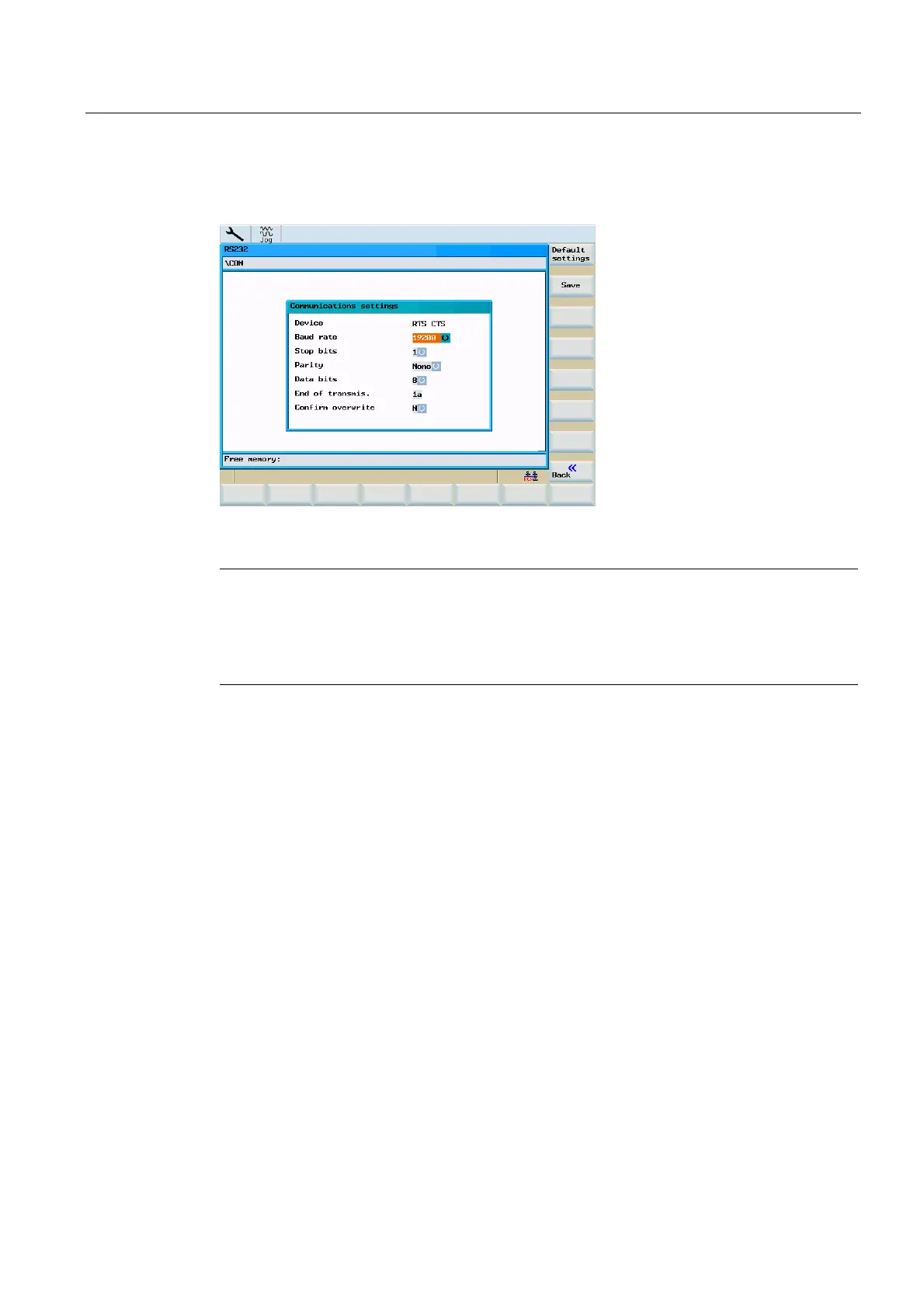System
8.4 SYSTEM - "Service display"
Cylindrical grinding
Programming and Operating Manual, 07/2009, 6FC5398-4CP10-2BA0
133
To transfer messages via the RS232 interface, the communication settings from the
operating area <SYSTEM> > "Start-up files" > "RS232" > "Settings" are used.
Figure 8-31 Parameters of the RS232 interface
Note
When using the MSG service via RS232, the RS232 interface must not be active for another
application.
The means, e.g. the RS232 interface must not be active from the operating area <SYSTEM>
"PLC" > "Step7 connect."